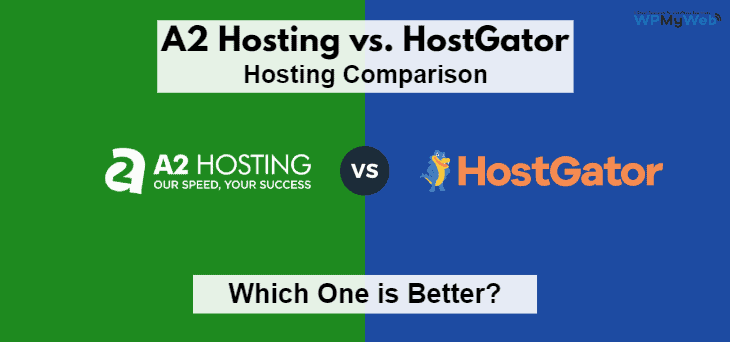Hostinger vs SiteGround Comparison Side-by-Side [#9 Tests]
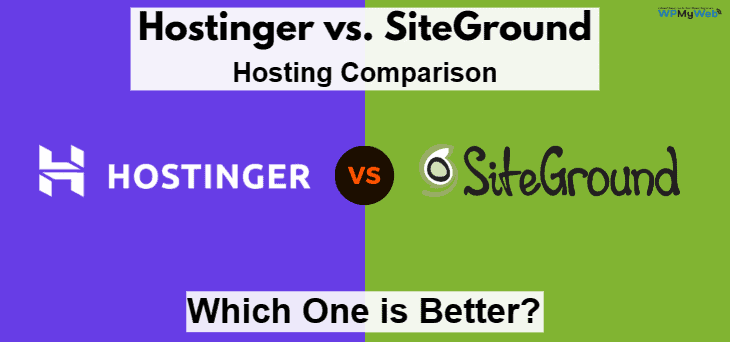
When choosing a web hosting company, it can be difficult to sort through all the options.
There are many types of web hosting services, and each has its own strengths and weaknesses.
Hostinger and SiteGround are no exception. They offer different features and services, so it can be difficult to decide which one is right for you.
But don’t worry! we’ve done all the hard work for you.
We’ve put in hours of research and testing, so you don’t have to spend your precious time trying to figure out which provider will give you the best deal.
In this article, we’ll compare Hostinger vs SiteGround – two of the biggest players in the hosting industry today.
we’ll cover each company’s pricing, features, security, and performance so you can make an informed choice when choosing a host.
TL;DR:
Hostinger vs SiteGround: Which Host Should You Choose?
If you’re looking for a quick answer, choose Hostinger for its competitive pricing, a wide range of features, solid performance, great customer support, and easy-to-use interface.
You can get started with Hostinger as low as $1.99 per month, plus you will get a free domain name for a year and a free website builder.
But if you want to know more about each hosting provider, keep reading.
Hostinger vs SiteGround – Quick Overview
Before we start the comparison, let’s take a quick look at the two web hosts.
Hostinger
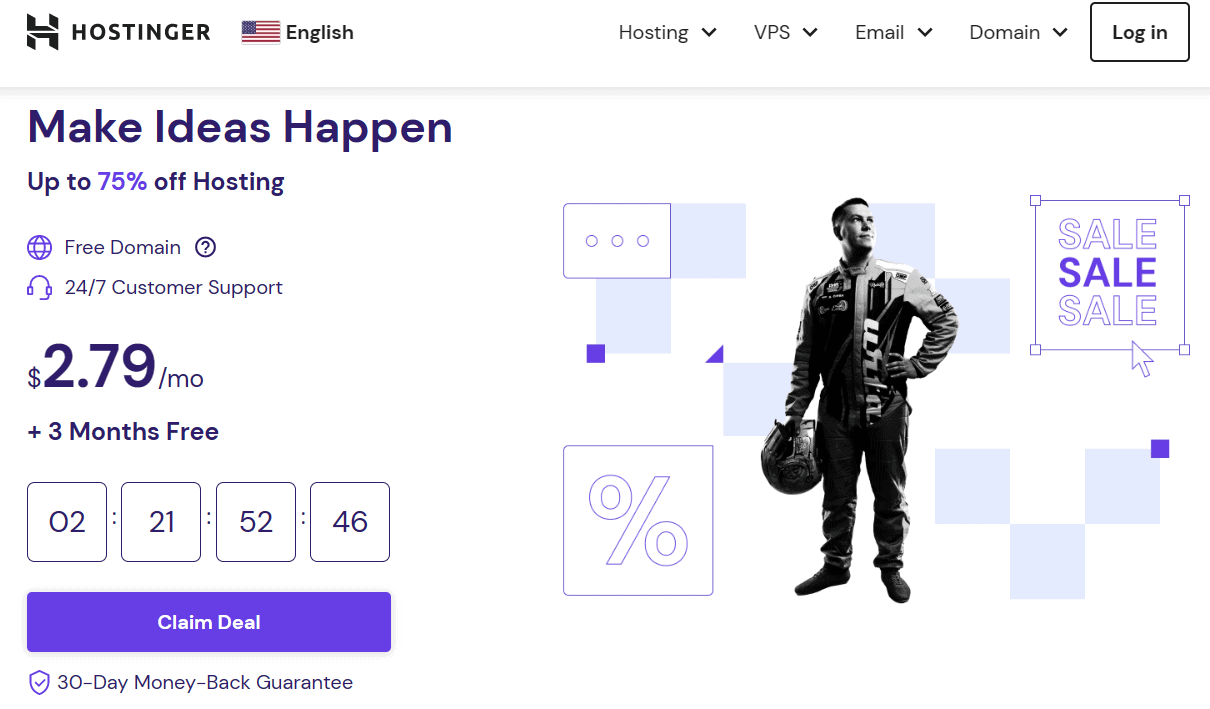
Hostinger is a web hosting provider that was founded in 2004. The company is based in Lithuania and offers hosting plans for individuals and businesses.
Hostinger is a budget-friendly option for new users and experienced users alike. Their services include shared hosting, VPS, cloud, and dedicated servers.
They also offer several free tools, such as a free website builder, email service, and domain name registration for a year.
Other notable features are:
- Free website migration
- Unlimited free SSL certificates
- Daily and weekly backups
- Cache manager
- Unlimited bandwidth and databases
- 99.9% uptime guarantee
- Powerful control panel
- 1-click WordPress installer
Hostinger’s plans start at $1.99 per month for the Single web hosting plan (1 website, 50 GB storage space, 100 GB bandwidth), which includes SSL encryption, weekly backups, free website builder and more.
Hostinger offers a 30-day money-back guarantee and 24/7 customer support on all plans.
SiteGround
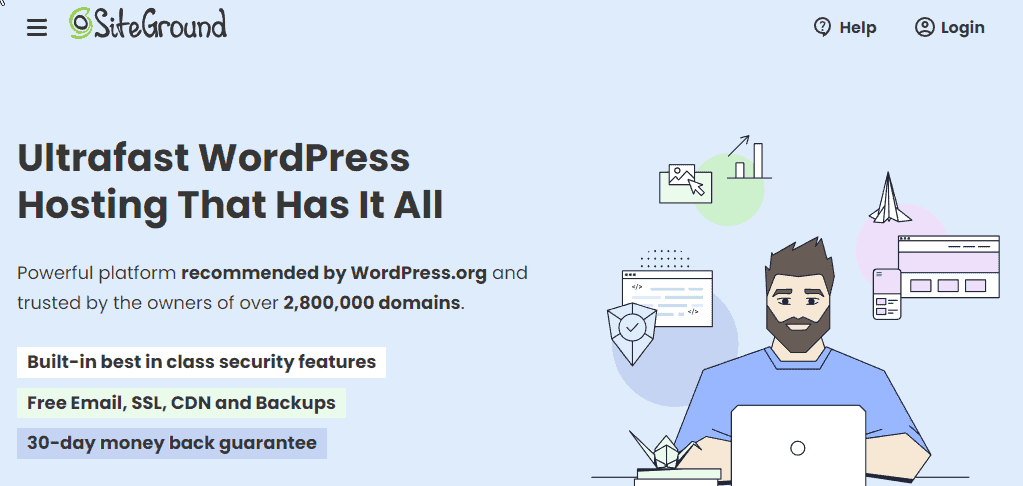
SiteGround is a web hosting company based in Bulgaria. They have been around since 2004 and have a great reputation for being fast, secure, and reliable.
They offer various hosting services, including shared, cloud, and WordPress.
They are powered by Google Cloud, a direct-to-the-user hosting solution that offers enterprise-level security and performance.
SiteGround’s features include:
- Unmetered bandwidth
- Free SSL and CDN
- Daily backups
- Free email accounts
- Enhanced security
- SuperCacher
- Anti-hack systems and spam protection
Their shared hosting packages start at $3.99 per month and come with a 1-click WordPress install, drag and drop Weebly Site builder, email accounts, and can host one domain name.
Lastly, they offer a 99.99% uptime guarantee and 24/7 support via phone, live chat, and email.
Here is a quick comparison of some key areas where these providers differ.
Price from | $1.99 | $3.99 |
Renewal price | $3.99 | $14.99 |
Free domain | ||
Storage | 50 GB | 10 GB |
Banned Countries | No | Yes many. India, Malaysia, Philippines, New Zealand, Russia, and more. |
Hosting plans | shared, WordPress, Cloud, VPS, Minecraft, CyberPanel, email, agency, website builder, and free hosting | shared, WordPress, cloud, and reseller |
Payment options | credit and debit cards, bank transfers, UPI, Google Pay, eWallets, Cryptocurrencies, and PayPal | Credit cards, and PayPal |
Control panel | Custom (hPanel) | Custom (Site Tools) |
Speed | 318 ms | 356 ms |
Uptime | 99.97% | 99.99% |
Server locations |
|
|
Security | Great | Great |
24×7 Support | ||
Money back | 30 days | 30 days |
My rating | 4.9 | 3.8 |
Discount | Up to 80% | Up to 73% |
Website | www.siteground.com |
Hostinger vs SiteGround: What We Compared
To compare Hostinger and SiteGround, we focused on the following aspects:
- Ease of Use
- Features
- Performance
- Security
- Pricing
- Customer Support
- Customer Rating
- Final Verdict
- SiteGround vs Hostinger: Faqs
- Alternatives
1. Hostinger vs SiteGround – Ease of Use
Regarding ease of use, Hostinger and SiteGround are neck and neck. Both companies provide intuitive interfaces that make it easy for new users to find what they need.
To evaluate the ease of use, we looked at how straightforward it was to set up a new account, build a new website, and manage existing sites.
We also considered how easy or difficult it was to find what we wanted in each company’s control panel.
Let’s look at each of these categories in more detail.
1.1. Hostinger Setup Process & User Interface
Setting up an account with Hostinger is straightforward.
You must provide your name, email address, phone number, and payment information. You will also have to choose a password for your account and an account username that you can use to log in later on.
The best thing about Hostinger is that you can pay for your hosting plan using various payment methods, including credit and debit cards, bank transfers, UPI, Google Pay, eWallets, Cryptocurrencies, and PayPal.
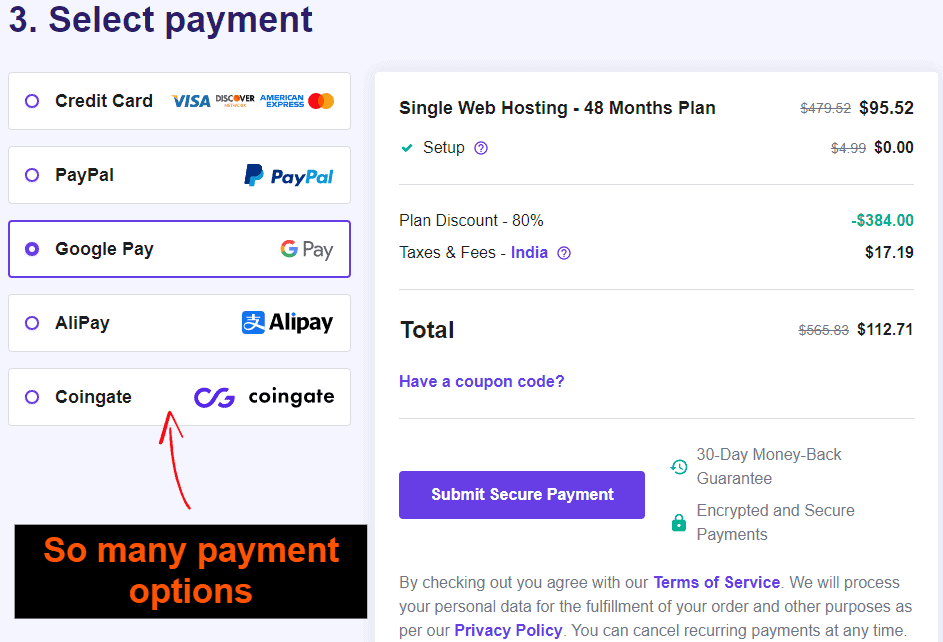
Once you have added all this information to the form, Hostinger will send you an email with a confirmation link that you need to click on to activate your account.
It usually takes a minute for them to send the email, so don’t worry if nothing happens immediately.
After activating your account on Hostinger, you can log in to the dashboard with the credentials that they sent you via email.
The main dashboard shows all the information you need in an organized manner. You can also easily find what you are looking for using the search bar in the top left corner.
When you log in to the dashboard, you can see a menu bar at the left, which lets you choose between several different options. They include orders, Accounts, Domains, Emails, Websites, Files, Databases, and Advanced.
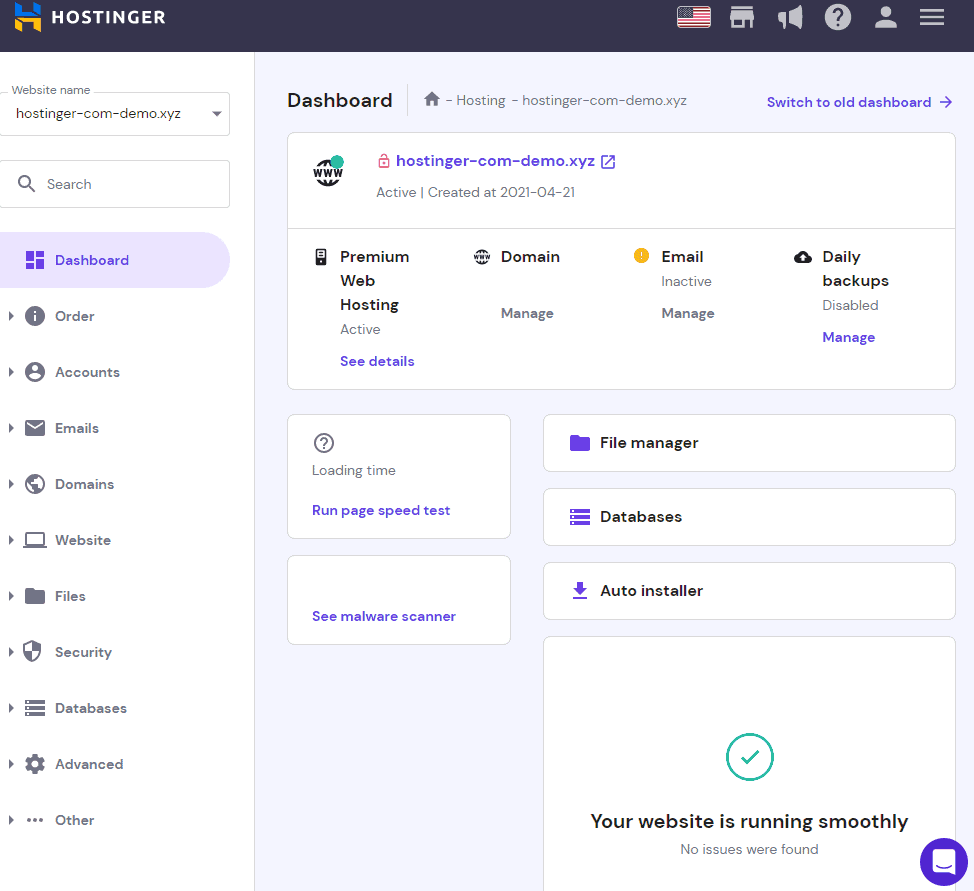
Hostinger hPanel Demo
Each option will bring you to a different page where you can manage your account, add domains or FTP accounts, set up CMS websites, and more.
The Domains section allows you to add new domains, subdomains, parked domains, integrate Cloudflare, etc.
You can also delete any domain that you no longer need or create redirects from one domain to another.
By going to the Website section, you can install WordPress, migrate your site, create a logo, access their SEO toolkit, and more.
In the Accounts section, you can see all your website and hosting information, such as website IP address, nameservers, FTP details, storage, etc.
But one of my favorite features is the live chat box at the bottom of each page that lets you immediately chat with a customer support agent. This is helpful if you have an issue with your website or hosting and need immediate help.
1.2. SiteGround Setup Process & User Interface
SiteGround offers the same signup process as Hostinger but with one small caveat: they don’t accept debit cards, eWallets, bank transfers, or anything similar when signing up for their hosting plan.
Instead, they only offer credit cards and PayPal as payment options.
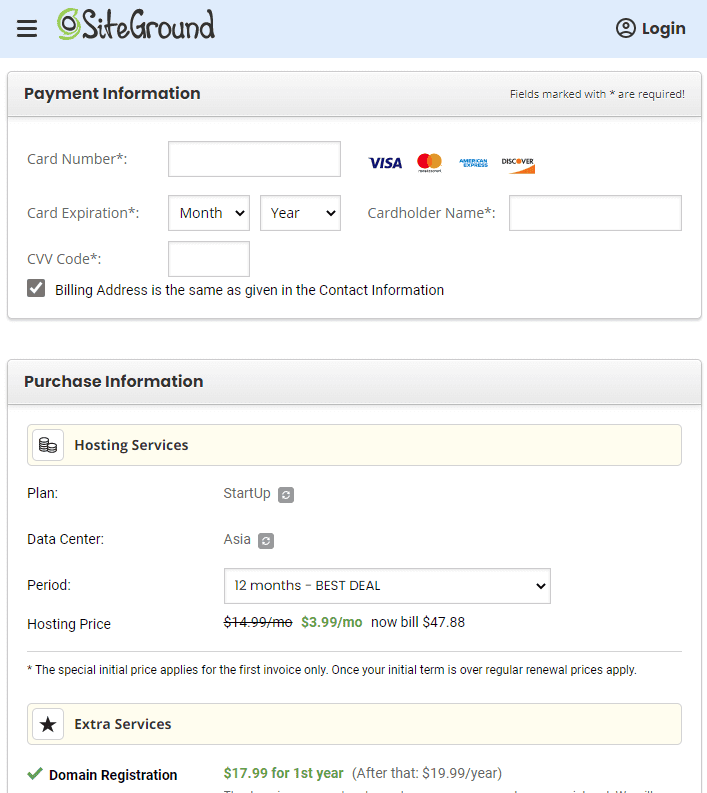
This might be inconvenient for some, but it’s certainly not a deal breaker. Once your payment method is selected, SiteGround will take you through creating your account and providing all of the necessary information.
SiteGround’s interface is incredibly easy to use, even for people who aren’t that tech-savvy. The site is well-organized, and it has a clean design.
There are no unnecessary bells and whistles—the interface is just what you need to run your website. Of course, if you want them, there are additional features that are not pushed on you. The company seems intent on ensuring people can get started immediately without hassle.
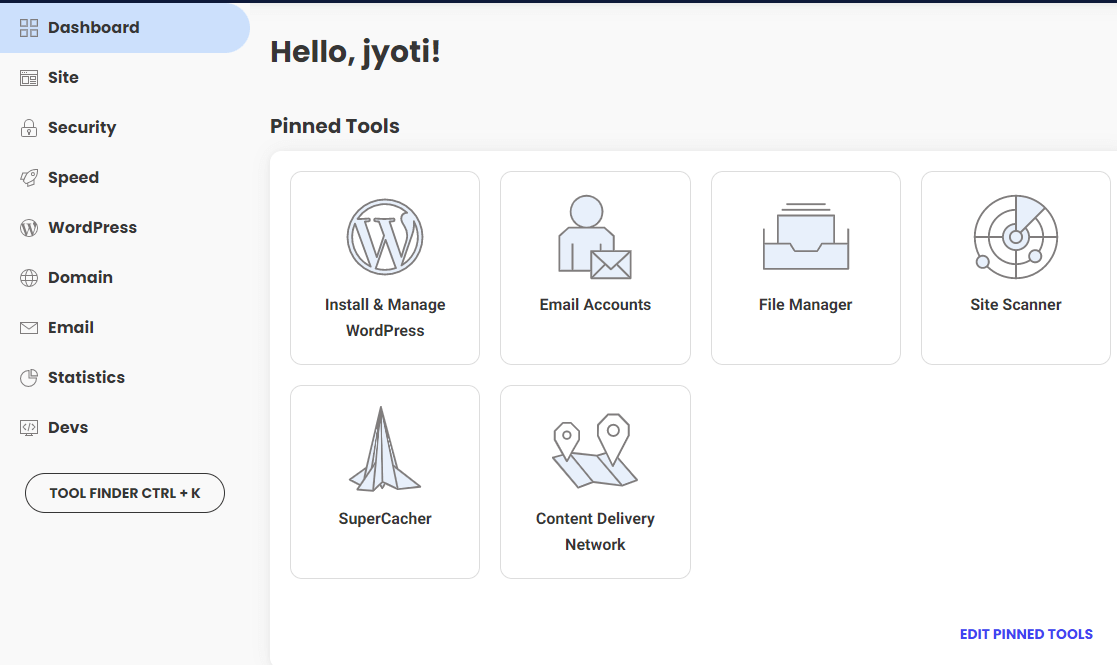
SiteGround Site Tools Demo
When you log in to the dashboard, you can see a menu bar at the left, which lets you choose between several different options. They include Site, Security, Speed, WordPress, Domain, Email, Statistics, and Devs.
First, the Site section is where you can manage your website. It includes options like file manager, FTP accounts, MySQL, and PostgreSQL.
In the Security section, you can install SSL certificates and set up backups. You can also enforce HTTPS on your site, protect URLs, block traffic, etc.
The WordPress section lets you install and manage WordPress. You can also update your admin password, migrate your site, disable all plugins, and more.
They also provide a 24/7 live chat option at the bottom of their website, so you can instantly connect with them without waiting for an email response.
Summary – Ease of Use
Q: Which host’s control panel is easier for beginners?
Ans: Hostinger is a great choice for beginners. It’s easy to use, with an intuitive control panel that makes it easy to manage your account and website.
Winner: Hostinger
2. Hostinger vs SiteGround – Features
When comparing Hostinger vs SiteGround, it’s important to look at their features and how many features each company offers.
Both companies offer similar features like backups, email accounts, unmetered bandwidth, etc. However, a few things set these two hosts apart from each other.
Here’s a breakdown of the benefits that you can get with Hostinger that SiteGround doesn’t offer:
Features Hostinger Offer, but SiteGround Doesn’t:
1. Hostinger Offers Free Domain
Hostinger offers a free domain name, whereas SiteGround charges $17.99 annually. This will save you $17.99 annually if you choose Hostinger as your web host.
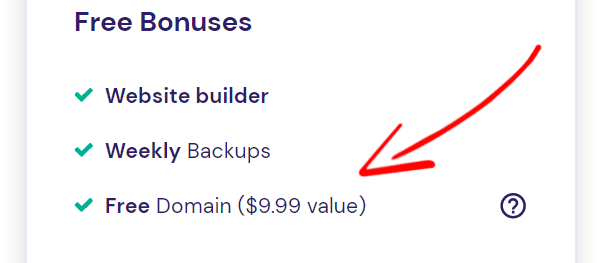
2. Hostinger Offers More Hosting Space
Hostinger offers more storage than SiteGround does. You can get up to 200GB of space with Hostinger, which is more than enough for most basic websites.
If you want more storage and bandwidth, they offer a range of plans that will fit your needs.
But with SiteGround, you’re limited to 40GB of space, much less than Hostinger.
3. Hostinger Offers Multilingual Support
Hostinger support is available in multiple languages, allowing you to choose the best fit for your needs.
The company currently supports English, Lithuanian, Portuguese, Indonesian, Malaysian, Spanish, Ukrainian, French, Arabic, Thai, Vietnamese, and Chinese.
4. Hostinger Offers More Hosting Options
Hostinger offers a wide range of hosting plans for different needs and budgets.
From shared hosting to VPS and dedicated servers, Hostinger offers everything you need to get your website online.
They currently offer more than ten hosting types: Shared, VPS, Cloud, Minecraft, WordPress, WooCommerce, Reseller, Email hosting, Cyberpanel hosting, CMS hosting, free web hosting, etc.
SiteGround offers fewer plans than Hostinger – it only offers five different tiers of hosting: Shared, WordPress, WooCommerce, Cloud, and Reseller hosting.
5. Free Website Migrations by Experts
If you have a website hosted with another provider, you can get it migrated to Hostinger for free.
Just enter your current hosting provider’s domain name, and the experts will do all the hard work for you.
The team of experts will help you move your site over and ensure it’s up and running as soon as possible.
But with SiteGround, you can migrate your site with their one-click migration tool, which might be complicated for beginners.
However, if you want the SiteGround experts to migrate you, it will cost you $25.
6. Multiple Payment Methods
They accept a variety of payment methods to make it easy for you to pay.
You can choose from credit cards, debit cards, prepaid cards, eWallets, Google Pay, Apple Pay, PayTm, UPI, Net banking, PayPal, bank transfers and more.
They also accept cryptocurrency payments such as Bitcoin and Ethereum.
SiteGround only accepts credit cards or PayPal as payment methods, which is a bit disappointing considering how many other options are available today.
Features SiteGround Offer, but Hostinger Doesn’t:
1. Out-Of-the-Box Caching
SiteGround provides free out-of-the-box caching for all of its shared hosting plans. Your website pages will load faster without configuring any additional settings. This can be very useful for sites with large amounts of traffic or websites that require fast load times.
2. Free WordPress Security Plugin
SiteGround also offers a free security plugin for all shared hosting plans called SiteGround Security. The plugin comes preinstalled on all accounts and provides additional security measures against brute force attacks and malware infection.
3. Automated Daily Backup
SiteGround offers daily automated backups of your WordPress site, which is a great feature in case something happens to it. You can restore from a previous version or the entire site.
Here is a side-by-side comparison of Hostinger and SiteGround’s main features.
Features | ||
|---|---|---|
Free domain | ||
Storage | 50 – 200 GB | 10 – 40 GB |
Domains | 1 – 100 | 1 – unlimited |
Bandwidth | 100 GB – unlimited | Unlimited |
Migrations | Free by experts | Free by plugin |
Payment methods | credit and debit cards, bank transfers, UPI, Google Pay, eWallets, Cryptocurrencies, and PayPal | Only credit card and PayPal |
Backups | ||
WordPress-friendly |
Summary – Features
Q: Which host has more features – Hostinger or SiteGround?
Ans: Hostinger offers more features than SiteGround. These features include a free domain, multiple payment options, multilingual support, and expert migration assistance.
Winner: Hostinger
3. Hostinger vs SiteGround – Performance
In this section, we will compare Hostinger and SiteGround based on performance.
Here, we will be comparing their performance based on the following criteria:
1. Uptime – How well does your website stay up?
2. Speed Test – Test your site speed to ensure it is fast!
3. Stress Test – How well will your website perform under heavy loads?
Let’s start with Uptime.
1. Hosting Uptime
Uptime is the measure of how long your website is available and accessible.
You can think of Uptime as the inverse of downtime, or time when your website is not available for use.
Uptime is important because you want your website available for visitors to use at all times.
This is especially true if you have an eCommerce site or a blog that generates revenue.
The ideal uptime for a website is 100%. However, most hosts will offer 99.9% uptime guarantees, which is still excellent.
To measure the uptime of the two hosts, we used Pingdom’s monitoring tool and compared their results over a six-month period.
Here’s a breakdown of the results:
Uptime | ||
|---|---|---|
January 2023 | 99.99% | 100% |
December 2022 | 100% | 100% |
November 2022 | 100% | 100% |
October 2022 | 100% | 100% |
September 2022 | 100% | 100% |
August 2022 | 99.96% | 100% |
6 months average uptime | 99.99% | 100% |
“Hostinger vs SiteGround Uptime”
2. Speed Test
Load times are the amount of time it takes for your website to load. The lower, the better!
To measure the performance of Hostinger and SiteGround, we will use Pingdom.
Below are the results of Hostinger vs SiteGround speed tests:
Load time | ||
|---|---|---|
Pingdom | 307 ms | 372 ms |
GTmetrix | 0.8 sec | 1.9 sec |
Securi | 0.950 sec | 1.0280sec |
UptimeRobot | 230 ms | 384.67 ms |
Summary – Performance
Q: Which host offers better performance and availability – SiteGround or Hostinger?
Ans: According to my tests, SiteGround performs better than Hostinger. SiteGround is more reliable and offers faster load times.
Winner: SiteGround
4. Hostinger vs SiteGround – Security
Security is one of the most important aspects of choosing a web hosting provider.
You want your site to be safe from hackers and other threats and to know that your data is secure and will not be misused by anyone who might have access to it.
Hostinger and SiteGround offer excellent security features, but some key differences exist between their offerings.
Let’s take a look at the details:
Hostinger’s Security Offerings:
1. Free SSL certificates on All Plans
2. DDoS Protection with Cloudflare
3. Daily or Weekly Backups
5. Internal server security
6. Bastion servers
7. Patchstack WordPress security
8. Monarx anti-malware software
9. BitNinja Smart Security Protection
SiteGround’s Security Features
1. Free SSL Certificate
2. Daily Backups
3. WordPress Auto Updates
4. AI Anti-Bot
5. 24/7 Server Monitoring
6. All-in-One WordPress Security Plugin
7. Smart WAF
8. Free Cloudflare Integration
Summary – Security
Q: Which host is better for security, Hostinger or SiteGround?
Ans: When it comes to security, both SiteGround and Hostinger are built with security in mind. Both providers offer a variety of security features, including automatic backups, SSL certificates, firewalls, and more.
Winner: It’s a Tie
5. Hostinger vs SiteGround – Pricing
Hostinger and SiteGround are two of the market’s most popular and highly recommended hosting services.
Both companies are well-known for their reliability and the value they offer for the money.
But how do they compare when it comes to pricing?
Let’s see how they stack up against each other.
5.1. Hostinger’s Plans and Pricing
Hostinger offers various hosting plans and pricing options, so you can find the one that fits your needs.
They offer shared hosting, cloud, Minecraft, Email, WordPress, WooCommerce, CMS, Agency, VPS, and free web hosting. Plus, all plans come with a 30-day money-back guarantee.
5.2. SiteGround’s Plans and Pricing
SiteGround’s plans are tailor-made to suit your needs.
SiteGround has a wide range of hosting packages, from shared hosting to WordPress and Cloud.
Each plan includes features like 24/7 support, daily backups, free SSL certificates, and more. The best choice for you will depend on your specific needs and requirements.
The following table compares Hostinger and SiteGround pricing.
Hosting plans | ||
|---|---|---|
Shared |
|
|
VPS |
| NA |
Cloud |
|
|
WordPress |
|
|
Summary – Pricing
Q: Which web host is more affordable: Hostinger or SiteGround?
Ans: Hostinger is the winner in terms of pricing compared to SiteGround. Hostinger’s plans start at $1.99 per month and offer basic features, while SiteGround’s plans start at $3.99 per month.
Plus, SiteGround’s renewal price is a lot higher than Hostinger’s.
Winner: Hostinger
6. Hostinger vs SiteGround – Support
Hostinger and SiteGround are two of the most popular web hosting providers. Both companies offer similar features, but they have some differences in how they operate and treat their customers.
In this section, we will compare Hostinger vs SiteGround in terms of customer support.
We’ll look at the support quality, how quickly it is available, and whether the support team can help with any issue you might encounter.
6.1. Hostinger’s Customer Support
Hostinger’s customer support team is one of the most accessible and responsive in the hosting industry.
Hostinger’s support team is available 24/7 via email and live chat. They also offer a knowledge base with extensive documentation, how-to guides, video tutorials, and blog posts to help customers learn more about web hosting.
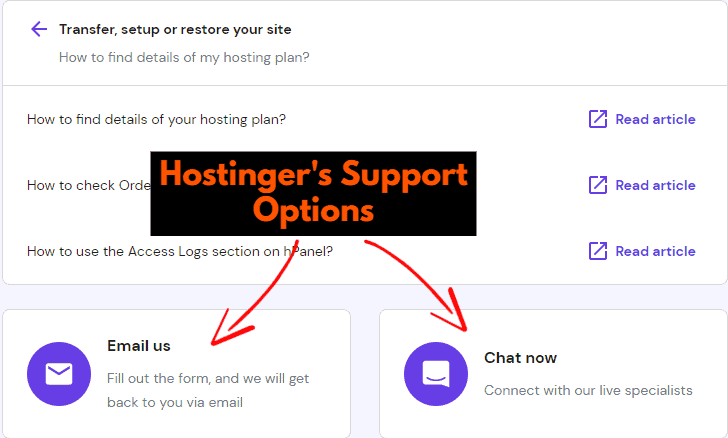
We tested Hostinger’s customer support by submitting a support ticket. We received an email response within 10 minutes, which was faster than We have seen from most other web hosts.
The response was thorough and detailed, with answers to my questions. The support agent even provided me with a link to their knowledge base in case we had any additional questions.
We also tested Hostinger’s live chat feature, which was also responsive and helpful.
The live chat agent professionally answered all of my questions and explained any steps we had missed during the installation process.
6.2. SiteGround’s Customer Support
SiteGround’s customer support is second to none. The company has been around for a while now, and it shows in its service level.
SiteGround’s customer support is available 24/7, 365 days a year. You can contact them via email, live chat, or phone and expect to get a response within minutes.
The live chat is an excellent option if you have a question or need assistance immediately.
The chat agents are very knowledgeable and can quickly assist you in finding a solution.
If you prefer to send an email, they have an average response time of about 1 hour, but it usually responds faster.
In addition to providing excellent support for their customers, they offer exceptional documentation—including tutorials, a knowledge base, and articles on installation/usage issues with your site.
Here’s a quick comparison between Hostinger vs SiteGround’s customer support.
Support Options | Live chat, support ticket | Live chat, phone, and support ticket |
Availability | 24×7 | 24×7 |
Response time | Very fast | Very fast |
Knowledge | Great | Great |
Friendliness |
Summary – Support
Q: Who offers better customer support: Hostinger or SiteGround?
Ans: Both Hostinger and SiteGround provide 24/7 customer support through live chat or email.
Plus, they both offer a detailed knowledge base, tutorials, and video guides to help you manage your hosting account more effectively.
Winner: It’s a Tie
7. Hostinger vs SiteGround – Customer Rating
When finding the right web hosting provider, customer reviews and ratings can help you better understand what to expect.
Many people will only choose a product or service if it has a high rating on the web.
If you’re considering choosing SiteGround or Hostinger for hosting your website, it’s a good idea to check out reviews written by other users.
But you don’t have to go far. We’ve done the hard work for you.
I have looked at hundreds of reviews to find out what customers like and don’t like about Hostinger and SiteGround.
Here’s how they’re rated on platforms like G2, Trustpilot, and Trustradius.
7.1. Ratings on G2
Hostinger rated: 4.1/ 5
Total reviews: 165
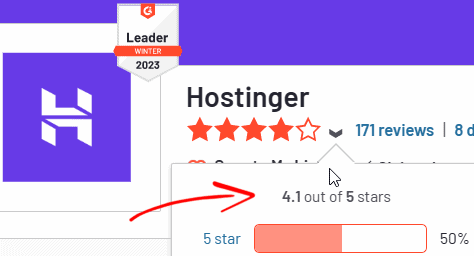
SiteGround rated: 4.1/ 5
Total reviews: 193
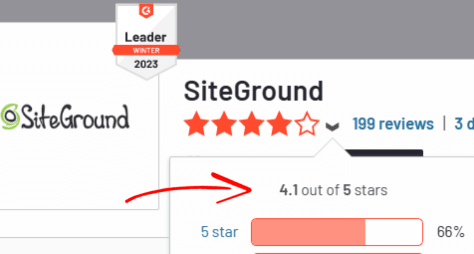
Hostinger has an average rating of 4.1 stars on G2 Crowd, where it’s been reviewed by 165 users.
Most reviewers were satisfied with Hostinger’s pricing, customer support, and uptime. However, some reviewers were disappointed with the speed of their site.
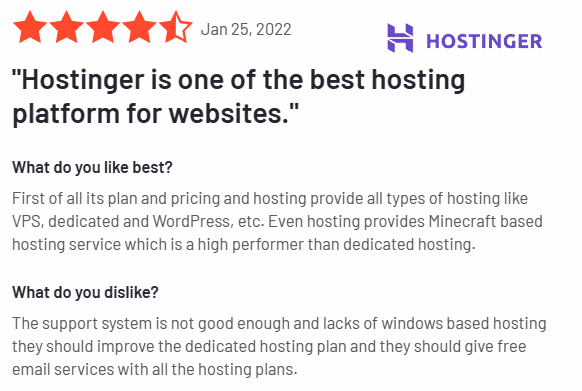
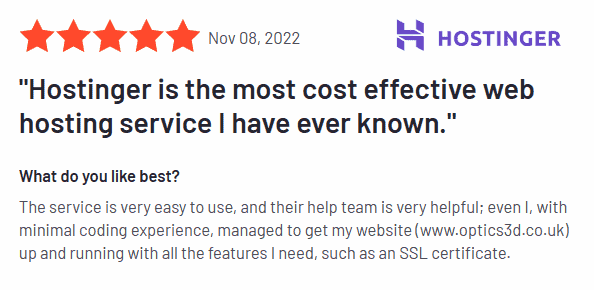

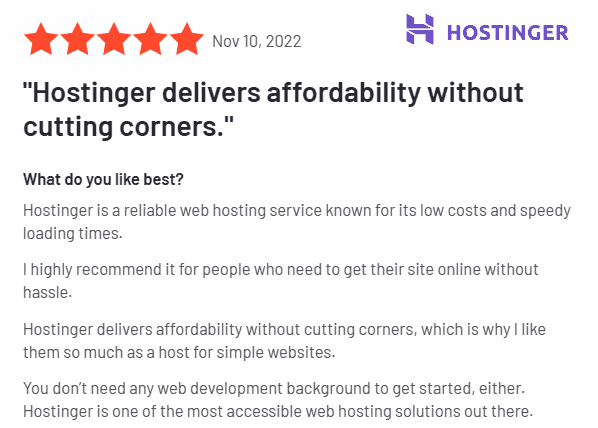
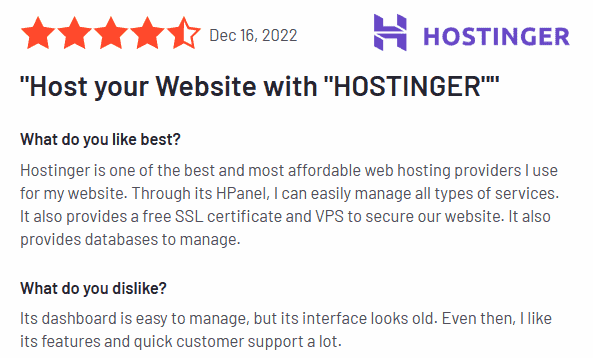
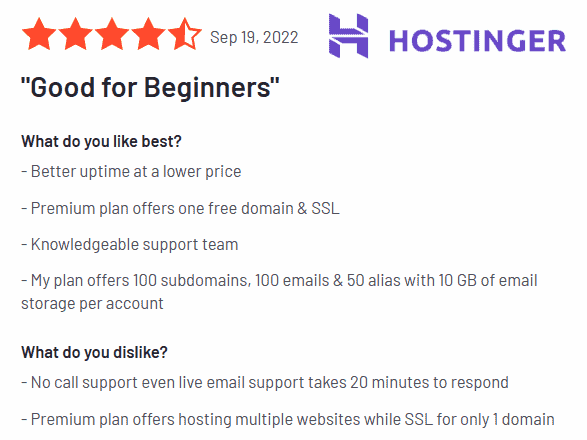
SiteGround has an average rating of 4.1 stars on G2 Crowd, where it’s been reviewed by 193 users. Most reviewers were satisfied with SiteGround’s reliability, customer support, and performance.
7.2. Ratings on Trustpilot
Hostinger rated: 4.6/ 5
Total reviews: 12,750
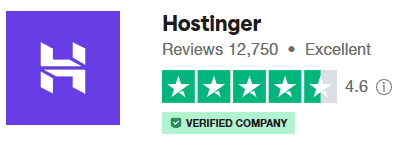
SiteGround rated: 4.6/ 5
Total reviews: 10,986
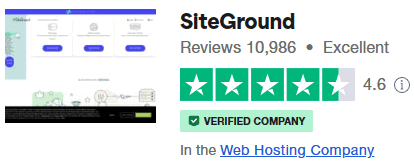
Regarding Trustpilot, Hostinger scored 4.5 out of 5, with more than 11,000 reviews.
The majority of the reviews are positive, with people praising the reliability of their hosting and customer service. Users also comment on how easy it is to use Hostinger’s website builder and how flexible the company’s plans are.
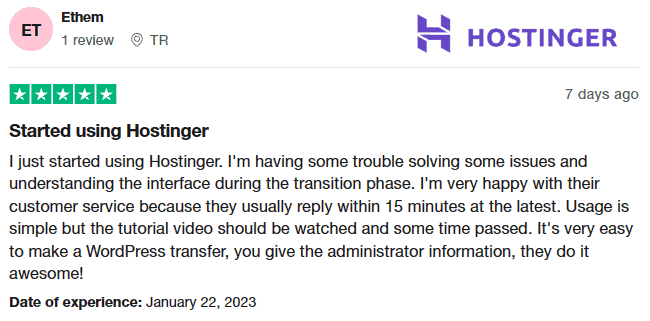
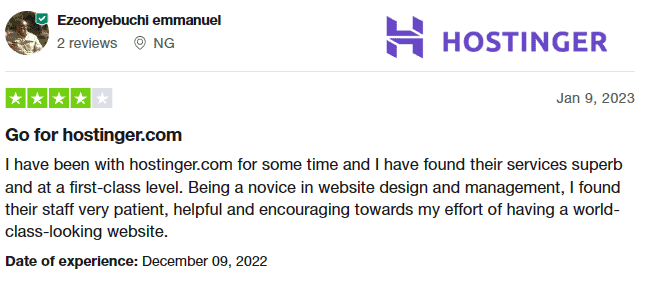

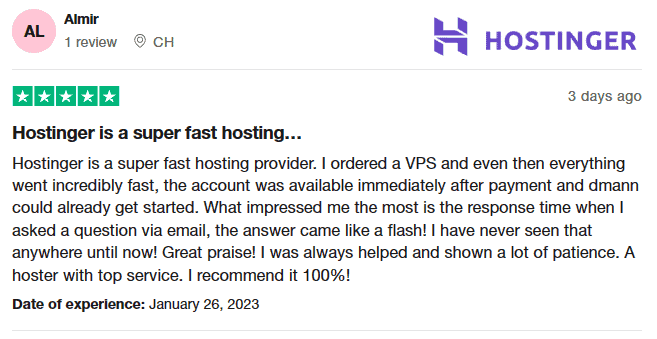
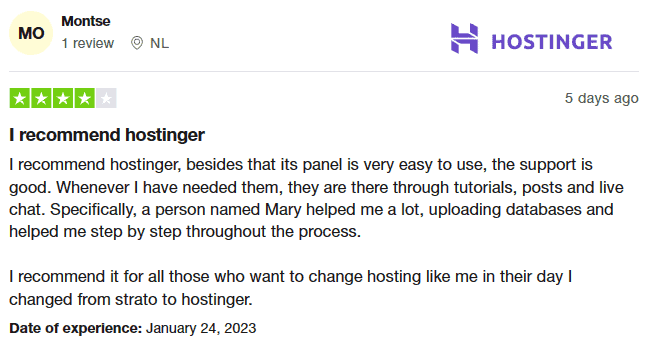
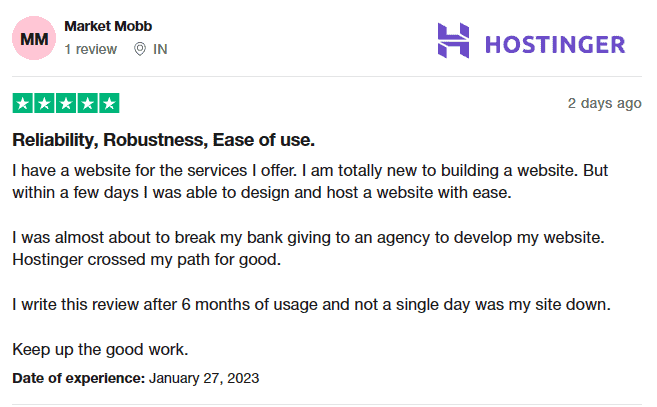
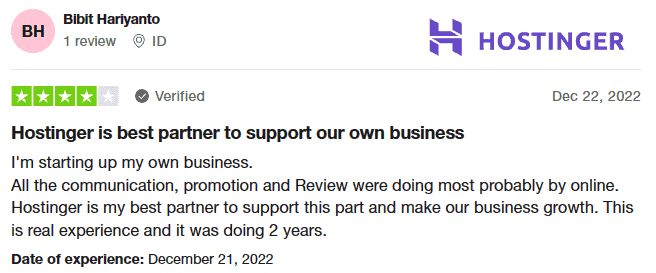
SiteGround is rated higher on Trustpilot, with an average rating of 4.6 out of 5 and over 10,000 reviews.
Most reviews are positive, with users praising the speed of SiteGround’s servers and customer service.
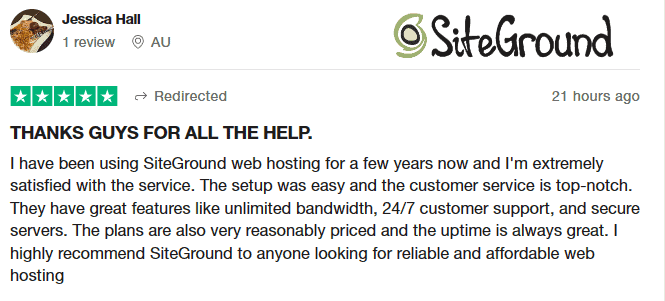
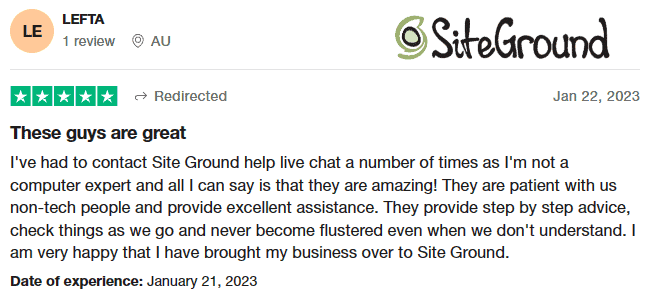
There are, however, some negative reviews that comment on the company’s high renewal prices.
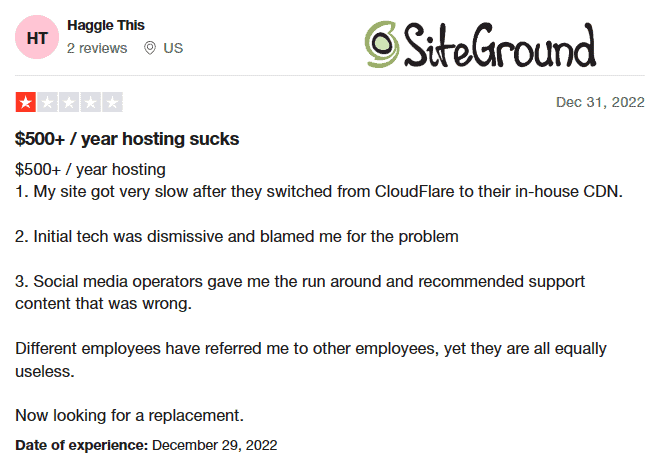
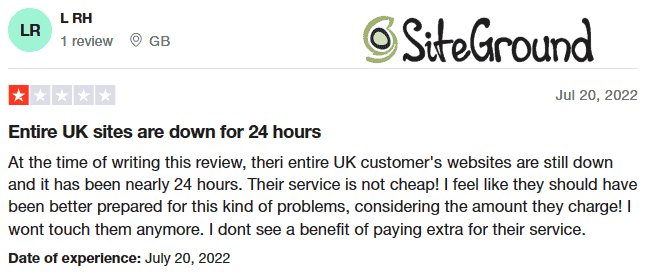
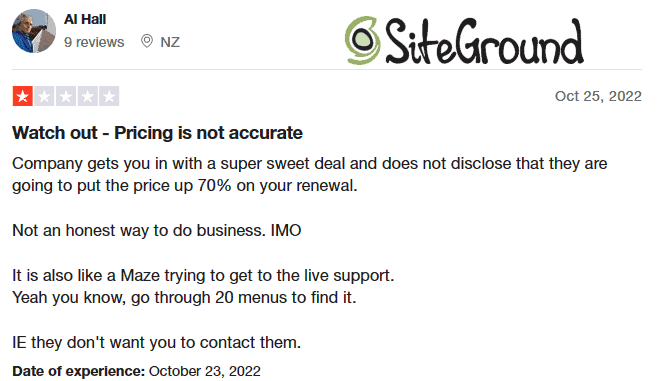
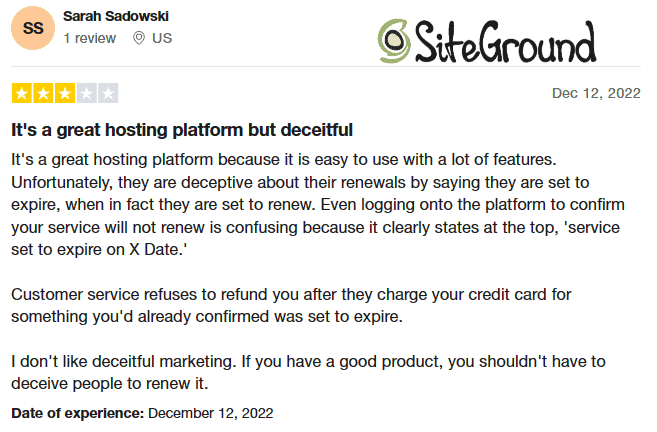
Most of these complaints come from people who recently switched to SiteGround and feel their renewal price is higher than expected. That’s why most are looking for better alternatives to SiteGround.
7.3. Reviews on TrustRadius
Hostinger rated: 9.1/ 10
Total reviews: 10
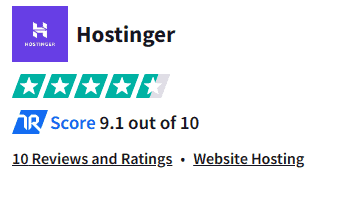
SiteGround rated: 8.3/ 10
Total reviews: 31
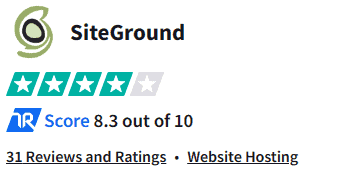
Hostinger has an average rating of 9.1 stars out of 10 on TrustRadius, where it’s been reviewed by 10 users.
Most reviewers were satisfied with their experience, but some reported issues with speed and support.
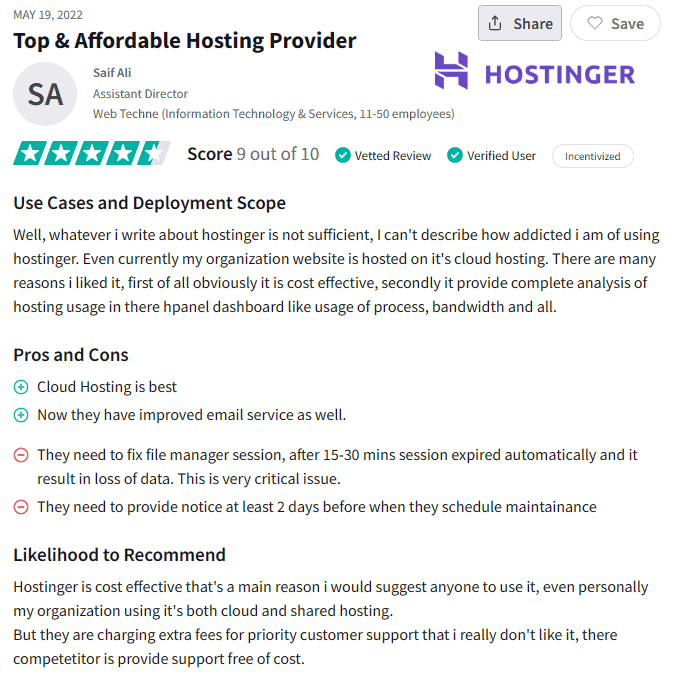

SiteGround has an average rating of 8 stars out of 10 on TrustRadius, where it’s been reviewed by 30 users.
Most of the reviewers on TrustRadius are satisfied with the service they receive from SiteGround.
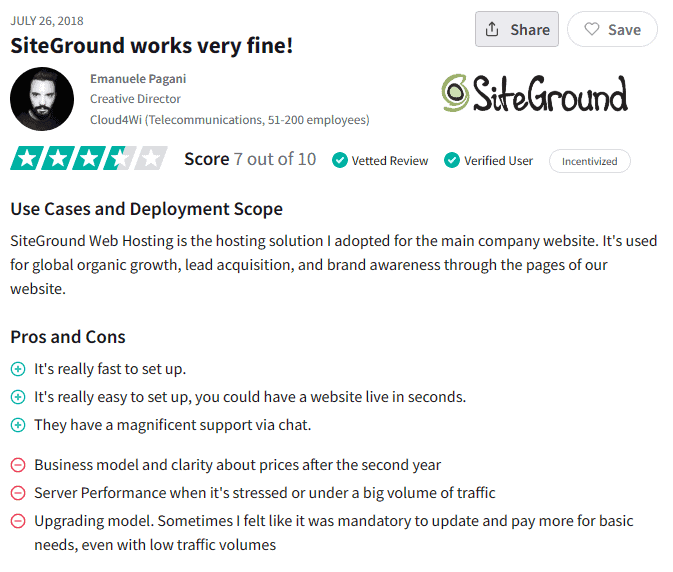
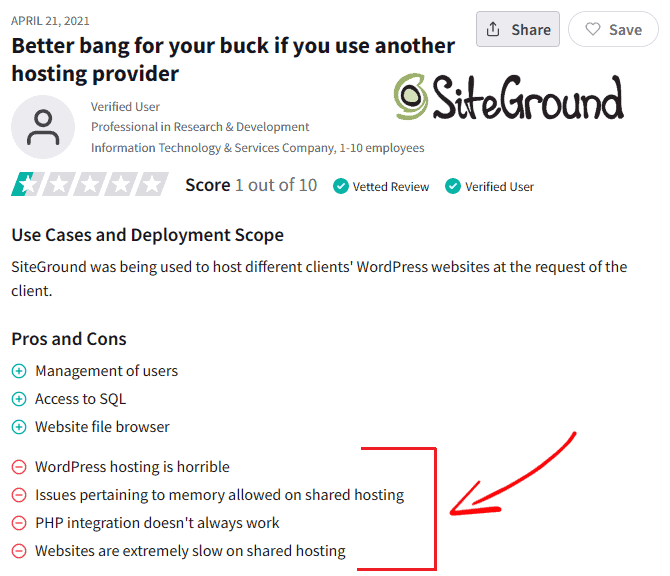
It’s also important to note that not all reviews of SiteGround are positive. Some customers have been critical of the company raising its renewal rates over time.
They also claim that it suffers slow website speeds when stressed or under enormous traffic volume.
Summary – Customer Ratings & Reviews
Q: Which hosting provider received the most positive reviews – Hostinger or SiteGround?
Ans: Hostinger received the most positive reviews, with an average rating of 4.6 out of 5 stars on Trustpilot, 4.1 starts on G2, and 9.1 on Trustradius.
Winner: Hostinger
8. Hostinger vs SiteGround – Final Verdict
In this Hostinger vs SiteGround review, we’ve compared the two hosting services based on ease of use, features, price, and customer service.
We’ve also included a detailed breakdown of their performance in each category so that you can choose the best web host for your needs.
If you’re looking for a low-cost web hosting provider that offers many features and is easy to use, then Hostinger may be a good fit.
However, if performance is a priority for you, then SiteGround may be the better option.
Winner | |||
|---|---|---|---|
Ease of Use | Hostinger | ||
Features | Hostinger | ||
Performance | Tie | ||
Security | Tie | ||
Pricing | Hostinger | ||
Support | SiteGround |
Hostinger is the Winner.
Hostinger vs SiteGround: FAQs
Q1: Is Hostinger better than SiteGround?
Ans: Yes, Hostinger is better than SiteGround in many ways. First and foremost, Hostinger is cheaper than SiteGround.
In fact, Hostinger offers the same services as SiteGround at a fraction of the cost.
But the best part is Hostinger provides a free domain name with its basic plans and offers more payment options, including monthly payments.
Additionally, Hostinger offers good speed and uptime, along with top-notch security.
Q2: Which hosting is better than Hostinger?
Ans: It depends on what you are looking for in a web hosting provider, but here are some options that are often considered better than Hostinger:
- Bluehost – Known for its reliable performance and 24/7 support.
- A2 Hosting – Offers high-performance servers and a wide range of hosting options.
- WP Engine – A premium managed WordPress hosting solution with excellent performance and security.
Q3: Which is better than SiteGround?
Ans: Whether SiteGround is better than another web hosting provider will depend on what specific features or priorities you have for your website. However, here are some web hosting providers that are often considered better than SiteGround:
A2 Hosting – Offers high-performance servers and a wide range of hosting options.
WP Engine – A premium managed WordPress hosting solution with excellent performance and security.
- Cloudways – A managed cloud hosting platform that makes it easy for developers to create, manage and scale applications.
Q4: Is Hostinger good for WordPress?
Ans: Hostinger is a good option for hosting a WordPress website. They provide one-click WordPress installation, making it easy to get started with your WordPress website. They also offer affordable plans with unlimited bandwidth and storage, which can be a good value for money if you’re running a small- or medium-sized website or personal blog.
Q5: SiteGround Vs Hostinger (Based on Reddit Reviews)?
Ans: A search on Reddit shows a mixed response for Hostinger and SiteGround.
Some users praise the affordability and user-friendliness of Hostinger, while others report slow load times and reliability issues.
For SiteGround, some users praise its high-performance servers and excellent customer support, while others criticize its higher prices compared to other hosting providers.
Alternatives to Hostinger and SiteGround
If you’re looking for a web hosting service, plenty of options are available.
Hostinger and SiteGround are popular choices among people who want a reliable web hosting service.
However, other options may be more suitable for your needs; if you’re willing to hunt around for them.
Let’s take a look at some of the alternatives to Hostinger and SiteGround:
1. HostPapa
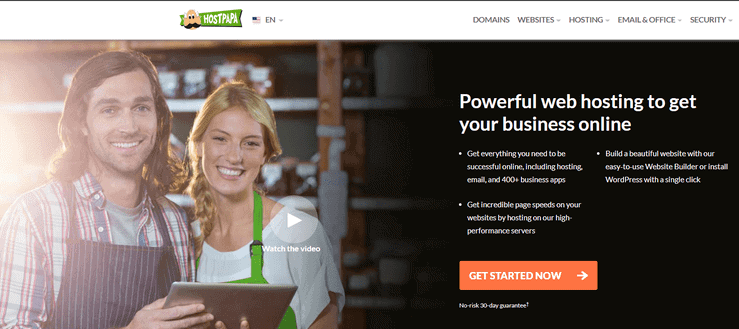
HostPapa is one of the best web hosting companies out there today and a great GoDaddy alternative. They offer several different plans, so you can find one that fits your needs perfectly.
Their fast and reliable service has excellent customer support if you ever run into any issues.
HostPapa also has a free domain name with every plan, which is a bonus.
Their pricing starts at $2.95/ month for their basic plan and goes up to $12.95/ month for their advanced plan.
Additionally, you can read our comparison of HostPapa vs HostGator.
Related articles,
2. Bluehost

Bluehost is another excellent option if you’re looking for a better alternative to Hostinger or SiteGround.
They offer fast, reliable hosting at a reasonable price, and they have several different plans to choose from so you can find one that fits your budget perfectly.
Bluehost offers outstanding customer support and a free domain name with every plan.
Their shared hosting plan is $2.95/month, an excellent price for what you get. They also offer a one-click WordPress install, free SSL certificates, SSD storage, free website migration, etc.
If you want to know more about Bluehost, you can read our in-depth Bluehost review or its alternatives.
3. GreenGeeks
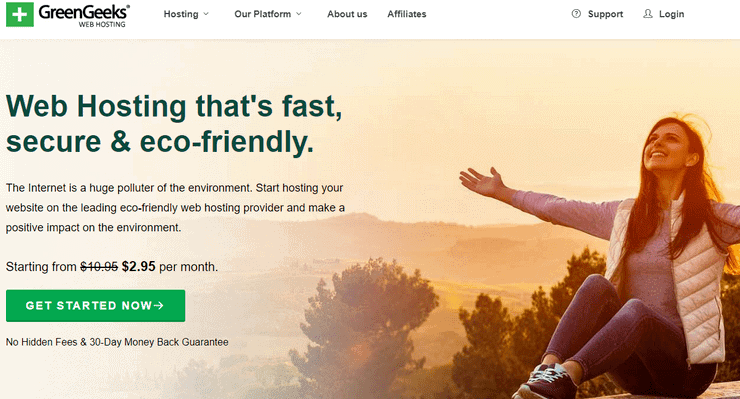
GreenGeeks is an excellent alternative to many hosts including HostGator, iPage, FlyWheel, DreamHost, etc. It’s a great choice if you’re looking for a fast, reliable hosting provider committed to environmental sustainability and green energy.
GreenGeeks has been around since 2006, and they’re one of the top 10 web hosting companies in the world.
They offer various plans, including shared, WordPress, reseller, VPS, and Mac hosting.
You’ll also find that they have many of the same features as Hostinger and SiteGround: unlimited bandwidth, free SSL, SSD storage, and 24/7 support.
Their prices are also very competitive, with shared hosting at just $2.95/month and VPS hosting at just $39.95/month.
More Hostinger comparisons you may like:
More SiteGround comparisons you may like:
- SiteGround vs Bluehost vs DreamHost
- SiteGround vs Kinsta
- SiteGround vs HostGator
- SiteGround vs InMotion Hosting
- SiteGround vs Cloudways
- SiteGround vs GreenGeeks
- SiteGround vs DreamHost
- SiteGround vs WPX
- SiteGround vs A2 Hosting
*This post may have affiliate links, which means I may receive a small fee if you choose to purchase through my links (at no extra cost to you). This helps us to keep WPMyWeb up and running and up-to-date. Thank you if you use our links, we really appreciate it! Learn more.