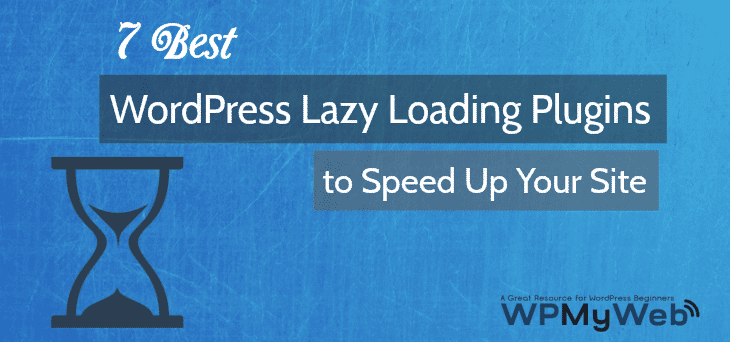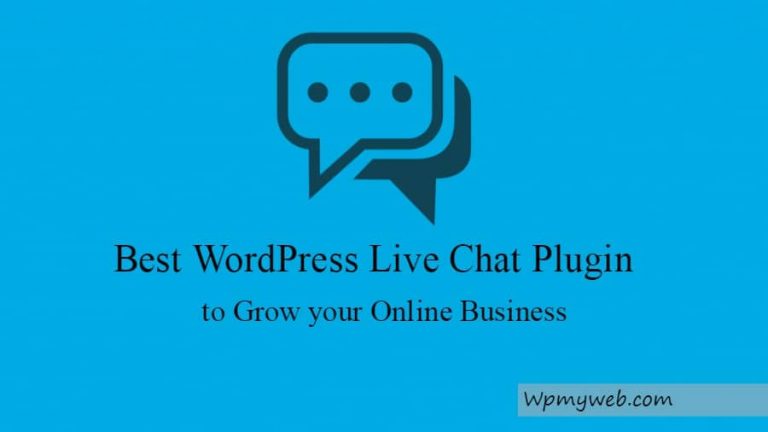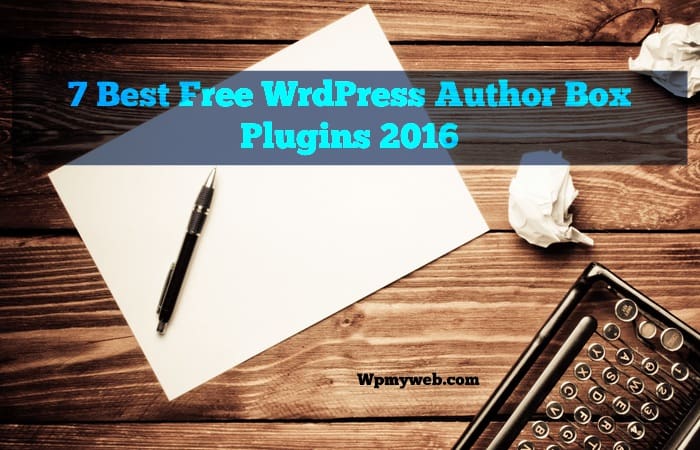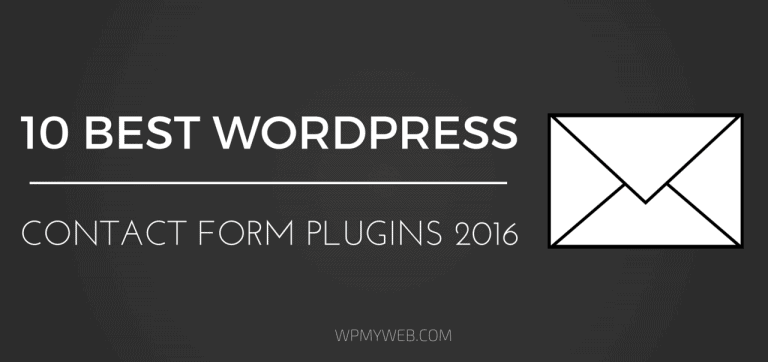7 Best WordPress Backup Plugins of 2020
Every website needs a reliable backup plan in order to keep it from getting obliterated, off the face of the web in case of a catastrophic failure such as hacked WordPress. For WordPress websites, backup solutions are easily available as plugins and help safeguard your website’s files from malware, hacks, user errors, server crashes and bad commands among many others.
However, being as many as they are, some WordPress backup plugins are not as effective as the rest and might let you and your website down. You need to carefully select the best ones on the market and also select the ones that suit your backup needs.
Below we are highlighting some of the most popular and more importantly, best WordPress backup plugins for WordPress websites.
7 Best WordPress Backup Plugins Compared
1. BackupBuddy
BackupBuddy provides a complete WordPress website backup solution. This means that you can back up both your website’s database as well as all other WP files in one go. Furthermore, if you are doing some changes which will only affect either the database or just the files and need to do a backup before that, this backup setting can be customized to give you the option of doing a
- database only backup,
- a file-only backup or
- a full backup.
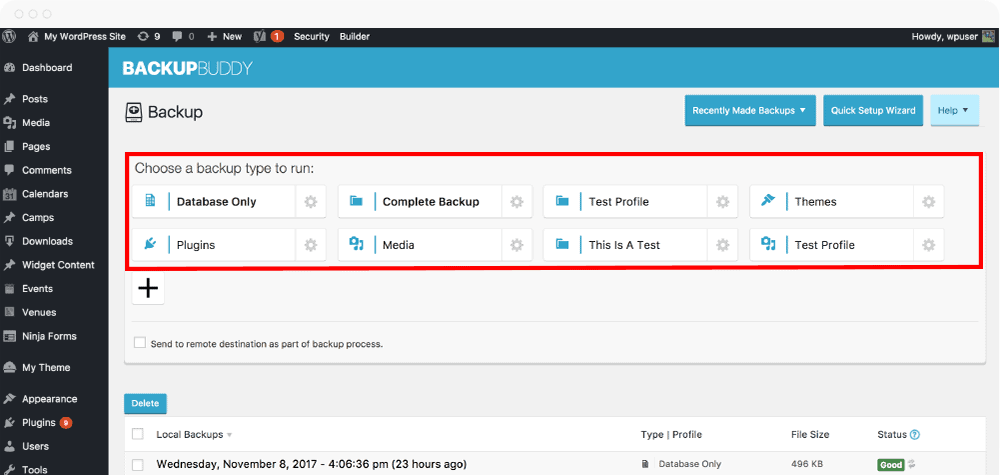
These backups can be done manually or automatically through various schedules that include hourly, daily, twice daily, weekly, monthly and many others.
The resulting backup file is saved as a zip file that can be downloaded to your device.
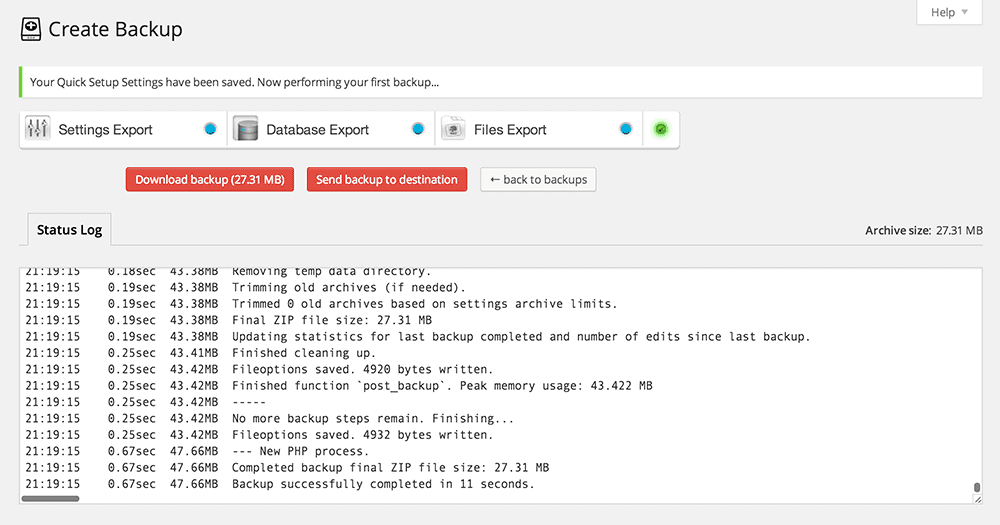
Apart from storing your backup locally, BackupBuddy gives you the option of storing it remotely directly from the plugin.
The most recommended remote storage location is the BackupBuddy Stash. This storage space is hosted by BackupBuddy and customers get 1GB free. Additional storage space can be acquired at a premium. Other remote storage locations include Amazon S3, Google Drive, and Dropbox among many others.
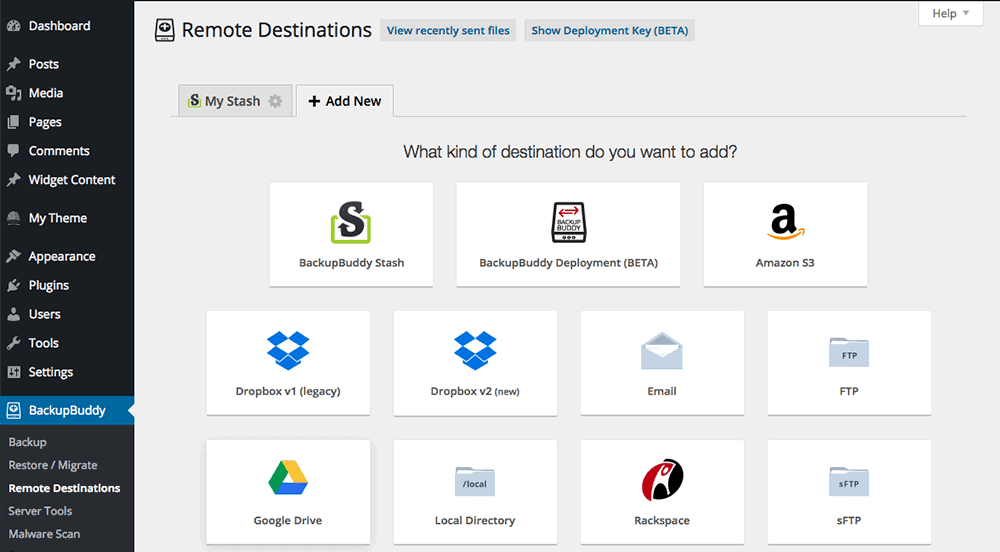
Sometimes errors might occur during backups and such problems need immediate attention (because it probably means your backup is not complete leaving your site vulnerable).
BackupBuddy plugin has an instant notification feature that automatically sends you an email in case of any error. It can also be configured to send you notifications every time a successful backup has been completed.
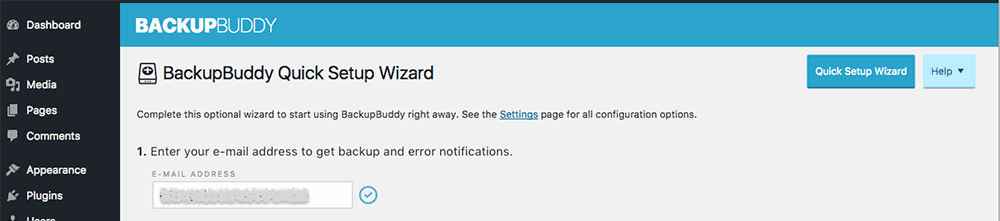
ImportBuddy is the import tool you can use if you need to restore your WordPress website to a previous successful backup (in case something tragic happens). The Import tool is very easy to use and literally does all the heavy lifting and work for you.
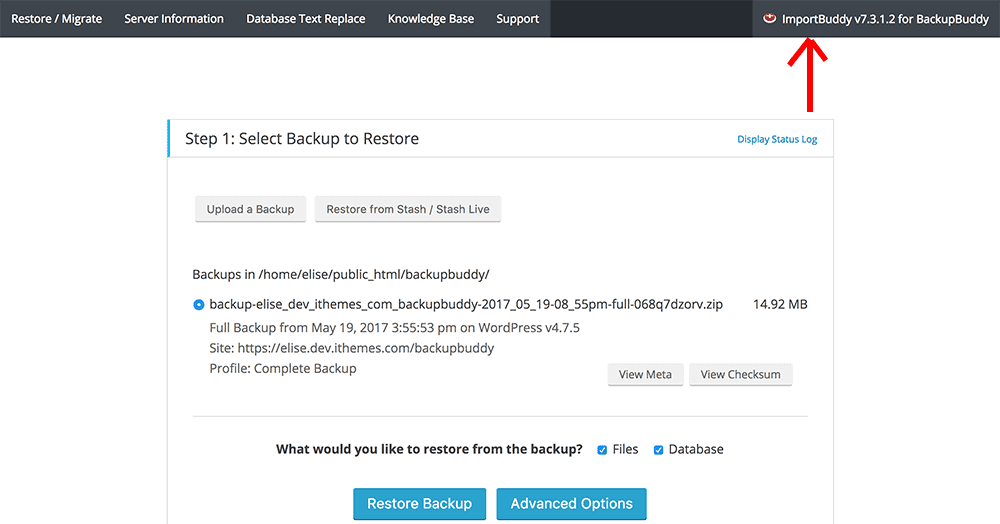
2. UpdraftPlus
UpdraftPlus is another very popular WordPress backup plugin – it has a very intuitive user interface that allows you to perform manual or automatic backups with a single click. Automatic backups can be scheduled to occur after certain preset times that include every 4 hours, every 8 hours, every 12 hours, daily, weekly, fortnightly and monthly.
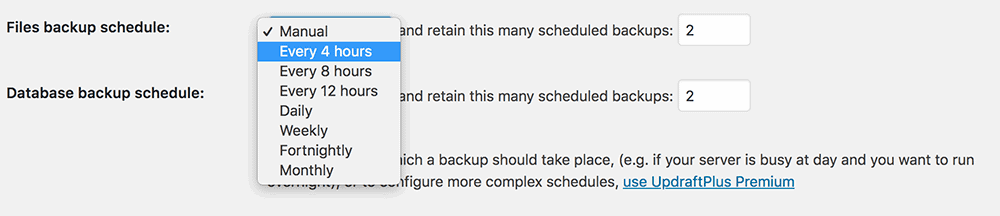
These backup operations are comprehensively logged so that any errors and warnings can be shown on the WordPress admin panel and also sent to your site’s admin email address.
This plugin is compatible with WordPress multi-site installs, enabling you to backup multiple sites at once. It also enables you to restore individual sites within the network, without affecting the rest – a very useful feature in case some sites in the network fail while the others continue to work correctly.
The backup and restore control panel is conveniently placed on the network dashboard, giving you easy and convenient access to manage your multiple websites.
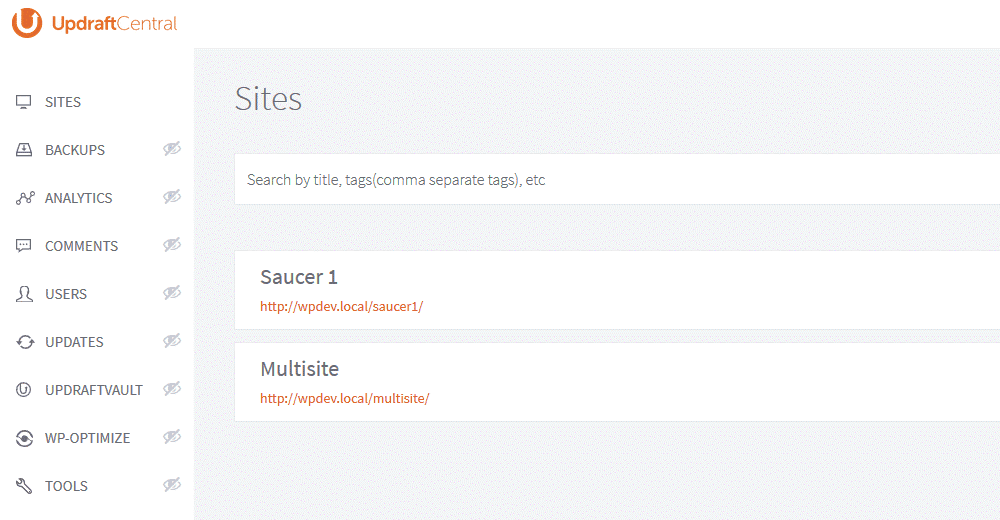
UpdraftPlus has a migrator feature that enables you to clone and move your entire WordPress website onto a new domain. This is possible because the plugin can also backup non-WordPress files and databases, enabling a complete migration to be carried out easily and without the need of any other intervention.
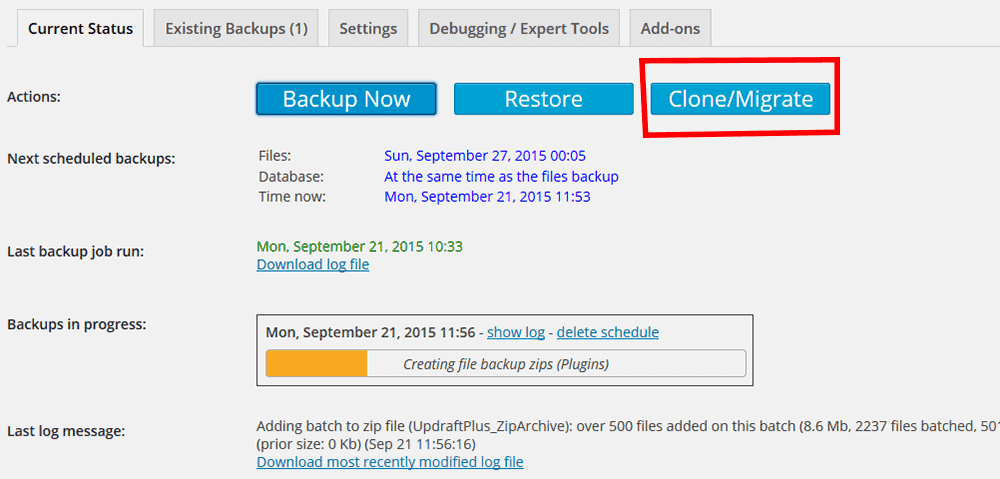
The plugin gives you the option of either storing backups on its in-house vault storage (with 1GB free for its customers) or using other remote storage options such as Google Drive, Dropbox, Amazon S3 and Rackspace.

3. WP-DB-Backup
This WordPress backup plugin is a different backup from the ones above. It enables you to back up your core database tables as well as other tables on your database, which can be optionally selected to be part of the backup.
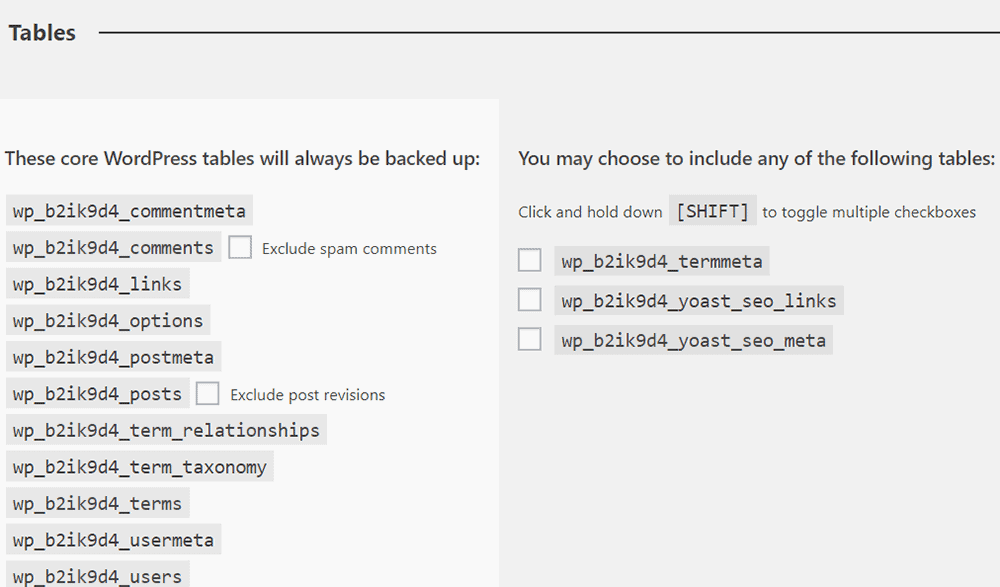
It gives you the option of either sending the backup to your browser for download to your device or to email the backup file to your WordPress admin address.
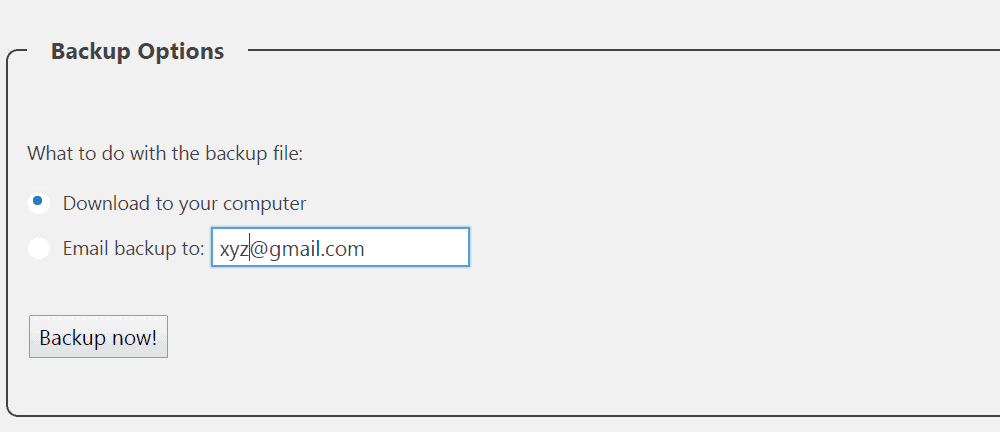
These backups can be scheduled to happen at certain, preset times that include hourly, daily, twice daily and weekly. If you do not need backups, you can disable the process by simply selecting the “never” option under the scheduling options.
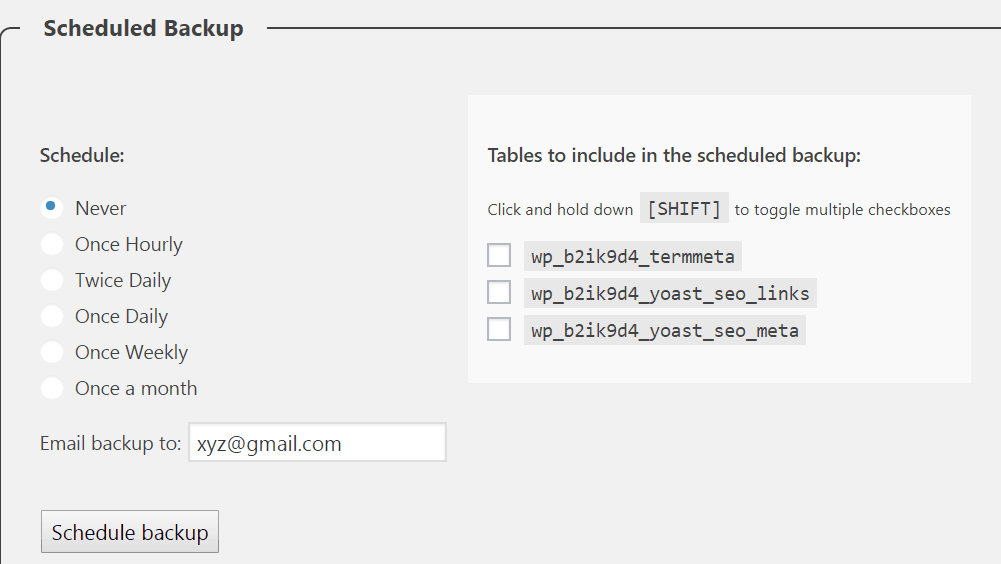
The good thing with this plugin is that it is completely free. Of course, it is limited to providing backups for your database tables only – but it’s a great nifty plugin which keeps the size of backups small while preserving the most important part of WP – your content.
4. BlogVault
Besides backup and migration features such as those of the plugins mentioned above, BlogVault even does a bit more.
It is the ideal backup plugin for testing new changes or any new features on your website. It enables you to create a staging site at no extra cost. Essentially, this gives you a platform to test new themes and plugins as well as theme and plugin updates without affecting the live website.
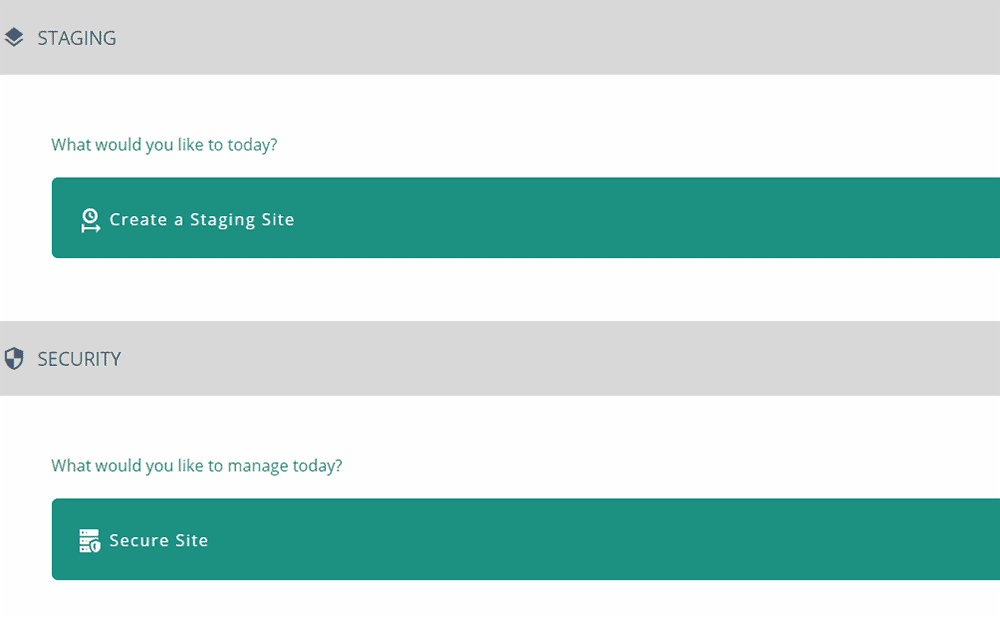
After testing these new features, you can push the desired changes onto your live website from the staging site, making it very convenient to use.
Its main task (providing backups) is done very smartly and is very organized. Backups can be stored incrementally, meaning that new changes are incrementally synced to the most recent backup. This drastically reduces the storage space required to keep the backups. The automatic backup feature gives the date and time stamps that enables these backups to be stored in a very organized manner, from old to new, for up to 365 days.
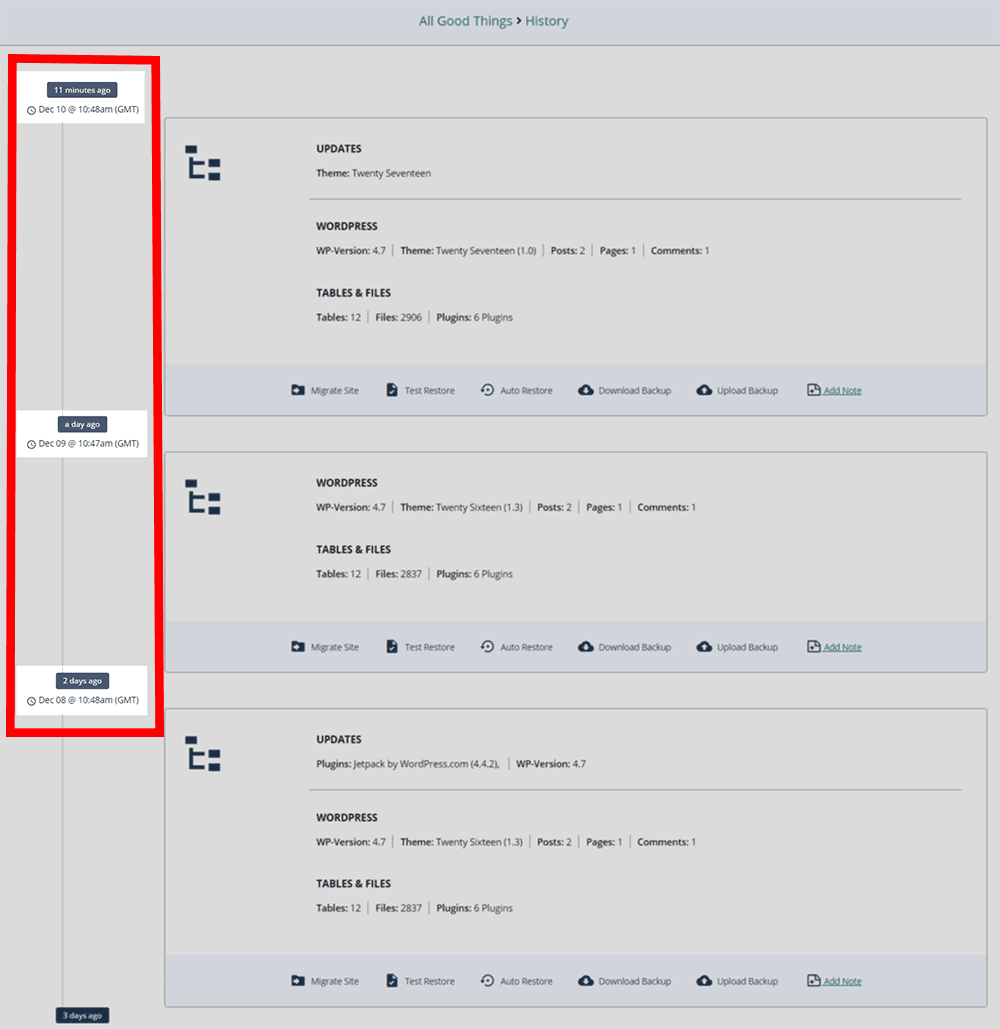
Hosting issues, hacks and server crashes and other catastrophic failures should not worry you because Blogvault offers a very fast website recovery process from the independent backup locations (Google Drive, Amazon S3, Dropbox, etc.). It also gives you a very easy to use migration feature at no extra cost. This makes it very convenient in case you want to switch to a different host. Even WPEngine use BlogVault is their default migration plugin.
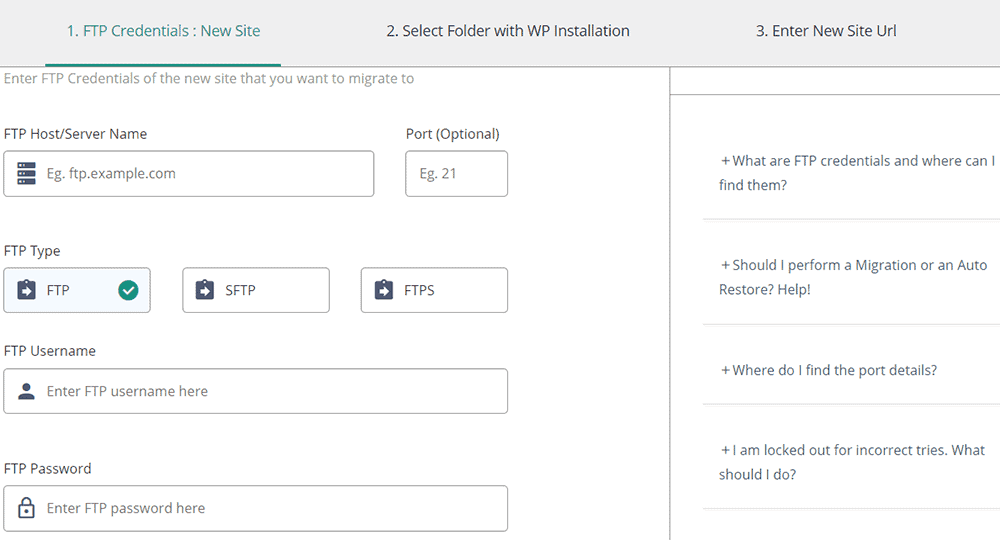
5. WordPress Backup to Dropbox
As the name suggests, this backup plugin is primarily meant to give you unlimited Dropbox backups and restores as well as unlimited local backups and restores. This means that you can create full automated backups, which include the site’s database and WordPress files on either local or Dropbox storage. These can then be used for restoring if your website encounters any problem.

The plugin has an automated email reportings informing you of the backup status directly to your inbox.
It has a website manager that enables you to copy, clone or migrate websites. These essentially mean the same thing and make it quite easy to move your WordPress files from one domain to another and can be found on the plugin’s dashboard.
Apart from carrying out backups, this plugin is equipped with an optimization feature that enhances your website’s database performance when carrying out backups. It also attempts to repair any database errors, with a possibility of succeeding if the error is not too big.
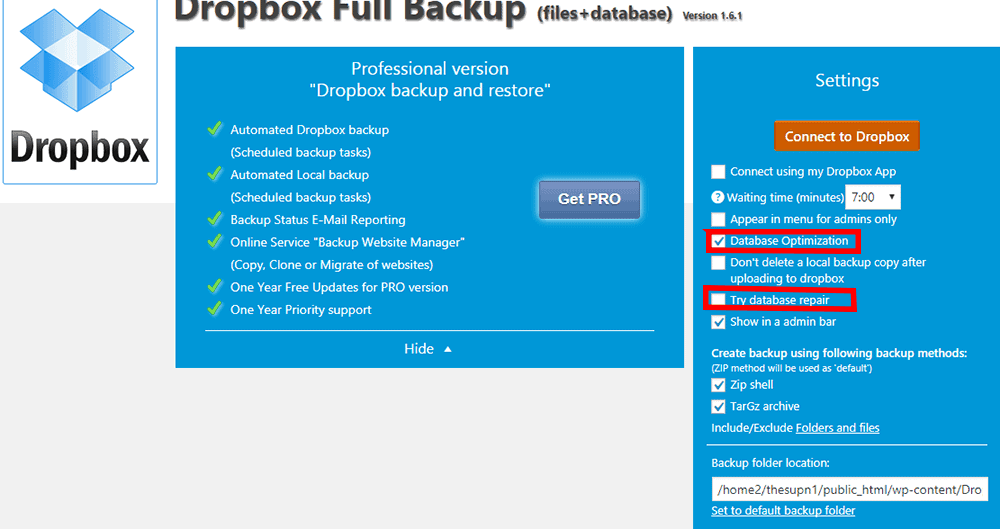
Download Backup & Restore Dropbox Plugin
6. Duplicator
Some WordPress backup plugins enable you to migrate your website but your users might experience some downtime in the process. Duplicator allows you to move, clone or migrate your website(s) to a new domain name or host with no downtime at all. This is a really important feature for busy websites because any downtime means a loss in revenue.
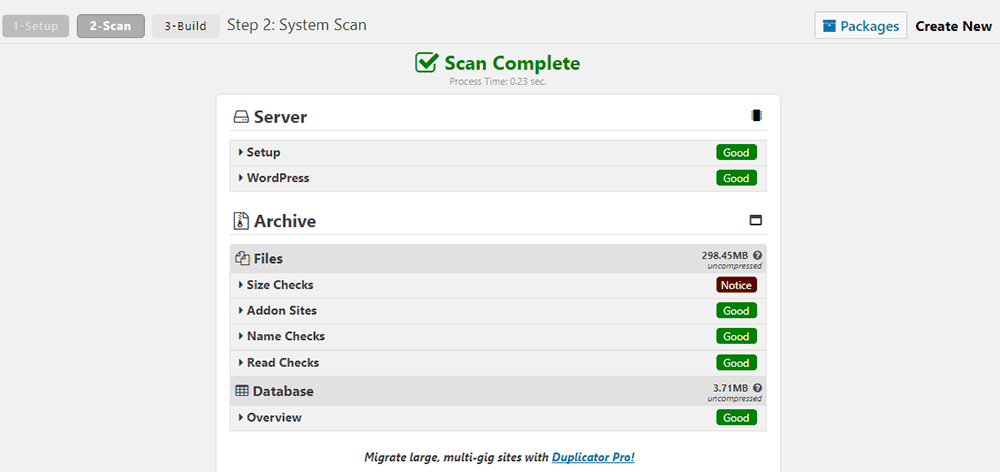
Duplicator can also clone a live website to a staging area, giving you a platform for testing new themes and for trying out new plugins without affecting the live website. After trying out new features, the desired changes can be pushed back to the live website easily and quickly. The plugin also allows you to pull the whole live website to a local host for further development.
When it comes to backups, Duplicator can perform scheduled backups, which can be stored in several remote storage sites such as Dropbox, Google Drive, Amazon S3, and FTP. This backup feature is enhanced by a notification feature that notifies you immediately a problem occurs for instance when there is a timeout and also when the backup is complete, via email.
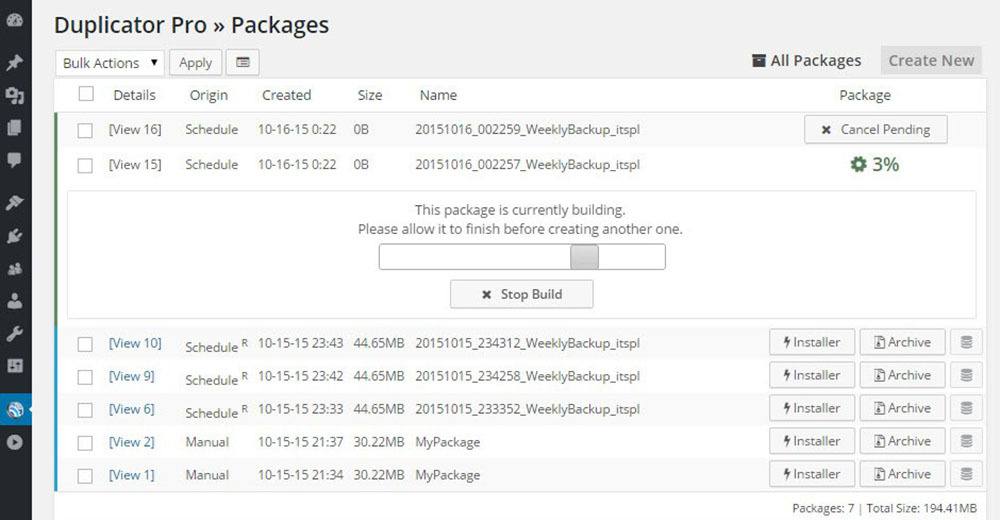
7. BackWPUp
The free version of BackWPUp is quite limited. The pro version, however, is fully stocked with very useful features. It is available in 5 premium packages that include a Standard version, a Business version, a Developer version, a Supreme version and an Agency version. The differentiating factors between these premium packages are the costs and the number of domains that each can support. Apart from that, they are quite similar in terms of the features they offer.
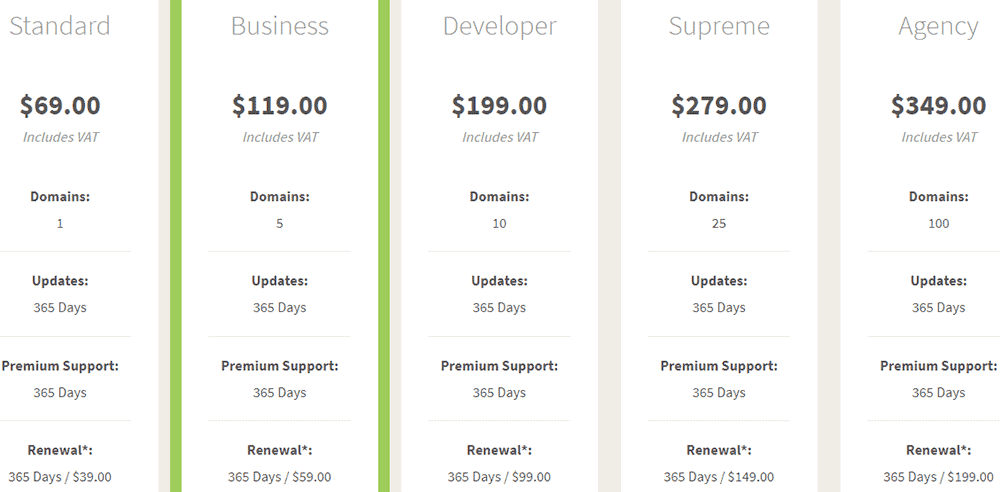
Each version gives you the option of either carrying out complete database backups or complete website backups (database plus WP files).
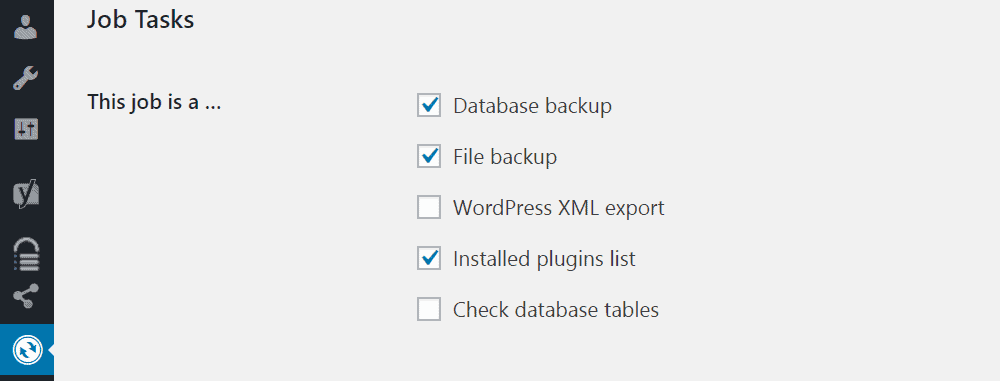
It also gives you the option of saving these backups on remote storage locations such as Dropbox, Amazon S3, Microsoft Azure, Rackspace, and SugarSync. It can also provide a downloadable version through the browser or send it to your WordPress admin address.
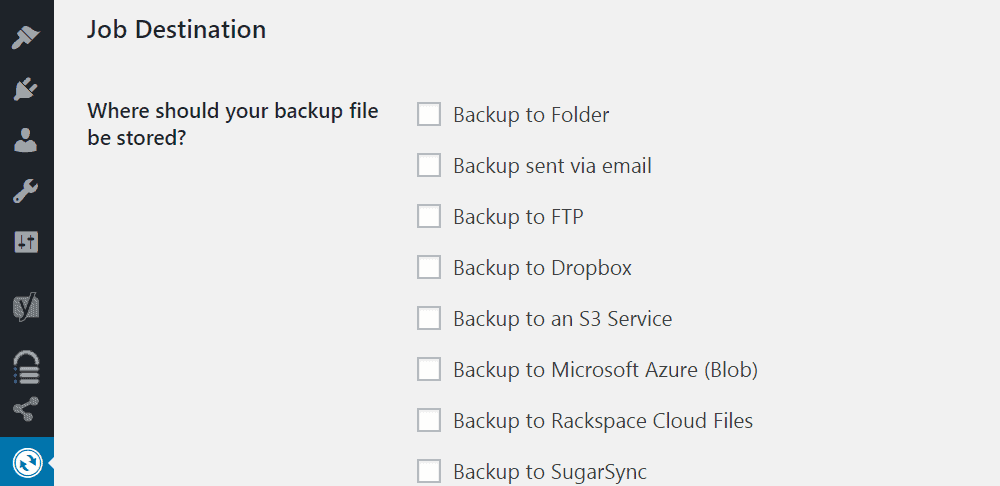
The plugin can be configured to send a log report of the backup process via the admin address, enabling you to troubleshoot any backup errors that might occur.

It supports multiple websites, meaning that you can carry out backups as well as restore many websites at once. It can also carry out database checks for the multiple sites and alert you of any errors that are detected.
Premium BackWPUp customers get the advantage of personalized support and this is very beneficial in case they get stuck while using the plugin.
Conclusion
Your host’s backup service might not be enough to guarantee your website’s availability – particularly if there is a catastrophic failure. Moreover, you should NEVER rely solely on the backups of your host, because the health of your website is your responsibility. Therefore, using one of these WordPress backup plugins is a vital part of your website maintenance. They can literally save your life’s worth of work at a very affordable price and is one of the most easily justified expenses related to your website.
What WordPress backup plugin are you using, do let us know in the comment section.
Related Articles,
- How to Migrate Your WordPress Site to New Host with No Downtime
- 5 Best WordPress Migration Plugins to Safely Move WordPress Site to New Host
- 7 Best Google AdSense Plugins for WordPress [2017 Edition]
*This post may have affiliate links, which means I may receive a small fee if you choose to purchase through my links (at no extra cost to you). This helps us to keep WPMyWeb up and running and up-to-date. Thank you if you use our links, we really appreciate it! Learn more.