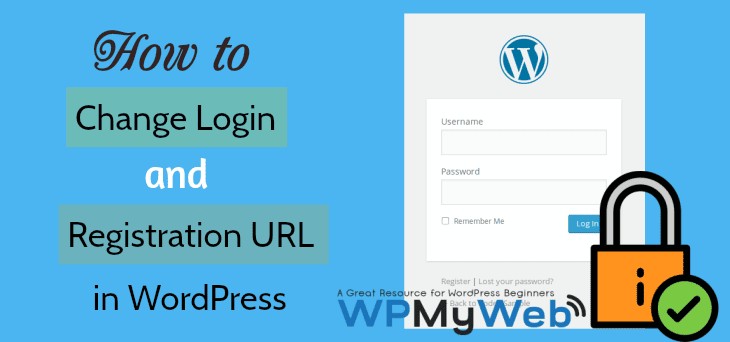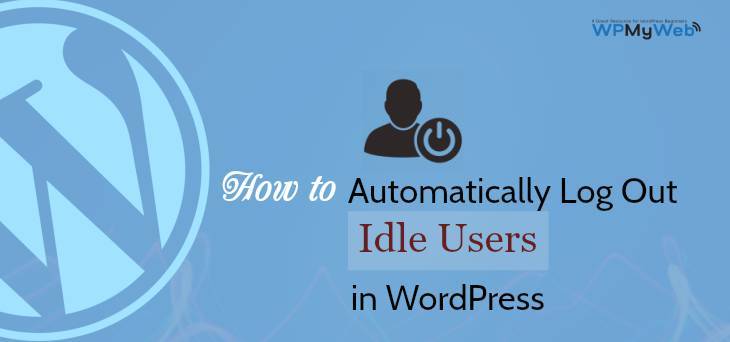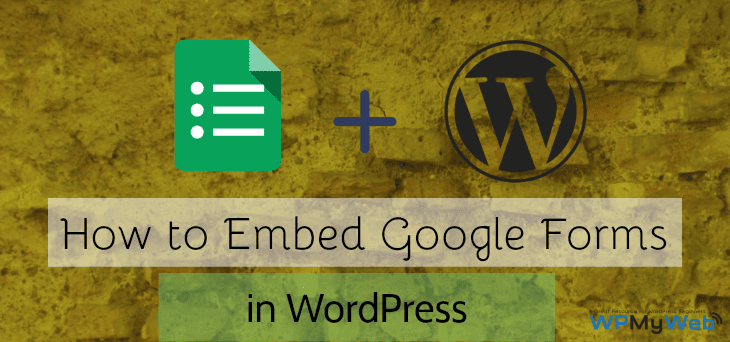How to Change WordPress Admin Login URL
Do you know that your website can be easily hacked by brute force attack? Brute force attack is a common hacking method for websites to decode encrypted data such as password. In that process, hackers try many different combinations of “username” and “password” to gain access to sites. If your password is weak, then hackers can easily crack your password and able to access. In this case, you can Change WordPress Admin Login URL, so only you will be able to login to your site.
How to Hide or Change WordPress Admin Login URL?
There are several ways you can hide or change WP Login URL in WordPress.
WPS Hide Login is a very popular Plugin that allows you to change or hide WP Login page in WordPress. This plugin doesn’t rewrite or change files in core. It simply intercepts page requests and makes wp-directory and wp-login page inaccessible. You can change to any name and you should bookmark or remember that URL. If you want to get back your WP-login.php page back, then simply deactivate and it will bring your site back as it was before.
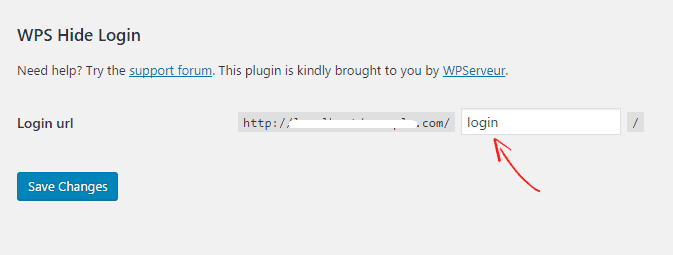
First, go to Plugins> Add new and search for “WPS Hide Login“. Install and activate this plugin. Now go to Settings> General and below you can find WP Hide Login option. You will see a box like this, simply change the slug that you want to set as login URL. For example, the default login address is “https://www.wpmyweb.com/login“, if I change the slug to “abcd” as I wish, then the login address will be “https://www.wpmyweb.com/abcd“.
After this, you try to open “http://www.yoursite.com/wp-login”, it will give you a 404 page.
With WP-Login.php page, your WP-admin page also will be disabled. You need to remember or bookmark your login address. In case if you forget your login address, you need to remove the wps-hide-login folder from your plugins folder through cPanel or FTP.
This above method allows you to change WordPress login URL in WordPress. If you want to change register URL or forgot password URL, then read the following method.
Change WordPress Login and Registration URL
There is another plugin that allows you to change WordPress login and registration URL. It gives you extra layer security to your site. By changing login and register URL in WordPress, it becomes inaccessible, so no one will be able to login or register on your site.
As I already mentioned that hackers use brute force attacking method to crack user’s password. So if you completely change WordPress admin login and registration URL, then there will no way to find it. Not to mention it is another great method to protect your site from hackers and spammers.
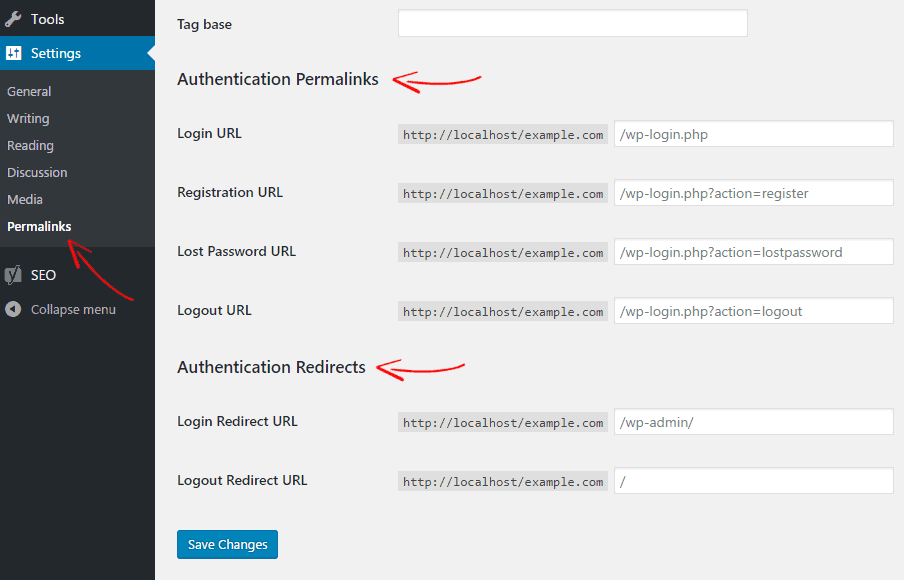
Go to Plugins> Add new and search for Custom Login URL. Then install and activate it. Upon installation, go to Settings> Permalinks and below you will see Authentication Permalinks and Authentication Redirects option.
Custom Login URL Features:
- Can change Login URL
- Can change Registration URL
- Can change Lost Password URL
- Can change Logout URL
- Can change Login Redirect URL
- Can change Logout Redirect URL
Now click on save button to save the settings.
If I forget my WordPress Admin Login URL, what should I do?
It is a normal matter that anybody can forget his/her new WordPress admin login URL. So it is highly recommended that you use a simple slug for changing WP login url and bookmark that link.
In case you forget your login or Register URL, then login to your hosting cPanel and delete”custom-login-url” folder from plugins
Conclusion
Changing WordPress default login URL is a good idea to prevent brute force attack.
In this tutorial, I told about two different methods to change WordPress Admin Login URL. From the first method, you can only change WordPress Login URL by using WPS Hide Login Plugin. And from the second method, you can change both WordPress Login and Registration URL by using Custom Login URL.
Here are others Security tips for your WordPress site you should follow.
*This post may have affiliate links, which means I may receive a small fee if you choose to purchase through my links (at no extra cost to you). This helps us to keep WPMyWeb up and running and up-to-date. Thank you if you use our links, we really appreciate it! Learn more.