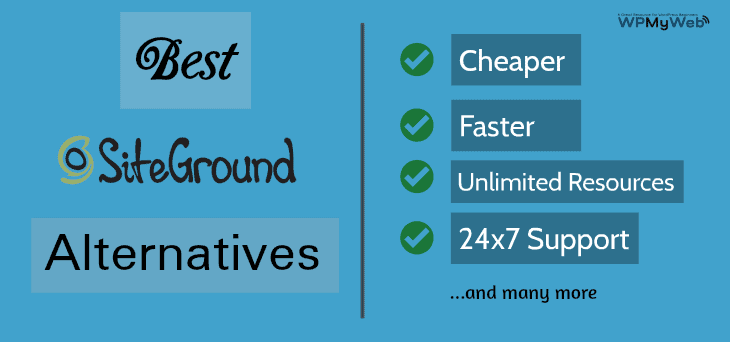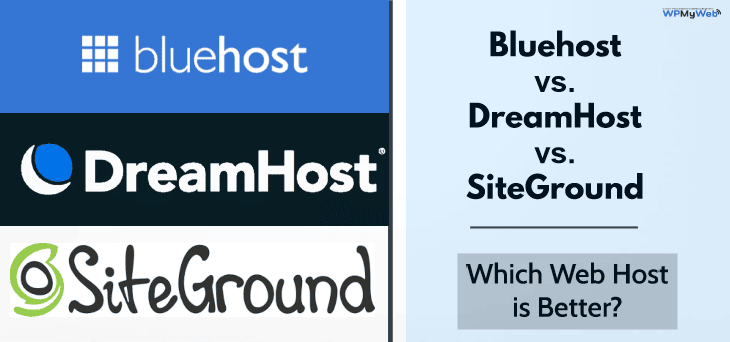5 Best SiteGround Alternatives of 2023 (Starts at $2.75)
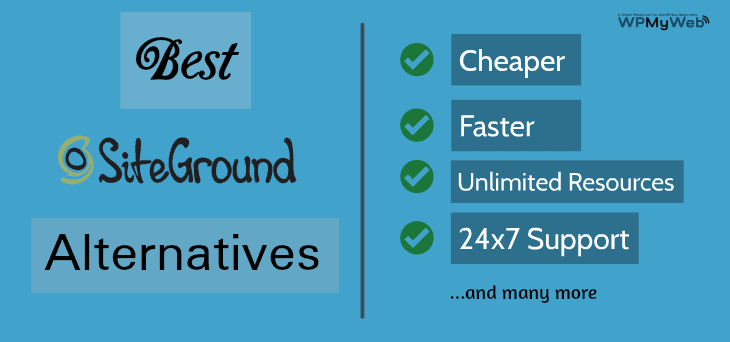
In this article, I will review the 5 Best SiteGround alternatives that are relatively cheap, offer great hosting features, don’t have strange limitations, and most importantly provide 24/7 true support.Back in the days, SiteGround used to be everyone’s favorite web host (including me). Most of the users who complain of having a slow website and poor customer support – are recommended to migrate to SiteGround.SiteGround servers are faster, offers plenty of hosting features, customer support is decent, and above all comes at a reasonable price.But… their recent price increase made many of their customers drive away and many of them are looking for a SiteGround alternative.Honestly, I also stopped recommending SiteGround to my readers, because:
- SiteGround has increased their hosting price again *
- Renewal price way too expensive and not worth it **
- They no longer offer free migration
- They have strict CPU limitations
- Support isn’t great as it used to be
Here’s the old and new price of SiteGround.
siteground plans | Old price | new price |
|---|---|---|
StartUP Renewal | $3.95/ mo $11.95/ mo | $6.99/ mo $14.99/ mo |
GrowBig Renewal | $5.95/ mo $19.95/ mo | $9.99/ mo $24.99/ mo |
GoGeek Renewal | $11.95/ mo $34.95/ mo | $14.99/ mo $39.99/ mo |
You can see from the chart, SiteGround has drastically increased their hosting price – which is a lot for many users.
So, it would be a great idea to look for an alternative.
What are the best SiteGround alternatives?
Cloudways, A2Hosting, Bluehost, HostGator, and WPX Hosting, are the best alternatives to SiteGround Hosting.
Here’s a comparison chart below:
HOSTS | STARTING PRICE | SPEED | SUPPORT |
|---|---|---|---|
$10/ mo | Very fast | Similar | |
$2.99/ mo | Fast | Good | |
$3.95/ mo | Average | Average | |
$2.75/ mo | Average | Average | |
$20.83/ mo | Very fast | Best |
Cloudways – Fastest SiteGround Alternative
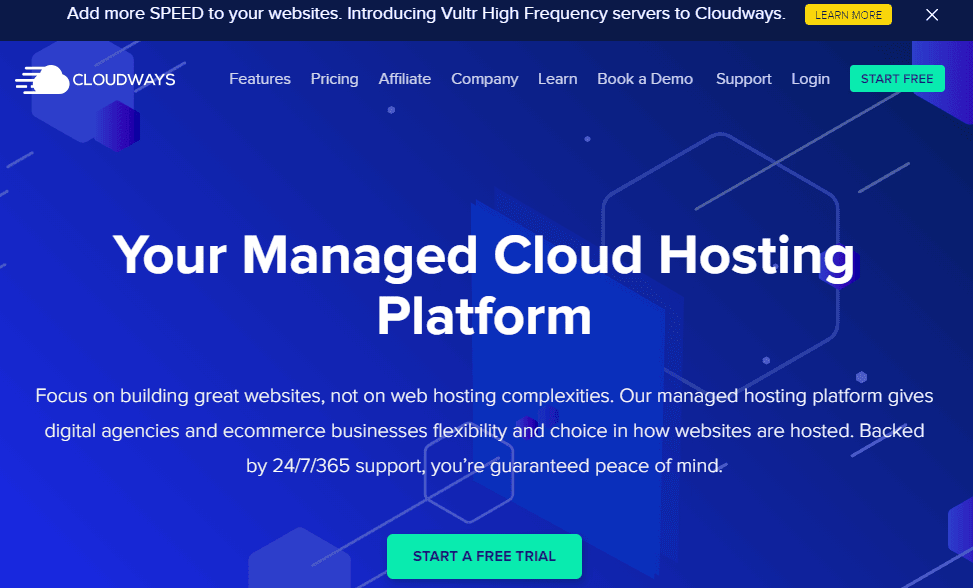
If a fast loading website is your top priority, Cloudways would be the best SiteGround alternative.
Cloudways is a managed cloud hosting platform that allows you to choose your preferred cloud providers.
They have partnered with the 5 best cloud providers – Digital Ocean, Linode, Vultr, Amazon AWS, and Google Cloud that ensure maximum performance, security, and high-availability. Not to mention, Cloudways is much faster than SiteGround.
You can immediately notice how fast your website is loading after migrating to Cloudways.
When it comes to hosting features, Cloudways stays ahead of SiteGround by offering extra features at no additional cost.
Some of the key features of Cloudways include:
- Free migration
- Free SSL
- Unlimited domains
- Automated backups
- Staging sites
- Dedicated firewall
- 60+ data centers across the world
- 24×7 support
Unlike SiteGround, Cloudways doesn’t have any strict CPU limitations.
Servers at Cloudways are highly scalable, that means if you reach your resource limit, you can quickly add additional resources and pay only for it. But at SiteGround, you need to upgrade your plan in order to continue using their service.
Now, let’s talk about the main point – pricing.
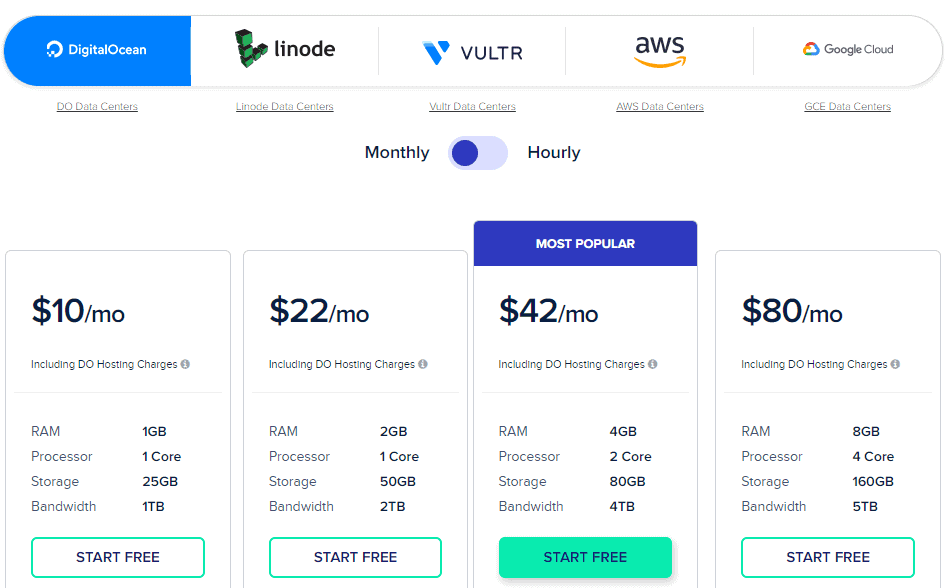
Cloudways has a pay as you go billing system with no annual contract. That means you pay only for the resources you consume.
Cloudways hosting price starts at $10 per month and suitable for 40,000-50,000 monthly traffic. Where, at the same price, SiteGround only allows 25,000 monthly visits.
Here’s why Cloudways is the best SiteGround alternative.
Cloudways | SiteGround | |
|---|---|---|
Starting Price | $10/ mo | $6.99/ mo |
Renewal Price | $10/ mo | $14.99/ mo |
Allowed domains | Unlimited | Only 1 |
Free site migration | Yes | No |
Staging sites | Yes | Yes (on higher plans) |
Security features | High | Medium |
Speed | Very fast | fast |
Our rating |
What Do I like about Cloudways
- Superb performance – This is one of the reasons why most of the users are switching from SiteGround to Cloudways.
- Pay as you go billing system – Unlike any other hosts, Cloudways offers a pay as you go billing system with no annual contract. That means you only pay for the resources you consume.
- No strange CPU limits – Unlike SiteGround, Cloudways doesn’t have any strict CPU limits. Plus, Cloudways platform is highly scalable.
- Free website migration – Cloudways offers a free website migration. This comes very handy if you want to switch to Cloudways.
- Their customer support is great – Support at Cloudways is very helpful and quick.
What I don’t like about Cloudways
- No domain name registration – Cloudways doesn’t offer a domain name registration option.
- No cPanel or Plesk – Cloudways doesn’t offer a cPanel or Plesk control panel. It has its own custom made control panel and for using it, you need some technical knowledge.
- No email hosting – Cloudways doesn’t offer email hosting. However, there is an Rackspace email hosting add-on available on Cloudways that can be used for hosting your emails with a small amount of fee.
A2 Hosting – Fastest shared hosting
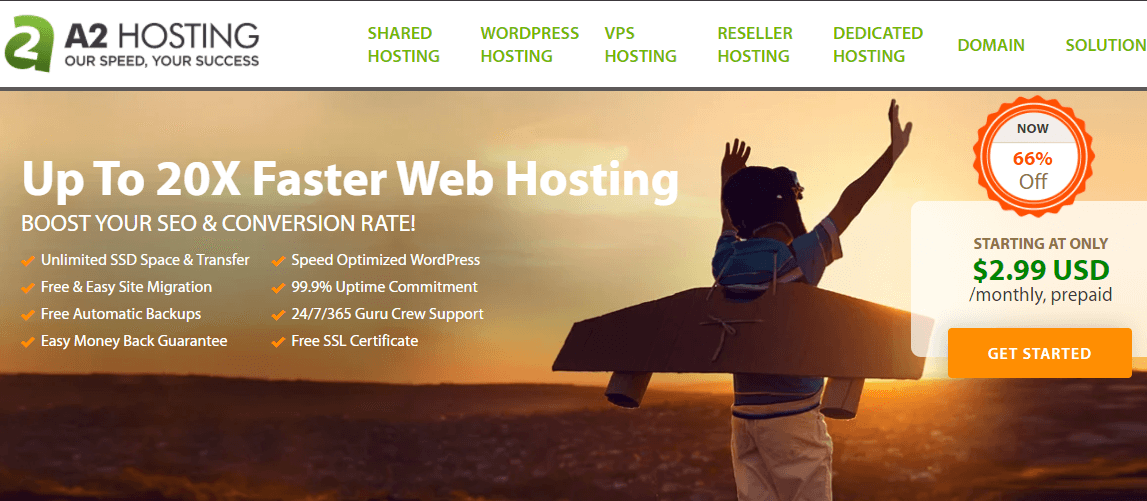
If you want cheaper hosting than SiteGround, A2 Hosting would be a great choice.
A2 Hosting well-known for its affordable hosting plans and excellent performance (same as SiteGround).
A2 Hosting offers all types of hosting solutions such as shared hosting, WordPress hosting, VPS, Dedicated, Reseller, Cloud Hosting, etc.
The best thing about A2 Hosting is that they don’t have any limitations like SiteGround.
On A2 Hosting’s Drive plan (same to SiteGround’s grow big plan) which costs only $4.99 per month, allows you to host unlimited websites, unlimited SSD storage, unlimited transfer, unlimited emails, etc.
Other key features include:
- Free website migration
- Free automated backups
- Free SSL certificate
- Website staging
- Multiple data center locations – two in the USA, one in Europe, and another one in Asia – Singapore
Their hosting plan starts at just $2.99 per month for a single website.
However, if you want to host an unlimited number of websites and website speed is your top priority, I recommend choosing the Turbo Boost or Turbo Max plan.
Turbo plans come with additional resources and up to 20X faster (even faster than SiteGround).
Here’s a quick comparison between A2 Hosting and SiteGround.
(Comparing A2 Hosting’s Drive plan and SiteGround’s GrowBig plan).
| Header | A2 HOSTING (Drive plan) | SITEGROUND (GrowBig Plan) |
|---|---|---|
Price | $4.99/ mo | $9.99/ mo |
Renewal Price | $11.99/ mo | $24.99/ mo |
Websites allowed | Unlimited | Unlimited |
Storage | Unlimited | 20 GB Only |
Monthly visits | Unlimited | ~ 25,000 |
Website migration | Free | Paid |
Control Panel | cPanel | Custom Panel |
Our Rating |
What Do I like about A2 Hosting
- 2X Cheaper than SiteGround – A2 Hosting is much cheaper than SiteGround.
- Fastest shared host – Like SiteGround, A2 Hosting is one of the fastest shared hosts.
- Unlimited resources – Except the Start Up plan, A2 Hosting offers unlimited resources – unlimited domains, unlimited SSD storage, unlimited bandwidth.
- Includes cPanel – Unlike SiteGround and Cloudways, A2 Hosting offers a cPanel control panel – which is a plus for beginners.
- Anytime money-back policy – No other hosts offer more than 60 days money-back guarantee, where A2 Hosting offers an anytime money-back guarantee – giving you complete peace of mind.
What I Don’t Like About A2 Hosting:
- Support isn’t as fast as SiteGround
- No free domain
Related article,
- A2 Hosting vs SiteGround – A Detailed Comparison
- Best WP Engine Alternatives
- 11 Best GoDaddy Alternatives
- SiteGround vs DreamHost
Bluehost – Best for beginners

If you are searching for an affordable web host, Bluehost might be the best SiteGround alternative for you.
Bluehost is officially recommended by WordPress.org and powering more than 2 million websites worldwide.
One of the reasons why Bluehost is so popular is because Bluehost offers a free domain name. So, you don’t need to pay an additional $14-$18 for registering your domain.
Plus, it offers an easy-to-use control panel which is a plus for beginners.
Some of the key features of Bluehost include:
- One-click WordPress install
- Free website migration
- Free SSL certificate
- Automatic WordPress updates
- $200 of marketing credit
Bluehost offers a variety of hosting solutions, that are shared hosting, WordPress hosting, VPS, Dedicated, eCommerce hosting, etc.
The starting price of Bluehost hosting starts at just $3.95 per month which allows one website to host.
However, for the maximum benefit, you can consider choosing the Plus plan which starts at $5.95 per month. This plan allows you to host an unlimited number of websites, and offer unlimited resources.
Here’s a quick comparison between Bluehost and SiteGround.
| Header | Bluehost | Siteground |
|---|---|---|
Starting Price | $3.95/ mo | $6.99/ mo |
Renewal Price | $7.99/ mo | $14.99/ mo |
Free Domain Registration | Yes | Paid ($16) |
Storage | 50 GB | 10 GB |
Website Migration | Free | Paid |
Monthly Visits Allowed | 150,000 | 10,000 |
Our Rating |
Pros of Bluehost:
- Bluehost offers a free domain name to start a blog
- It’s cheaper than SiteGround
- Bluehost offers unlimited resources
- Free website migration – this makes it really easy to migrate your site from SiteGround.
- Easy to use control panel
Cons of Bluehost:
- Not as fast as SiteGround
- Support isn’t that great
Also Read,
HostGator – Cheapest SiteGround Alternative
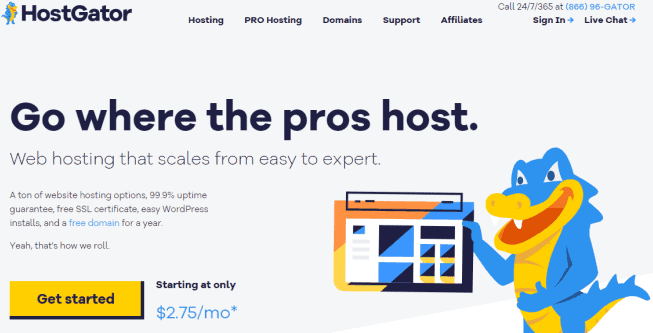
On this list, HostGator is the cheapest SiteGround alternative.
No matter which plans you choose between shared, WordPress, or VPS, you will find HostGator offers the cheapest price.
If you compare HostGator’s pricing with SiteGround, then HostGator is 3X times cheaper than SiteGround – which is why most of the users who are tight on budget, switch to HostGator.
Besides, HostGator offers a free domain name for a year and doesn’t have any resource limitations.
Some of the key features of HostGator are:
- Free domain name for a year
- One-click WordPress install
- Unlimited websites
- Unlimited SSD storage
- Unlimited bandwidth
- Free SSL certificate
- Free website and domain transfer
- $150 Google Ads
If you are on a very tight budget, you can switch to their Hatchling plan, which starts at only $2.75 per month – which allows you to host only one website.
However, most of the users choose the Baby plan that costs $3.95 per month, because it allows you to host unlimited websites.
Here’s a quick comparison between HostGator and SiteGround.
| Header | Hostgator | siteground |
|---|---|---|
Starting Price | $2.75/ mo | $6.99/ mo |
Renewal Price | $6.95/ mo | $14.99/ mo |
Free Domain Registration | Yes | Paid ($16) |
Storage | Unlimited | Only 10 GB |
Monthly Visits | 150,000 | 10,000 |
Website Migration | Free | Paid |
Our Rating |
Pros of HostGator:
- Cheapest SiteGround alternative on this list (3X cheaper than SiteGround)
- HostGator offers a free domain name registration
- Beginner-friendly control panel
- HostGator offers free site migration. This makes it a lot easier to move your site from SiteGround
- Unlimited resources (storage, bandwidth)
HostGator Cons:
- Not as fast as Cloudways or A2 Hosting
- Customer support isn’t that fast
- Doesn’t offer staging options
Also Read,
WPX Hosting – Best for performance and support
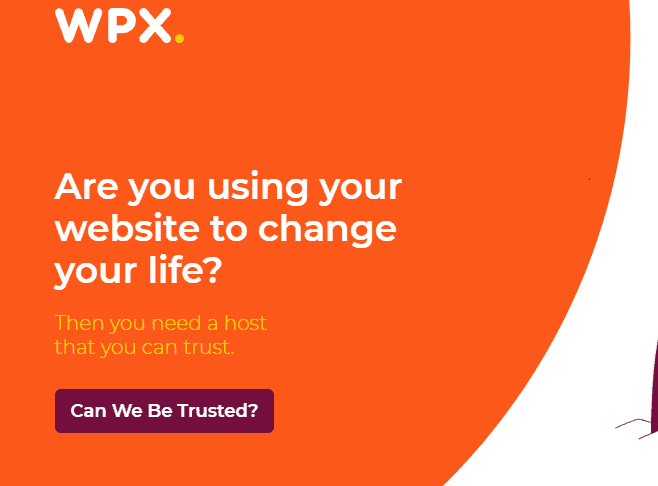
While other web hosts offer different types of hosting solutions, WPX Hosting offers the only premium managed WordPress hosting.
WPX Hosting plans are not as affordable as SiteGround, but it’s a lot better than SiteGround in terms of speed, security, support, and most importantly don’t have CPU limitations.
If you have big WordPress or WooCommerce websites and fast page loading times are very important to you, WPX hosting could be the best hosting solution.
By default, most of the hosts including SiteGround offer free Cloudflare CDN – which is good. But at WPX Hosting, you will get access to their hand-built premium CDN, which makes your site even more faster.
I have used WPX hosting for a year, and “oh boy!” their customer support and hosting performance are blazing fast and helpful.
WPX claims they have 30 second average live chat response time, but I experienced it’s less than that. They fixed most of my site issues through live chat very quickly.
Their hosting plan starts at $20.83 per month. At that price, you can:
- Host total of 5 WordPress or WooCommerce sites
- 10 GB SSD storage
- 100 GB bandwidth
- Unlimited site migration
- Cloud-based CDN
- Unlimited SSLs
- Daily malware scan and removal
- Staging sites
Again, WPX is not cheaper than SiteGround. But, at that price, WPX hosting offers excellent performance, security, and most importantly customer support – giving you complete peace of mind.
Here’s a quick comparison between WPX Hosting and SiteGround.
| Header | wpx hosting | siteground |
|---|---|---|
Starting Price | $20.83/ mo | $6.99/ mo |
Renewal Price | $24.99/ mo | $14.99/ mo |
Domains Allowed | 5 | Only 1 |
Monthly visits | Unlimited | ~10,000 |
CDN | Premium CDN | Free CDN |
Security Features | Best | Good |
Performance | Fastest | Fast |
Free Site Migration | Unlimited | No |
Staging Area | Yes | On higher plans |
Customer Support | Best | Good |
Our Rating |
Pros of WPX Hosting:
- Highest-rated WordPress hosting on Trustpilot, G2, and Facebook.
- WPX Hosting is the fastest managed WordPress hosting provider (better than SiteGround and WP Engine).
- WPX hosting offers unlimited site migrations. That makes it really easy to migrate your site from SiteGround.
- When it comes to customer support, no other hosts can beat WPX hosting. Their support is lightning fast and helpful.
Pros of WPX Hosting:
- It’s expensive
More WPX related content,
Which is the Best SiteGround Alternative? (My Recommendation)
After reading the best SiteGround alternatives, you may be wondering which host would be the best for you.
The short answer is – “it depends”. Because everyone has their own requirements and budget.
For instance, if you are just getting started, you shouldn’t spend money on an expensive host, instead of that, a shared hosting would be the best option.
Shared hosting is beginner-friendly, offers all useful features, and above all pocket-friendly.
Similarly, if you have a large website that gets tons of traffic, need more server power, security features, and also want fast page loading times, then you need to consider spending a little more. In this case, a managed WordPress, VPS, or Cloud hosting would be great.
Cloudways – Choose Cloudways if you want excellent performance at an affordable price. This host is suitable for small, medium, and large types websites.A2 Hosting – A2 Hosting is great for users who want an affordable yet fast performing hosting.Bluehost – Ideal for beginners who are getting started. Bluehost is well-suited for small businesses or websites.HostGator – Suitable for users who are on a tight budget and want excellent hosting features at the same time.WPX Hosting – If fast loading website and customer support are your top priority. Well-suited for big WordPress and WooCommerce websites.
Also Read,
*This post may have affiliate links, which means I may receive a small fee if you choose to purchase through my links (at no extra cost to you). This helps us to keep WPMyWeb up and running and up-to-date. Thank you if you use our links, we really appreciate it! Learn more.