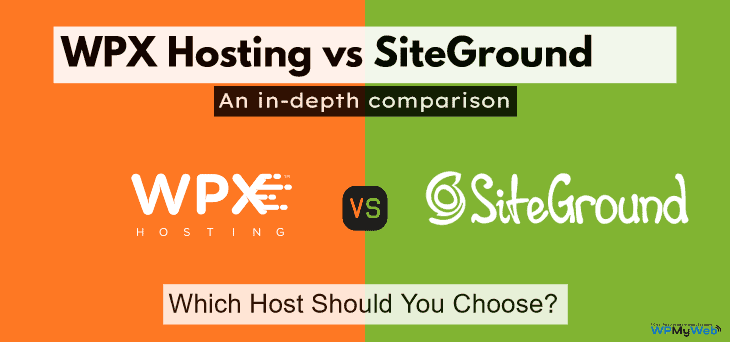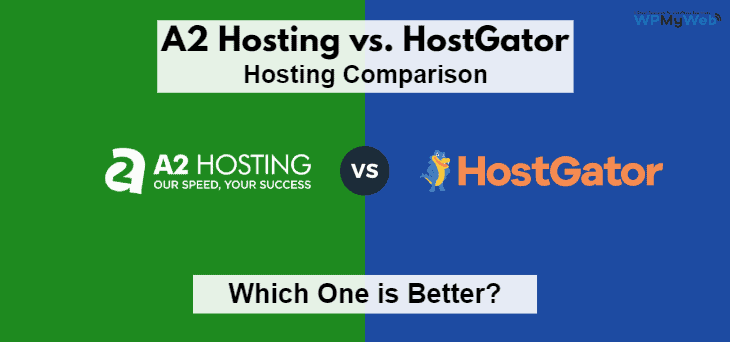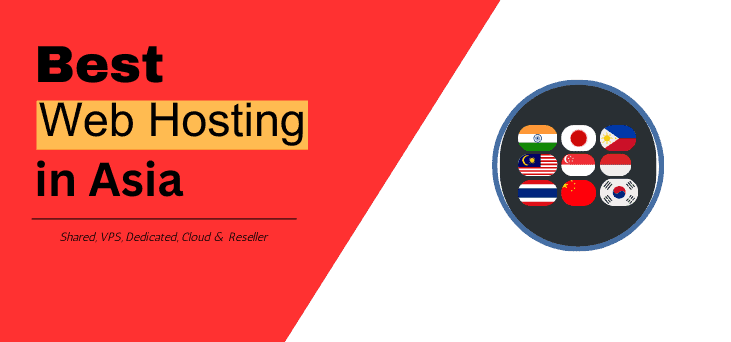WPX Hosting vs SiteGround: Which Host is Better in 2022?
Are you confused about picking the right web host between WPX Hosting and SiteGround?
If the answer is yes, then your search “ends” here.
In this WPX Hosting vs SiteGround post, I will review the two hosts, comparing their price, key features, performance, support, and help you decide to pick the right web host for your website.

If you are in a hurry, here’s a quick comparison between WPX Hosting vs SiteGround.
| Header | WPX | SiteGround |
|---|---|---|
Price from | $20.83/ mo | $3.99/ mo |
No. of sites | 5 to 35 | one to unlimited |
Monthly visit limits | Unmetered | 10,000 – 400,000 |
Performance | 5/5 | 3/5 |
Site migrations | Unlimited | $30/ site |
Free SSL certificate | Yes | Yes |
Free CDN | Premium CDN | free Cloudflare CDN |
Security | 5/5 | 4/5 |
Staging area | on all plans | on higher plans |
Free malware removal | ||
Free site speed optimization | ||
Support | 5/5 | 3/5 |
Money back | 30 days | 30 days |
Our rating | 5/5 | 3/5 |
WPX Hosting vs SiteGround – Overview
WPX and SiteGround both offer great functionality and hosting performance. They are in the web hosting industry for a long time, and now powers millions of websites worldwide.
Whether you want to start a blog or business website, they both offer plenty of options that you can choose from.
So, before we deep dive into the comparison, let’s know about each company.
WPX Hosting
WPX (formally WPX Hosting) was founded in 2013 by Terry Kyle. Since then, they have grown rapidly.

WPX doesn’t offer shared, VPS, or dedicated hosting, unlike other hosting companies. But they offer premium managed WordPress hosting focusing on providing fast website loading speed and customer support.
They currently offer three data centers on three continents: Chicago(US), London(UK), and (Alexandria) Australia.
Each plan includes:
- free website transfer
- free SSL certificates
- superfast SSD storage
- free automatic backup
- DDoS protection
- and more.
They also offer a 30-day money-back guarantee.
SiteGround
SiteGround has been in the web hosting industry since 2004. Since then, they have been powering more than 2 million websites worldwide.
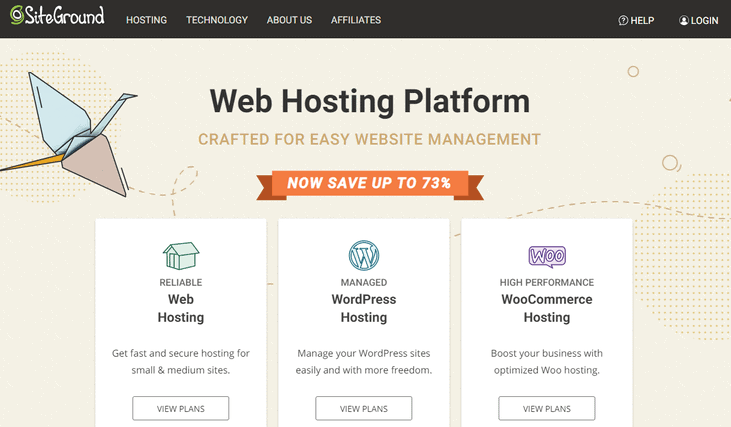
They offer a wide range of hosting services such as shared, WordPress hosting, reseller, and Cloud hosting. But, they don’t offer VPS hosting.
Their servers are powered by Google’s high-tier cloud server and have a total of 6 data centers on four continents.
Each of their plans includes One-click WordPress installation, free SSL certificate and CDN, free email accounts, daily backups, etc.
Plus, there’s a 30-day money-back guarantee.
WPX Hosting vs SiteGround – Ease of Use
Both WPX and SiteGround offer custom control panels that allow you to manage your website, including access to all the functionality.
But, which hosting’s dashboard is more usable, navigable, and technically superior format. Let’s find out.
WPX Hosting’s Control Panel

WPX Hosting doesn’t offer cPanel, but their custom control panel is very beginner-friendly and gives you access to all the features for managing your website.
You can install WordPress, SSL, create staging areas, email accounts, FTP accounts, CDN, and more from the hosting dashboard.
SiteGround’s Control Panel
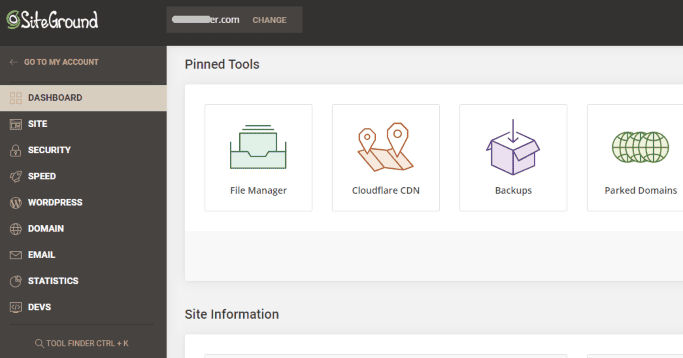
On the other hand, SiteGround offers Site Tools similar to WPX.
But, reaching out to their customer support is a bit complex. And, it may take you a while to find out the live chat option.
Enter your text here… | WPX’s Control Panel | SiteGround’s Control Panel |
|---|---|---|
Pros |
|
|
Cons | None | Reaching out to their support staff is hard |
Our rating | 5/5 | 3.5/5 |
Winner – Who’s Got Better Control Panel?
WPX Hosting is the winner for ease to use.
WPX Hosting vs SiteGround – Features
Both WPX and SiteGround offer plenty of essential features, including 1-click WordPress install, unlimited bandwidth, SSD storage, SSL certificates, money-back guarantee, and more.
But, some features at WPX are entirely free, whereas, at SiteGround, you need to pay extra money.
So, let’s take a closer look at this.
Features WPX offer, SiteGround don’t:
- Unlimited Site Migration: WPX will move your website from any other hosting provider within 24 hours for free. But SiteGroundcharges $30 per website migration.
- Free Malware Removal: They help you remove malware from your website for free.
- Free Website Speed Optimization: Their expert will help you speed up your website for free, whereas other hosting providers charge more than $200.
- High-Speed Premium CDN: Each of their plans includes a high-speed custom CDN with 26 global edge locations, whereas, SiteGround offers free Cloudflare CDN.
- No Strict Monthly Visit Limits: Unlike SiteGround, WPX doesn’t have a limit in terms of monthly visits.
Now that you know the benefits of WPX over SiteGround, let’s take a look at a few areas where SiteGround beats WPX Hosting:
Features SiteGround offer, WPX don’t:
- Host Unlimited Domains: SiteGround allows you to host unlimited domains on their GrowBig and GoGeek plans. But, on WPX, you can host between 5 to 35 domains.
- Data Center Choices: SiteGround offers a total of 6 data center locations on four continents. On the other hand, WPX has only 3 data centers.
Here’s WPX Hosting vs SiteGround features summary.
Features | WPX | SiteGround |
|---|---|---|
Allowed domains | 5 – 35 | One – unlimited |
Storage | 10 – 40 GB | 10 – 40 GB |
Site Migrations | Unlimited (free) | $30/ site (paid) |
Backups | Daily | Daily |
SSL Certificate | ||
CDN | Premium | Free |
Staging Area | On all plans | On higher plans |
Free malware removal | ||
Free site speed optimization | ||
DDoS Protection | ||
Our Rating | 5/5 | 3/5 |
Winner – Who’s Packed with Features?
WPX Hosting is a clear winner for features.
WPX Hosting vs SiteGround – Speed Test
Both WPX and SiteGround offer decent loading speed and uptime.
SiteGround is powered by Google’s top-tier cloud servers and provides industry-leading technologies to enhance your website’s performance.
On the other hand, WPX owns all of its web servers. That means each server is high-powered, ultra-reliable, and monitored by experts by 24/7/365. In addition, they offer ultra-fast LiteSpeed server, LiteSpeed Cache, OpCache, latest PHP versions, HTTP/2, and high-speed custom CDN.
To test the performance of both hosts, I conducted three different tests on them – speed test, load test, and uptime.
Note: To make the tests fair, I purchased both their hosting plans, uploaded the same WordPress site, including plugins, theme, and content.
Let’s start with Speed Test.
WPX vs SiteGround Speed Test Results:
For the speed test, I have used 7 different speed testing tools such as – Google Page Speed Insights, Pingdom, GTmetrix, KeyCDN, Bitcatcha, WebPageTest, and Dot-com tools.
Here are the results:
1. Google PageSpeed Insights – Performance Test
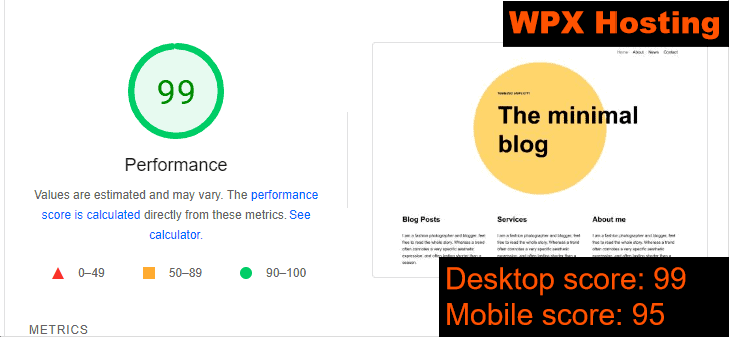

2. Pingdom – Load Time

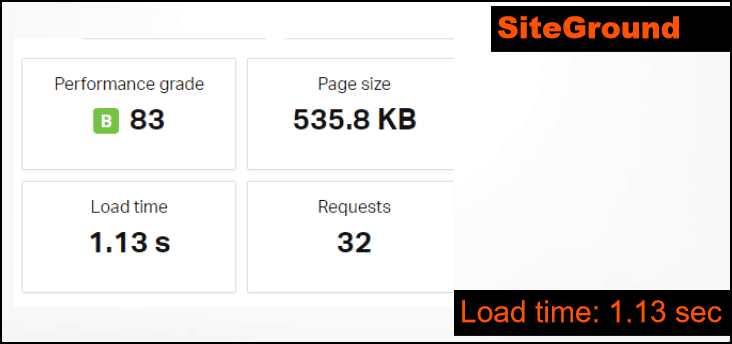
3. GTmetrix – Fully Loaded Time
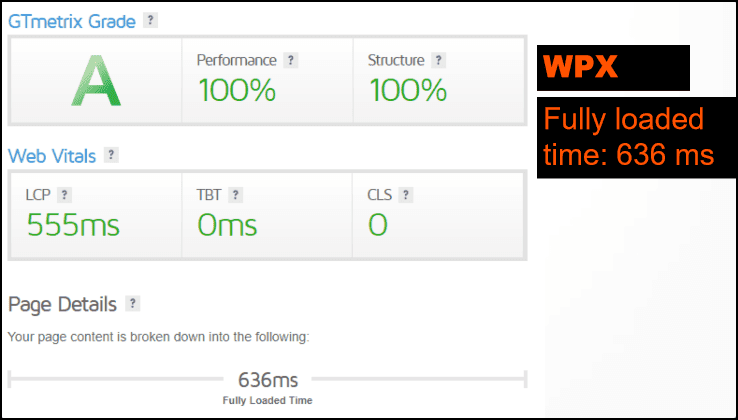
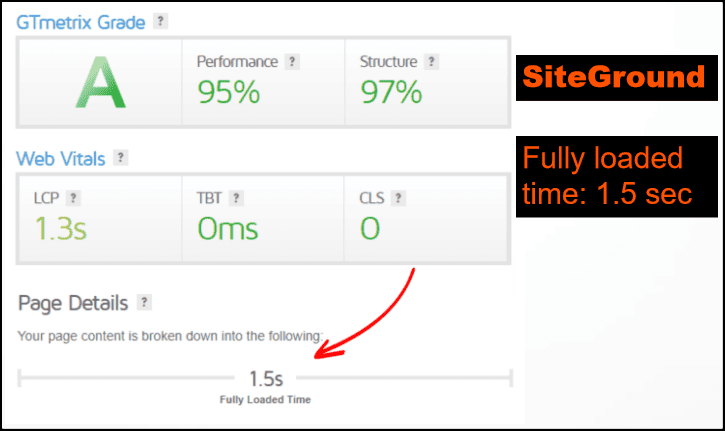
4. Bitcatcha – Server Response Time
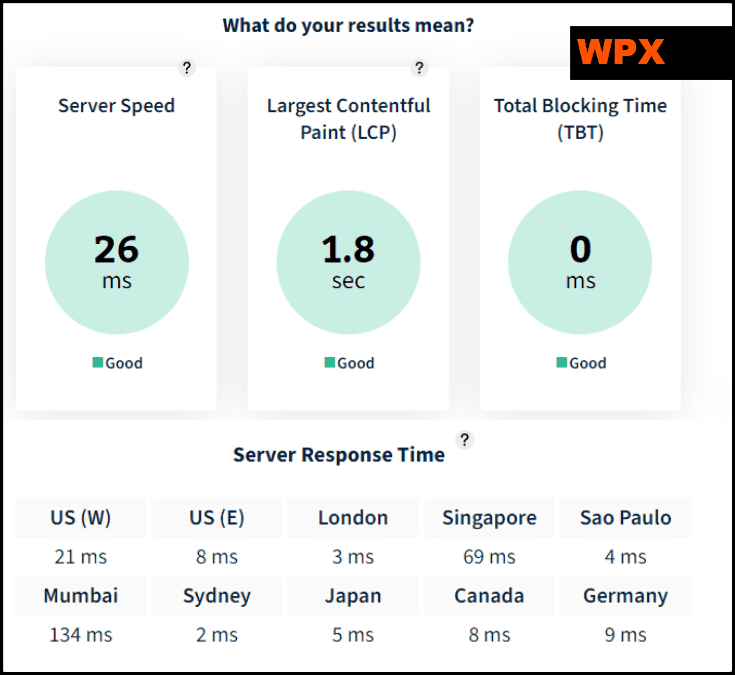

5. KeyCDN – Time to First Byte
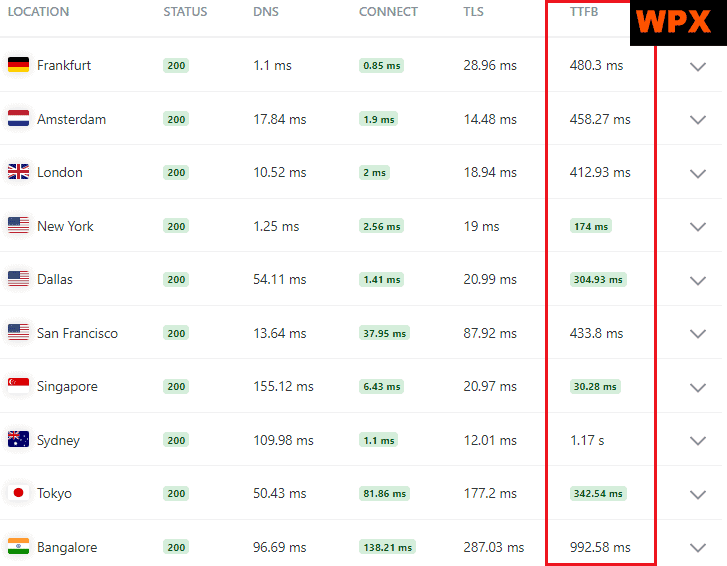
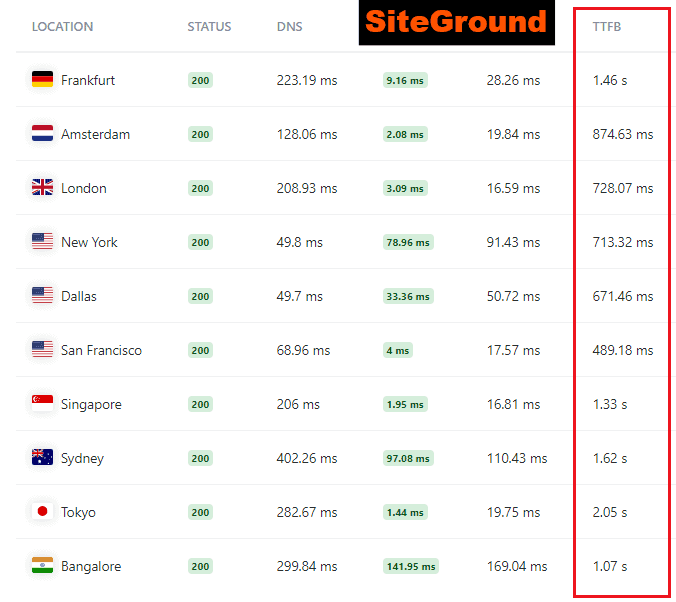
6. WebPageTest – TTFB
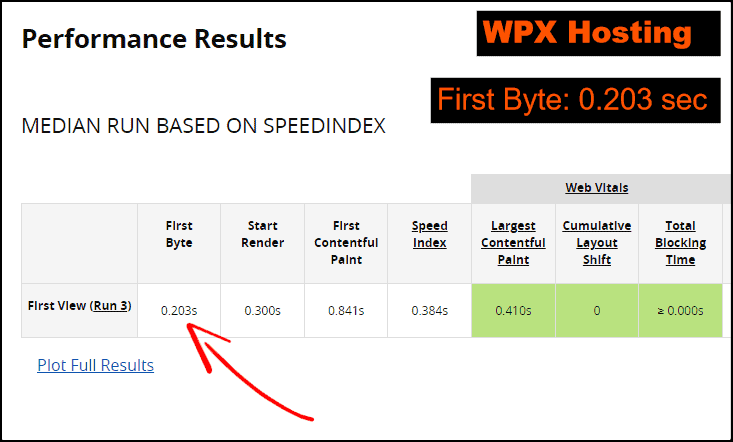

7. DotCom – Average First Visit
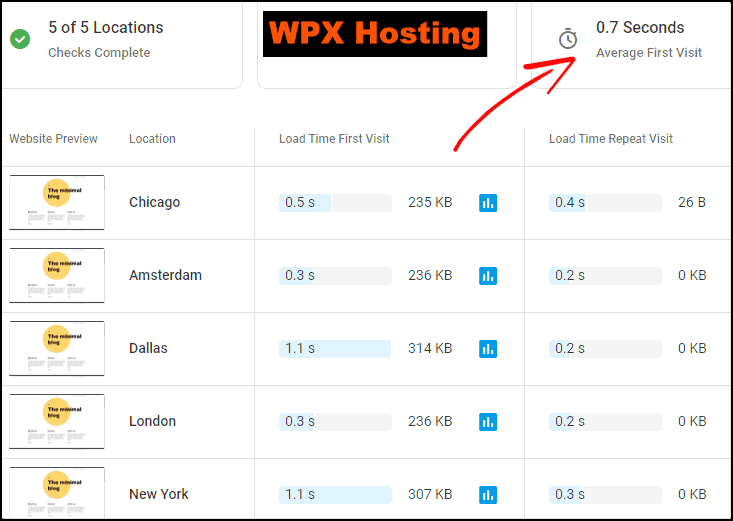
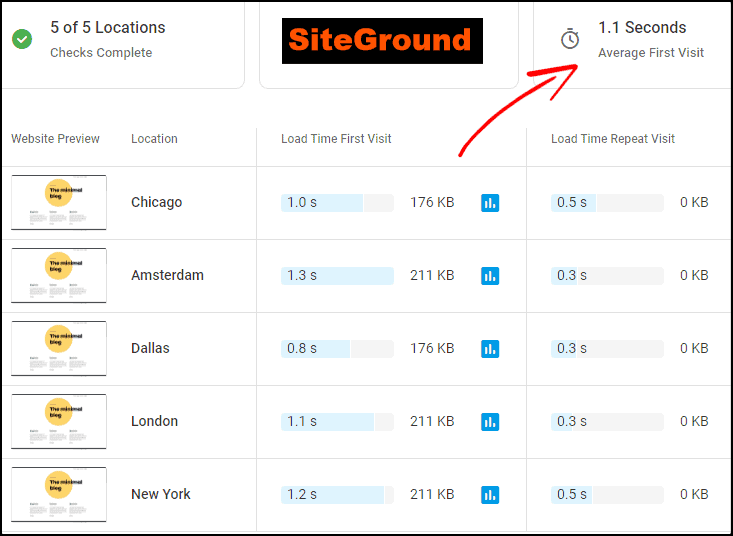
Here’s the speed test summary.
Speed Testing Tools | WPX | SiteGround |
|---|---|---|
Google PageSpeed Insights | Desktop score: 99 Mobile score: 95 | Desktop score: 95 Mobile score: 88 |
Pingdom | Load time: 523 ms | Load time: 1.13 sec |
GTmetrix | Load time: 636 ms | Load time: 1.15 sec |
WebPageTest | TTFB: 0.203 sec | TTFB: 0.407 sec |
Dot-Com | Load time: 0.7 sec | Load time: 1.1 sec |
Winner – Which Host is Faster?
WPX Hosting is a clear winner when it comes to speed.
WPX vs SiteGround Load Test Results:
Next, I conducted load tests using the K6 tool. It’s a tool that allows you to determine your hosting’s performance under normal and peak conditions.
Both tests were run for 5 minutes with 50 VUs.

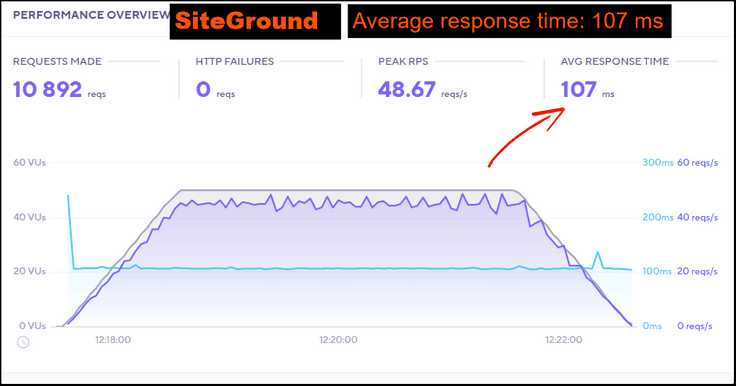
As you can see from the above images, the average response time of WPX is 44 ms. The response time is stable during low and high traffic times.
On the other hand, SiteGround also performed very well. The average response time is 107 ms which is quite higher than WPX.
Winner – Who’s Stable During Traffic Spikes?
WPX Hosting is the winner again.
WPX vs SiteGround Uptime Results:
I am using Freshping – a simple uptime monitoring tool for monitoring the uptime.
WPX Hosting’s Uptime:
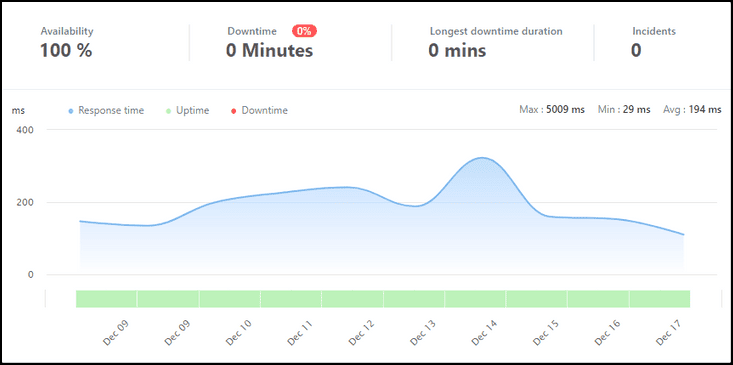
In the last 30 days, the site hosted on WPX Hosting was 100% up and running.
Breakdown of WPX Hosting’s average uptime in the past 12 months:
(January 2021 to December 2021)
- December 2021 – 100%
- November 2021 – 100%
- October 2021 – 100%
- September 2021 – 100%
- August 2021 – 99.50%
- July 2021 – 100%
- June 2021 – 99.99%
- May 2021 – 100%
- April 2021 – 100%
- March 2021 – 100%
- February 2021 – 100%
- January 2021 – 100%
SiteGround’s Uptime:
In the last 30 days, there was a downtime of 4 minutes. Breakdown of SiteGround’s average uptime in the past 12 months:
(January 2021 to December 2021)
- December 2021 – 99.99%
- November 2021 – 100%
- October 2021 – 100%
- September 2021 – 99.95%
- August 2021 – 100%
- July 2021 – 100%
- June 2021 – 99.99%
- May 2021 – 100%
- April 2021 – 100%
- March 2021 – 100%
- February 2021 – 99.98%
- January 2021 – 100%
Both SiteGround and WPX offer decent server uptime. But, for the last 12 months, WPX performed better than SiteGround.
Winner – Who Provides Better Server Uptime?
Again, WPX Hosting is the winner.
WPX Hosting vs SiteGround – Support
Both WPX and SiteGround offer fast and helpful customer support. You can reach out to their support staff 24×7 through live chat, support tickets, and phone calls.
Plus, each host provides an extensive knowledge base section where you can find hundreds of WordPress and hosting-related tutorials.
However, from my experience, I found WPX support is far better than SiteGround. It takes an average of 2-5 seconds to connect to their support staff via live chat, and they are experts too in the field.
On the other hand, finding a live chat option at SiteGround is difficult for beginners. And, the support quality isn’t excellent as WPX.
Enter your text here… | WPX | SiteGround |
|---|---|---|
Support Options | Live chat & email | Live chat, email & phone |
Avg. Wait Times | 2 -5 seconds | 15 – 55 seconds |
Support Quality | Best | Average |
Winner – Who’s Got the Best Support?
WPX Hosting provides the best support.
WPX Hosting vs SiteGround – Pricing
SiteGround offers a wide range of hosting options, including shared hosting. So their entry-level plans are pretty much affordable compared to WPX hosting.
Let’s look at a head-to-head price comparison between WPX Hosting and SiteGround.
WPX Hosting’s Pricing and Plans:
WPX Hosting offers 3 different WordPress hosting packages. Here’s their pricing breakdown, including yearly and renewal rates.
WPX Hosting Plans | Monthly Cost | Total Yearly Cost | Renewal Cost |
|---|---|---|---|
Business Plan | $24.99 | $249.99 ($20.83×12) | Same |
Professional Plan | $49.99 | $499 ($41.58×12) | Same |
Elite Plan | $99 | $999 ($83.25×12) | Same |
I highly recommend you choose any annual plan as you will get 2 months of free hosting.
SiteGround’s Pricing and Plans:
SiteGround offers different types of hosting services, such as shared, WordPress, WooCommerce, and Cloud hosting.
However, their shared, WordPress, and WooCommerce hosting features and prices are the same, so I will cover only WordPress and cloud hosting.
SiteGround’s Hosting Plans | Monthly Cost | Total Yearly Cost | Renewal Cost |
|---|---|---|---|
WordPress – StartUP | $19.99 | $47.88 ($3.99×12) | $179.88 ($14.99×12) |
WordPress – GrowBig | $29.99 | $80.28 ($6.69×12) | $299.88 ($24.99×12) |
WordPress – GoGeek | $49.99 | $128.28 ($10.69×12) | $479 ($39.99×12) |
| Cell | Cell | Cell | Cell |
Cloud Plan | $100 | $1080 ($90×12) | Same |
Winner – Who’s the Cheapest Hosting Provider?
It’s a tie.
Why? Let me explain.
SiteGround is cheaper only for the first payment. Once your package expired, you have to pay 270% – 280% more money to renew their service. Even the renewal price is almost the same as WPX.
This is one of the reasons why many users are leaving SiteGround.
But, for WPX Hosting, the renewal price stays the same as long as you are their customer.
WPX Hosting vs SiteGround – User Reviews
Now, you know which host is better in terms of features, performance, support, and pricing.
You may also want to see what customers from WPX and SiteGround are saying about them and how much they have rated.
Here they are.
1. Ratings on G2:


2. Ratings on Trustpilot:
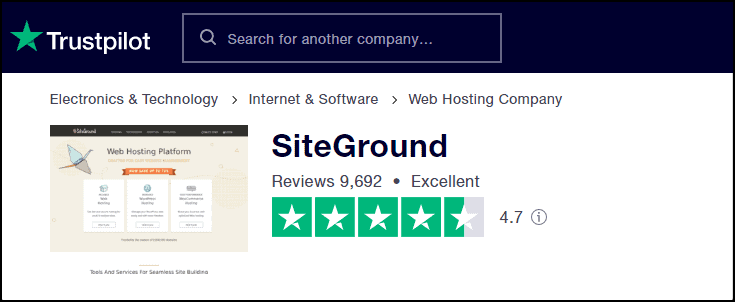

3. WPX Rating on Facebook:

4.SiteGround’s Customers Reviews
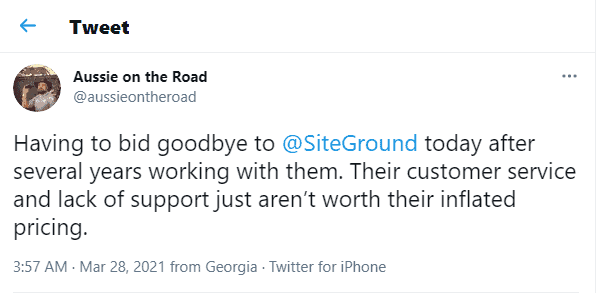

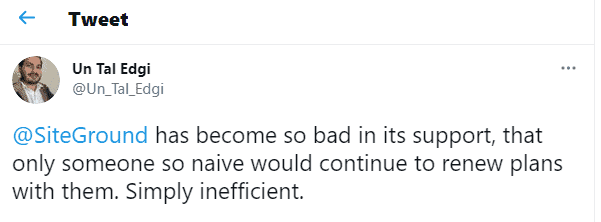
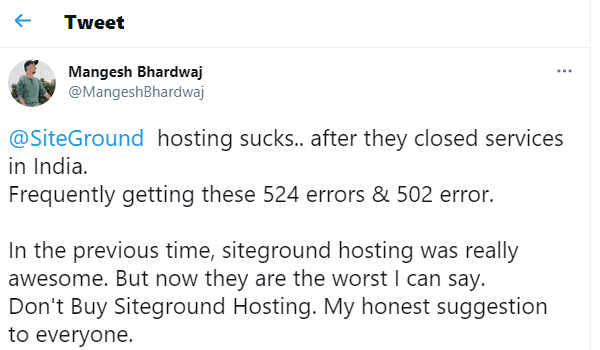
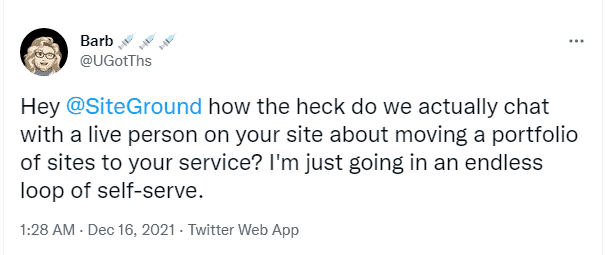
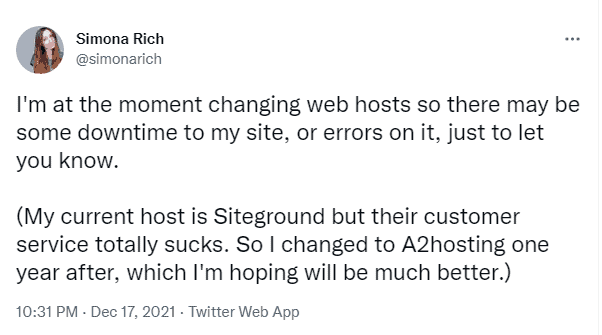
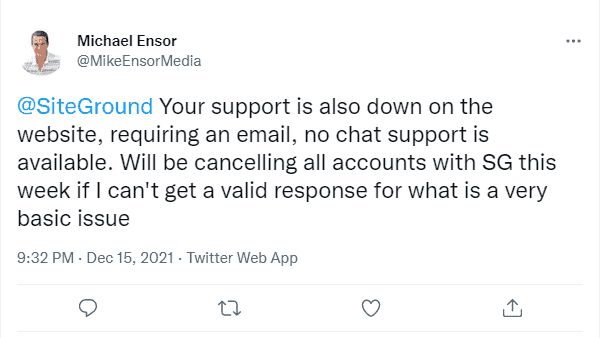

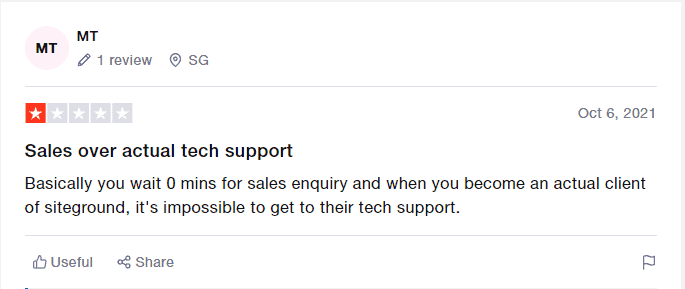
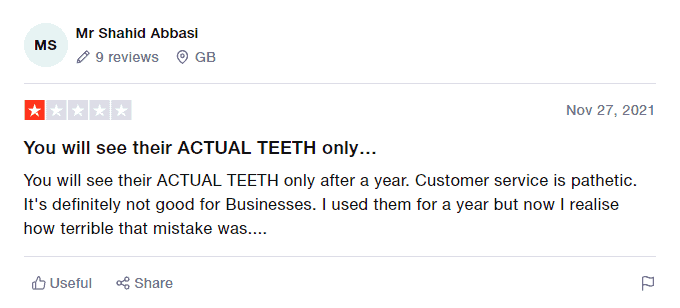
There are lots more.
5.WPX’s Customers Reviews

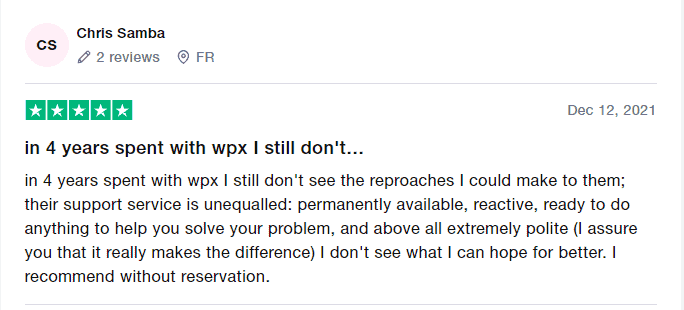
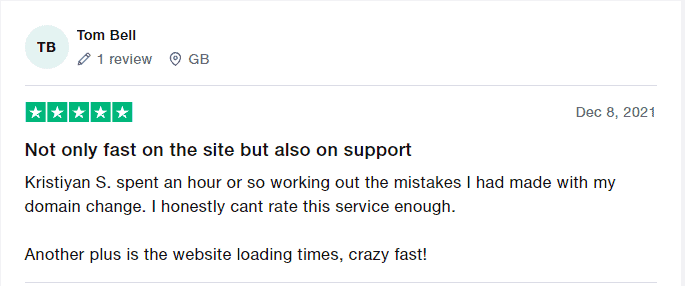
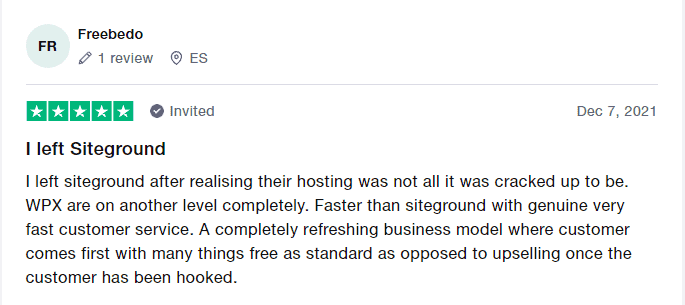
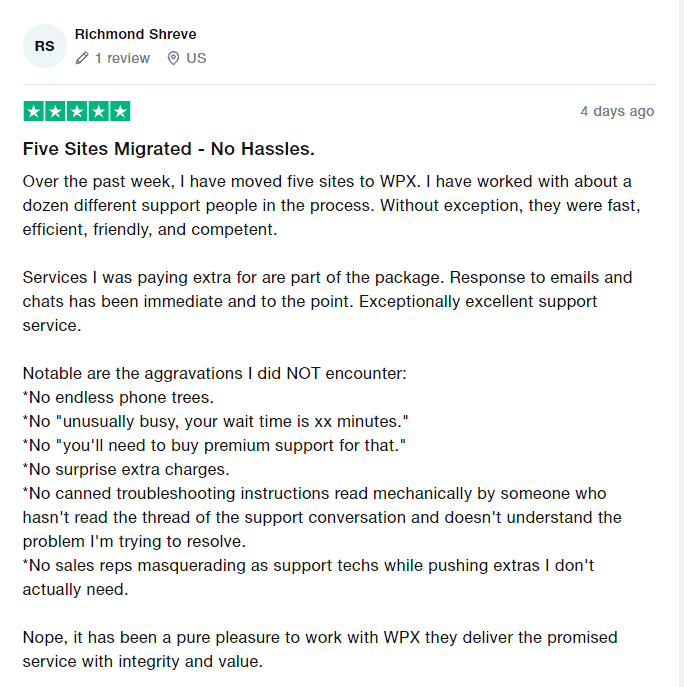
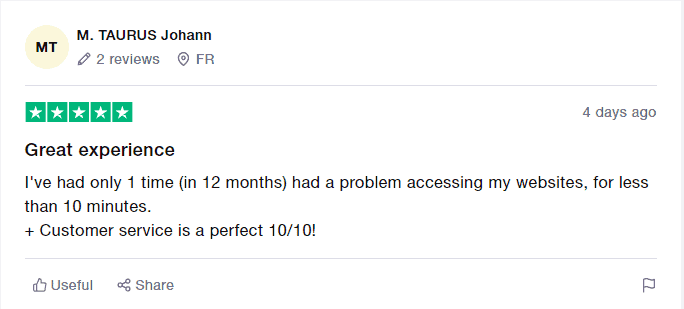



There are thousands of positive reviews that show how much WPX customers are satisfied with their service.
WPX Hosting or SiteGround – My Recommendation
WPX and SiteGround both are great hosting providers. They offer plenty of essential features, performance, and support.
But, there has to be one winner.
Based on my experience and tests, WPX Hosting outperforms SiteGround in many areas.
For example,
- WPX Hosting is much faster than SiteGround
- WPX offers unlimited FREE website migration
- Support at WPX is much better than SiteGround
- They provide free website speed optimization and malware removal
- Free and fast technical fixes if your site goes offline
- They provide top-notch security features, including DDoS protection
- Free Whois privacy forever on domains purchased at WPX
- WPX Ratings are much higher than SiteGround
Winner: WPX Hosting
Getting Started on WPX Hosting
Here are the step-by-step procedures if you want to host your website on WPX Hosting. I also showed how you can migrate your existing website to WPX for free.
Let’s get started!
Step 1, Choose a Hosting Plan
Click here to go to WPX’s website. They offer three different plans.
- Business Plan ($20.83/ mo) – Host up to 5 websites, 10 GB storage, 100 GB bandwidth, Cloud CDN.
- Professional Plan ($41.58/ mo) – Host up to 15 websites, 20 GB storage, 200 GB bandwidth, Cloud CDN.
- Elite Plan ($83.25/ mo) – Host up to 35 websites, 40 GB storage, Unmetered bandwidth, Cloud CDN.
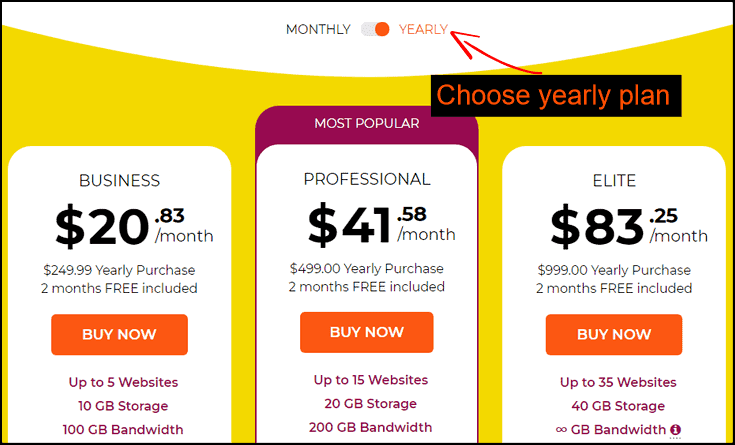
You can choose any plan based on your needs and Click on the Buy Now button.
Step 2, Enter Your Domain
In this step, you need to enter your domain name.
You can either enter your existing domain name or purchase a new one from WPX.
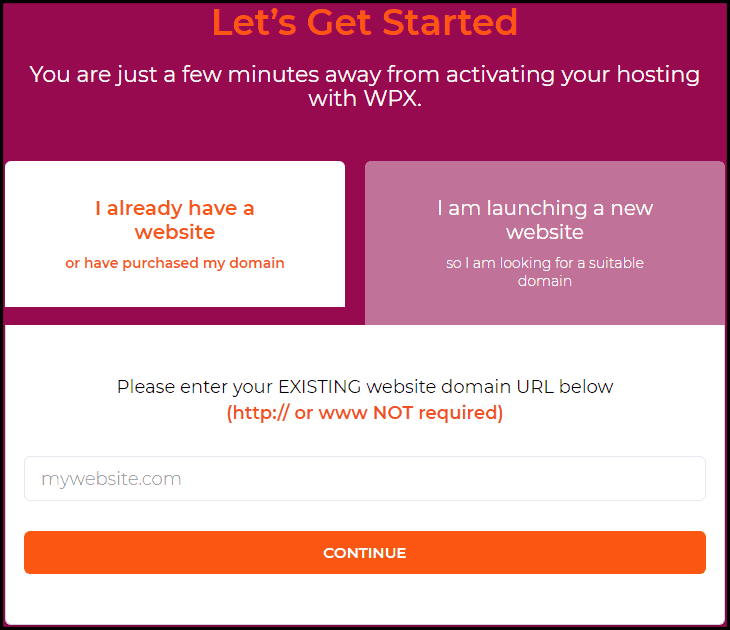
Then, click on Continue.
Step 3, Select a Data Center Location
Next, you need to pick a data center location closest to your audience. Currently, WPX offers 3 data center locations:
- USA (Chicago) – Best suited for North and South America
- UK (London) – Best suited for Europe and Africa
- Australia (Sydney) – Best suited for Oceania and Asia
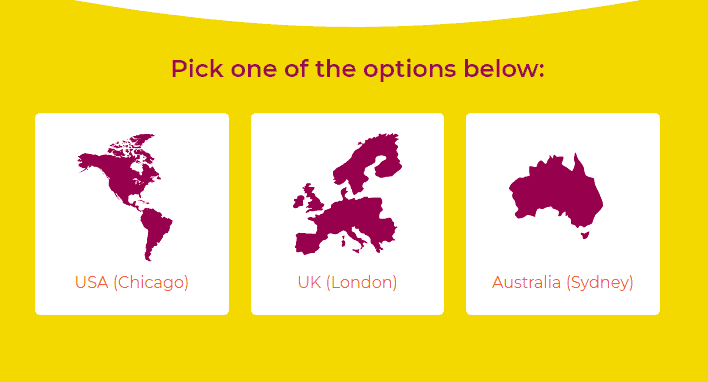
Step 4, Setup Your Account
Enter your details, such as your name, email, address, etc., to create an account on WPX, and then choose a payment method to checkout.
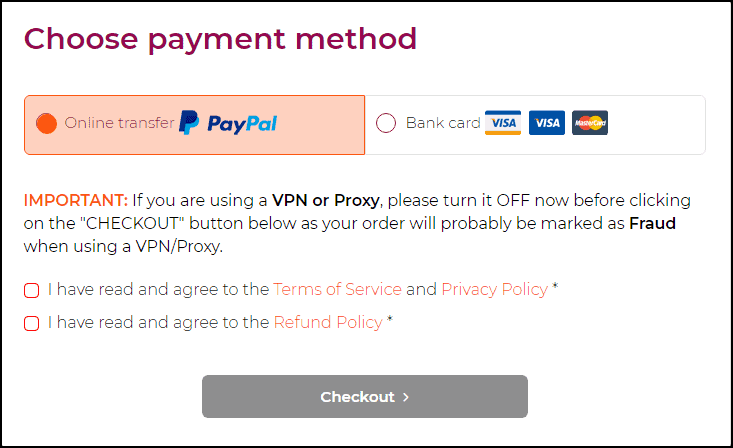
Step 5, Check Your Email for Login Details
Once the payment is made, you will receive several emails from WPX, including cPanel login details.
Login using your email and password.
Next, go to manage websites and click on the Send a migration request.
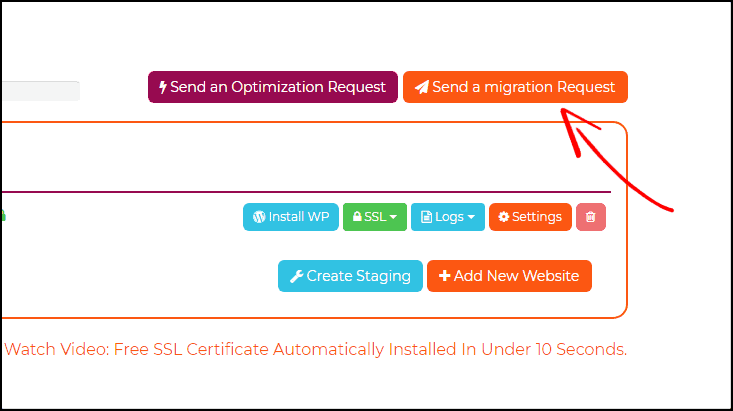
You will be asked to fill a migration form. It’s simple and may take around 2-5 minutes. Once done, click on the Submit button.
That’s it. Now, their WordPress expert will move your website within 24 hours.
SiteGround vs WPX Hosting: FAQ
Q1. When should you choose SiteGround instead of WPX?
Ans: Choose SiteGround – If you want to save money and don’t care about your website’s performance. Plus, you don’t need that much customer support.
Q2. When should you choose WPX Hosting instead of SiteGround?
Ans: Choose WPX Hosting – if your top priorities are hosting performance, security, and support. By choosing WPX Hosting, you will get 2X fast performance and 3X better customer support than SiteGround.
Q3. Is WPX Hosting better than SiteGround?
Ans: Yes, WPX is far better than SiteGround in terms of performance, security, and customer support. And, we highly recommend it over SiteGround.
Q4. Which host is faster between WPX Hosting and SiteGround?
Ans: According to our tests, WPX Hosting is faster.
Q5. What are the best SiteGround alternatives?
Ans: If you are looking for better hosts than SiteGround, I highly recommend you to check this SiteGround alternative article. In that post, I reviewed and compared the 9 best hosts that are worth checking out.
We hope this article between WPX Hosting vs SiteGround helped you find the right hosting provider for your needs.
You may also want to see other hosting comparison-related articles.
SiteGround vs other hosts:
More hosting related articles,
- 9 Best WP Engine Alternatives
- 11+ GoDaddy Alternatives
- 9 Best HostGator Alternatives
- 9 Best Bluehost Alternatives
*This post may have affiliate links, which means I may receive a small fee if you choose to purchase through my links (at no extra cost to you). This helps us to keep WPMyWeb up and running and up-to-date. Thank you if you use our links, we really appreciate it! Learn more.