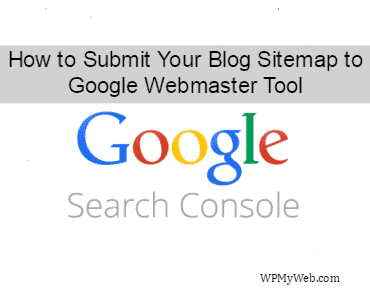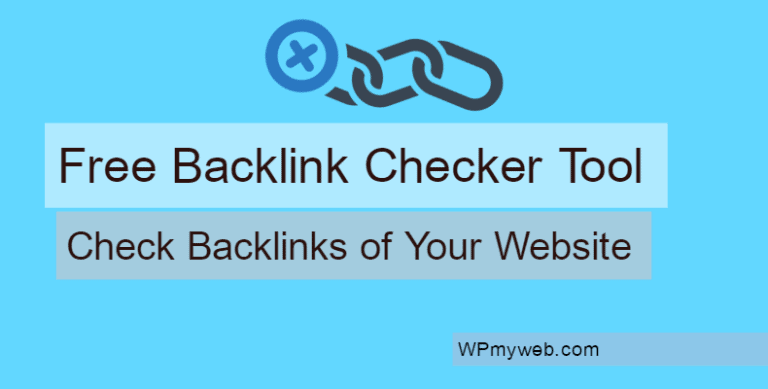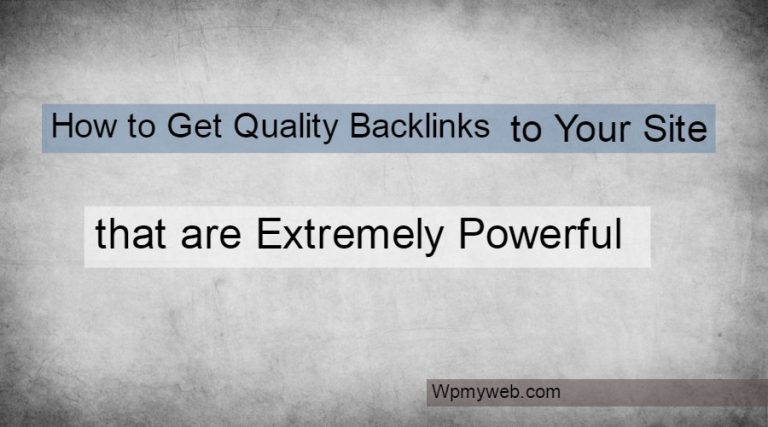SEMrush Content Marketing Toolkit Review
Content marketing is not an easy endeavor. You need to get so many pieces of the puzzle together, choosing interesting topics and headlines that your target audience loves, choosing the right format for your content, and creating engaging articles.
And that is not all. You need to ensure that your target audience finds your content.
Performing all these tasks can be daunting.
As you already are aware, the success of a content marketer depends on two crucial things;
- Being visible to your potential customers
- Converting visitors into customers
Gaining visibility on the internet is pure research. It comes from understanding your audience’s needs.
On the other hand, converting visitors into customers is all about establishing that connection between you and them.
This can be achieved by having SEO optimized, informative, engaging, and up-to-date contents which they are looking for.
Luckily for you, with the right content marketing tools, you can achieve both visibility and high conversions in a matter of minutes.
There are many content marketing tools out there, but not all of them will serve your needs as you expect. Finding the right tool for your brand or business might be challenging.
But don’t worry; I have done the footwork for you.
I have conducted in-depth research, and one content marketing tool stood out as the best, SEMrush Content Marketing Toolkit.
What is SEMrush Content Marketing Toolkit?
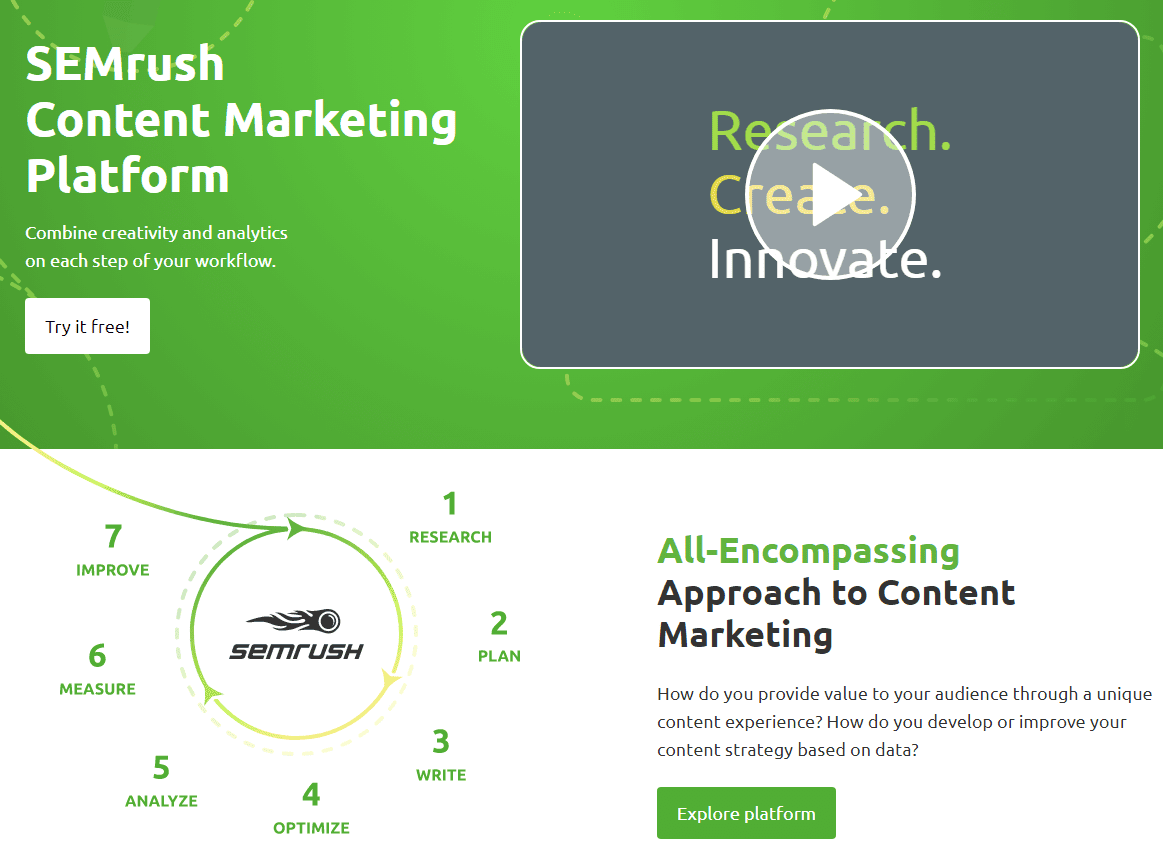
To really puzzle out what SEMRush Content Marketing Toolkit is, you need to understand what SEMrush is.
SEMRush is an all in one SEO optimization tool.
The reason as to why many people love and prefer to use this tool is because it is organized into toolkits which include;
- SEO Optimization Toolkit
- Advertising Toolkit
- Social Media Toolkit
- Competitors Research Toolkit
- Content Marketing Toolkit
As you can see from the above list, SEMrush Content Marketing Toolkit is among the five toolkits of SEMrush, and that is what I will be talking about in this article.
Now let’s get back to our main focus. SEMrush Content Marketing Toolkit is equipped with the following marketing tools;
- Topic Research Tool
- SEO Content Template Tool
- SEO Writing Assistant
- Brand Monitoring Tool
- Post Tracking Tool
- Marketing Calendar Tool
The toolkit allows you to improve the quality of existing content, research new ideas and topics, and audit new content.
Now that you are familiar with the toolkit. Let’s take a look at each of the marketing tools extensively.
Get Hundreds of Content Ideas Using the Topic Research Tool
Without a proper content strategy, you may not grow your business.
For creating a content plan, you need proper content ideas that your audiences love and find helpful, which will lead them to turn into customers. Luckily, there are tons of content marketing tools available in the market, such as Ahrefs, BuzzSumo, Moz, etc.
However, the Topic Research tool by SEMrush is better than the other tools as it comes with many advanced and helpful features that are missing in other tools.This tool analyses data collected from everywhere on the internet related to your site, including keywords and audience, and gives you awesome ideas for your content.Using the SEMrush Topic Research Tool, you can generate hundreds of thousands of engaging content ideas with a few clicks.How to use the SEMrush Topic Research tool?Using the SEMrush Topic Research tool is pretty simple. You just need to create a FREE SEMrush account and you are good to go.
Step 1:
On the content marketing dashboard, click on the ‘Topic research‘ menu. The page below will be displayed.
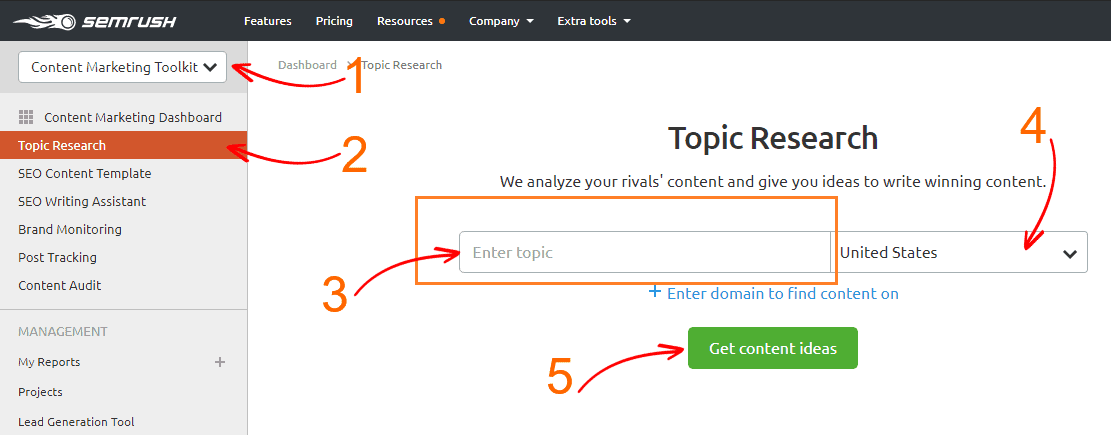
Step 2:
Enter your topic or keyword to get hundreds of content ideas. One great feature of this tool is that it has a feature that allows you to narrow down your search to a specific country, region, city, and even language.
Once done, click on the Get content ideas button.
The tool will analyze and search across all top pages and give you ideas and information based on the topic you entered.
From the ton of information displayed, you can select what will work best for you and use it to create awesome content that your audience will love.
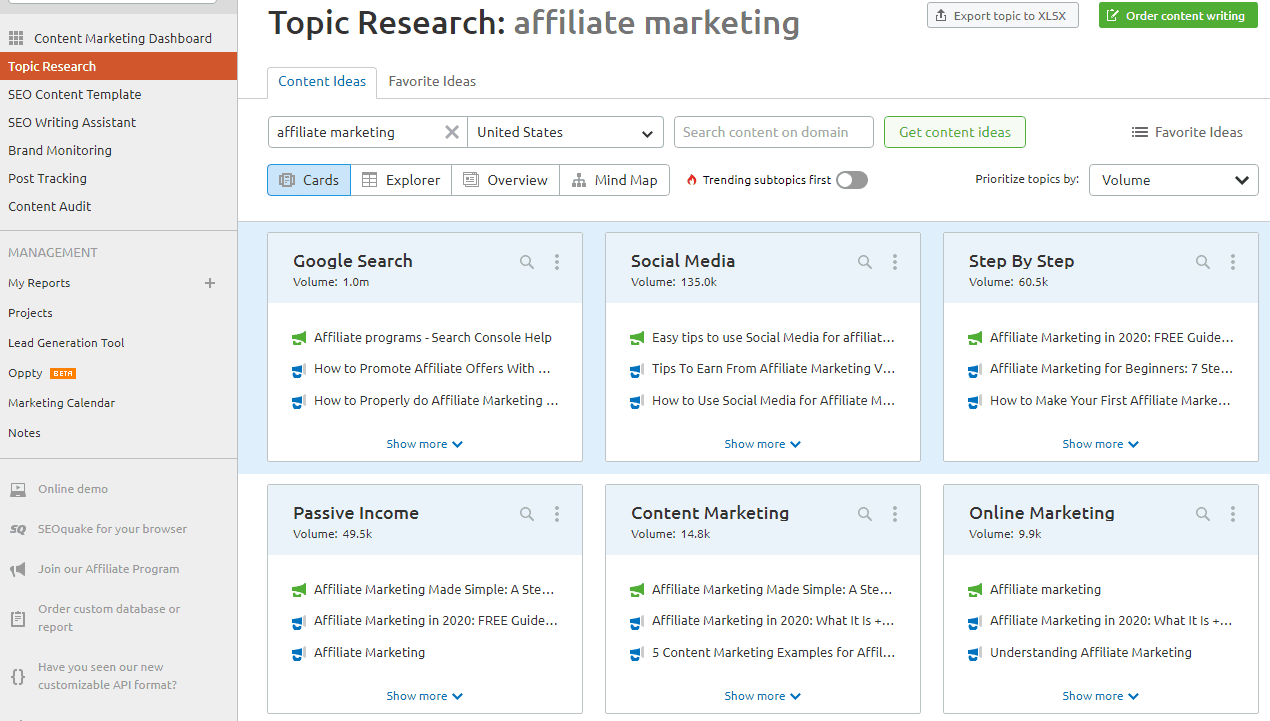
Also, there are plenty of options available for you to view the information displayed. These include:
- Cards
- Explorer
- Overview
- Mind-map
Cards:
This is the default view and looks similar to sticky notes.
Numerous cards will be listed with various sub-topics as per your search terms.
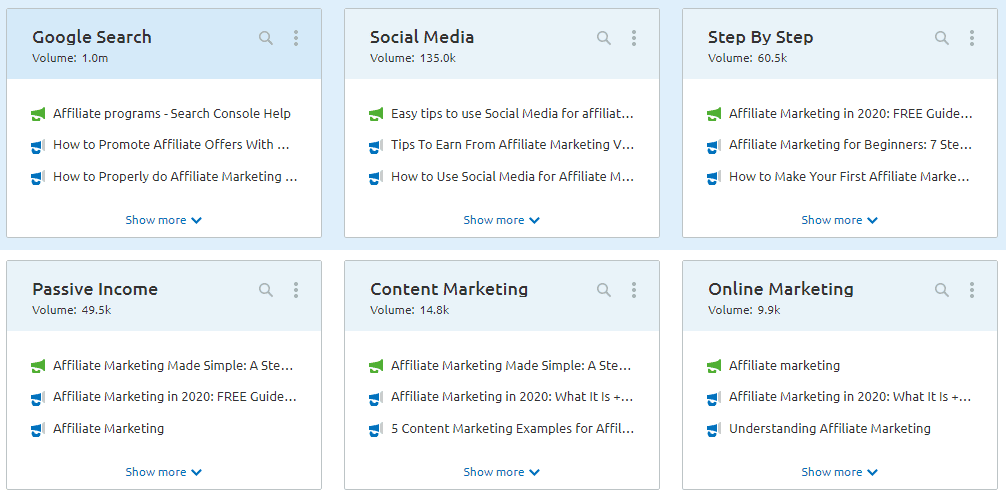
Obviously, you won’t need to use all the cards, if you think you won’t need a card, click on the ellipses, a drop menu will appear, and then click on the ‘dismiss this card’ to delete them completely.
When you click on a card, the following information will be displayed;
- Headlines
- Questions related to your topic
- Related searches
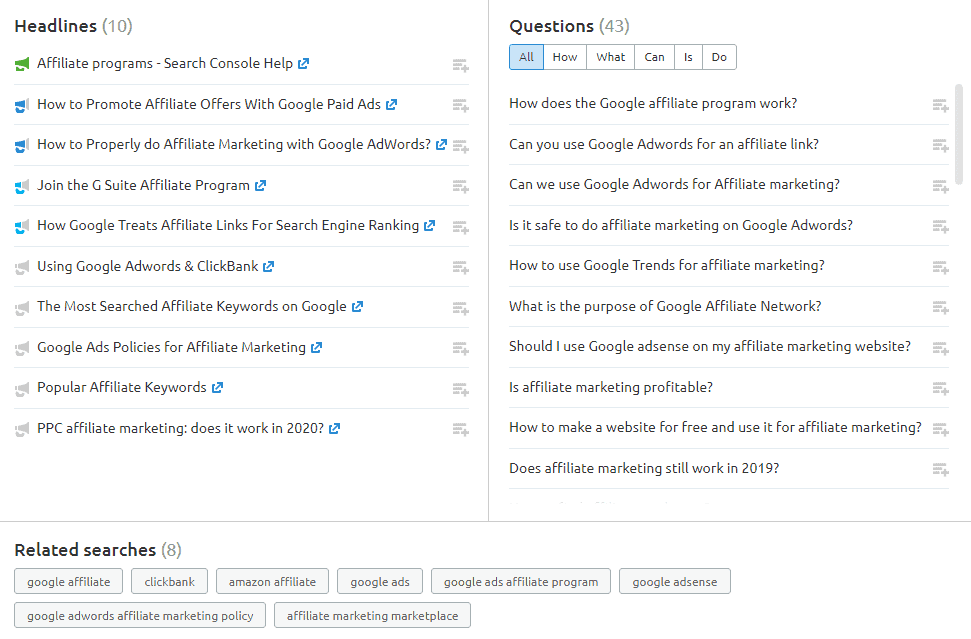
Clicking on the links allows you to see the respective content.
Explorer View:
In this view, the top sub-topics and content ideas will be listed. In addition to that, other features like Facebook engagements, number of shares, and backlinks will be displayed.
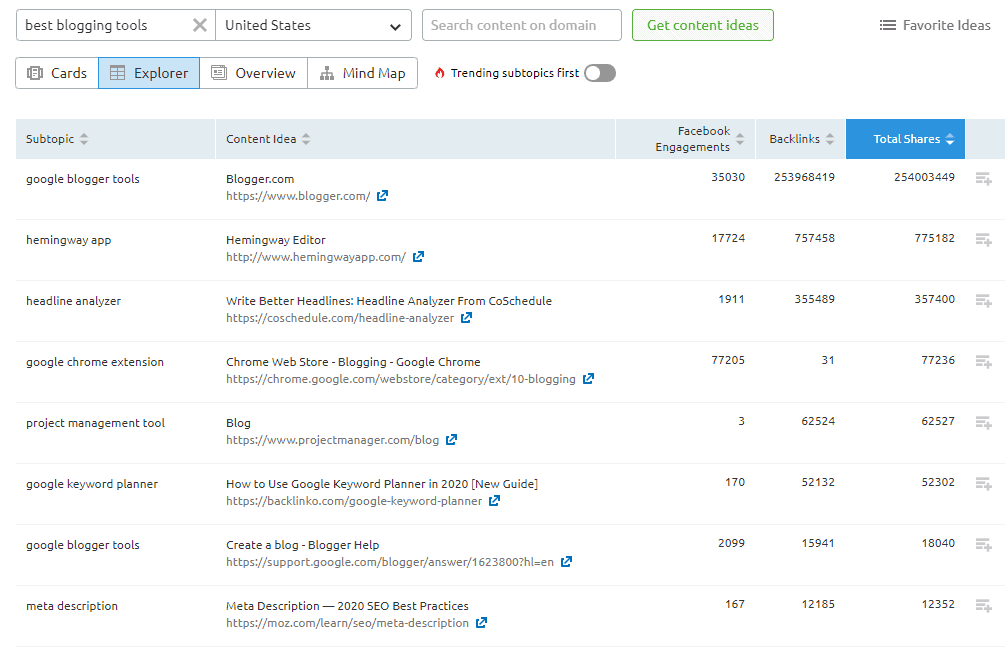
Overview
This view is almost similar to the card view. It displays the top 10 headlines by backlinks and 10 interesting questions, which is a booster for creativity.
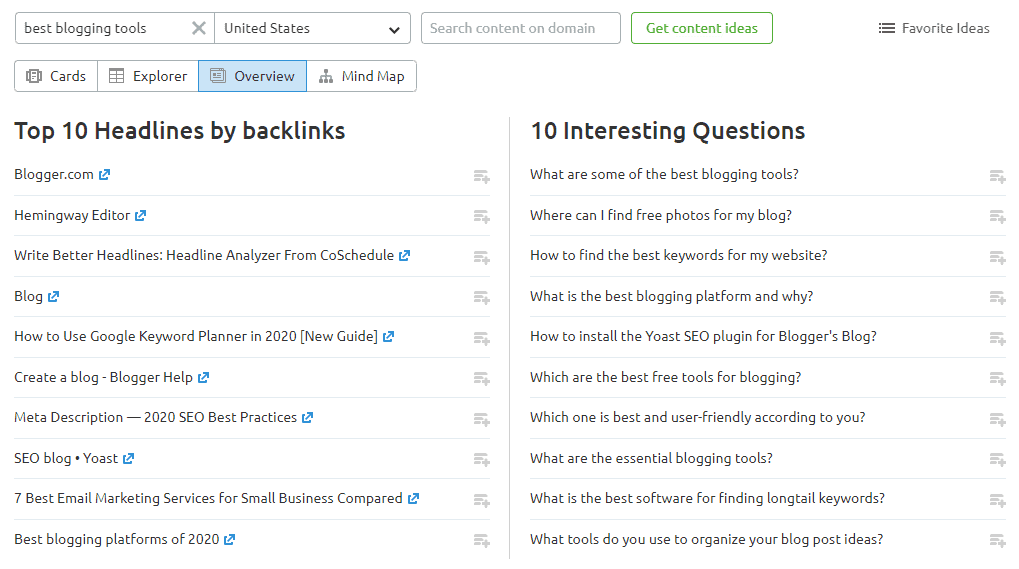
Mind-map view
I have to say, the display format here is quite something. The data is displayed in a spoke-like shape. You can click on an individual idea to learn more/ see detailed information.
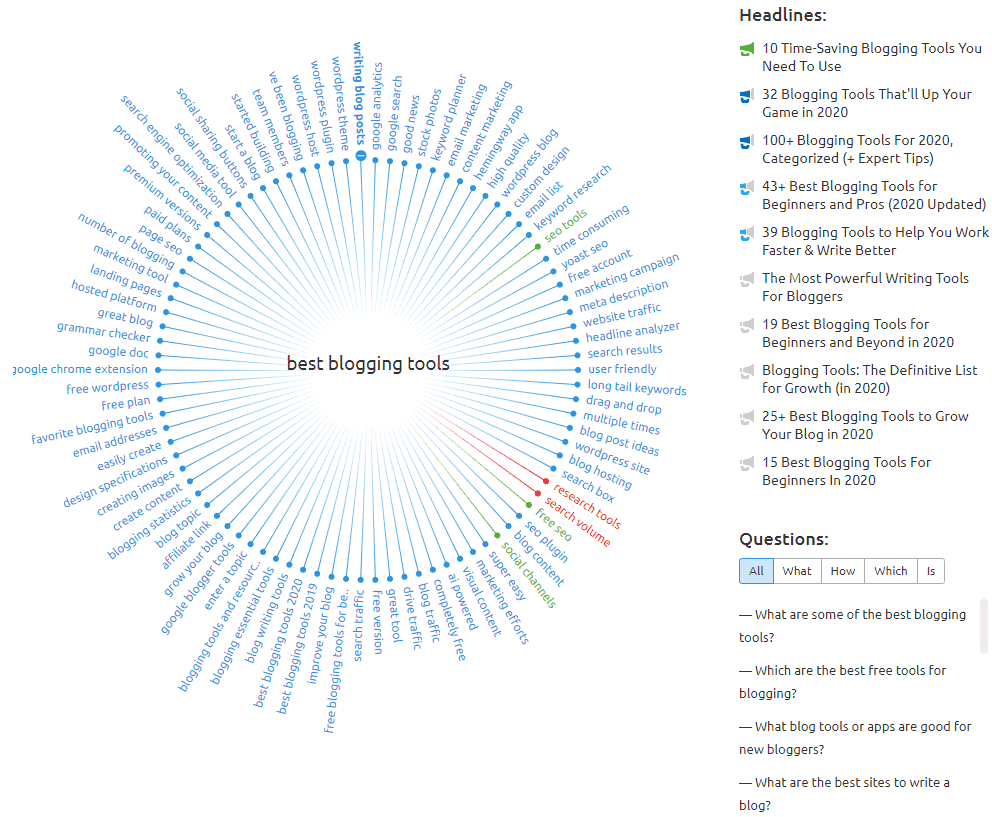
When you click on an idea, detailed information will be displayed; this includes; headlines, related questions that are grouped into what, how, and why.
Furthermore, on the overview and card view, you can narrow down your view into the following parameters, by;
- Volume– number of time a specific keyword has been mentioned in a month
- Difficulty– this shows you how challenging it is to rank organically
- Topic efficiency– this shows the relationship between volume and difficulty of your content.
Create SEO Optimized Content Using the SEO Content Template Tool
Creating SEO optimized content may seem like a walk in the park, but it’s not.
It is quite challenging to write a piece of content that is interesting to your audience and, at the same time, optimized for higher ranking.
It is also very important to keep track of your rivals to see what they are doing so that you can improve your site to beat the competition.
This is where SEMrush SEO content template tool comes into play. This tool will allow you to see what your competitors are doing in the same field.
Depending on the data the tool collects, it will give you constructive ideas to help you write SEO optimized contents that will give you a better SEO score.
This powerful tool by SEMRush helps content marketers to write top-notch content by;
- Recommending keywords based on content of your top 10 competitors
- Allowing them to precisely see how and where your competitors are using your keywords
- Listing websites with potential backlinks
- Suggesting related keywords to add to your content
How to Use the SEO Content Template Tool?
- On the left sidebar of SEMRush, click on Content Marketing Toolkit
- Next, click on the SEO content template tool
- Enter your target keywords in the search box and click on the ” Create SEO Template” button.
(You can add up to a maximum of 30 keywords at a go).
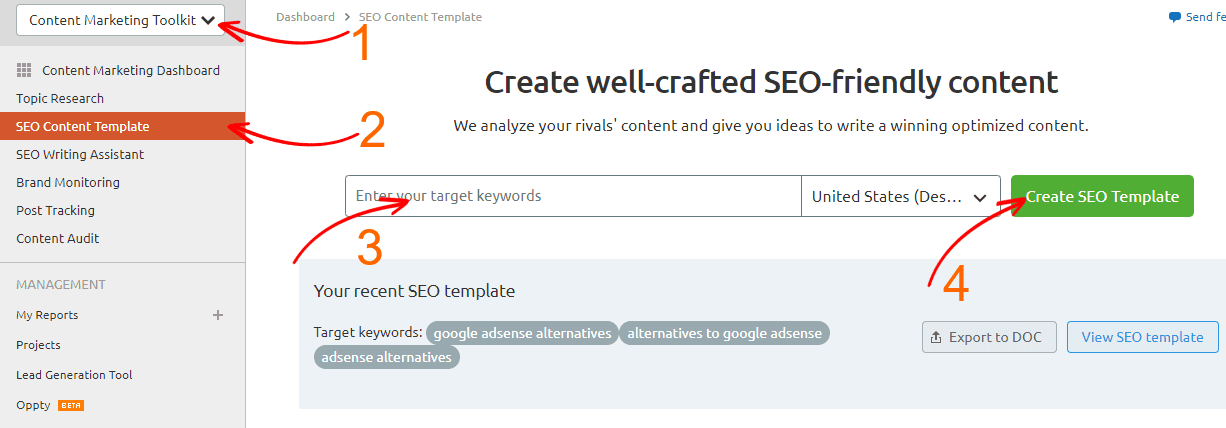
The tool will analyze the content in the top 10 pages on Google search engine and then display information on how to create SEO friendly content.
The beauty of this tool is that you can narrow down your preference to a specific country, region, city, and even language.
This tool eliminates guesswork and speeds up the research process.
Features of SEO Content Template Tool
As the name suggests, this AI-assisted tool creates a template that you can use to write SEO-optimized articles to rank higher on search engines.
After clicking on ”Create SEO Template,” the following information will be displayed.
1. List of Top 10 Blogs that Rank for Your Keyword

This is the first part you will see. Ideally, the SEO content template tool will analyze the top 10 pages you need to beat and gives you recommendations on how to do so.
It is always said, it wise to know when to stand on the shoulders of the giants that come before you. In that line, if you come to think of it, as a content marketer coming up with original ideas and topics that are 100% unique is quite hard.
Therefore, looking at what others have already put on the search engine is a good place to learn what your audiences are searching for.
2. Keyword recommendations
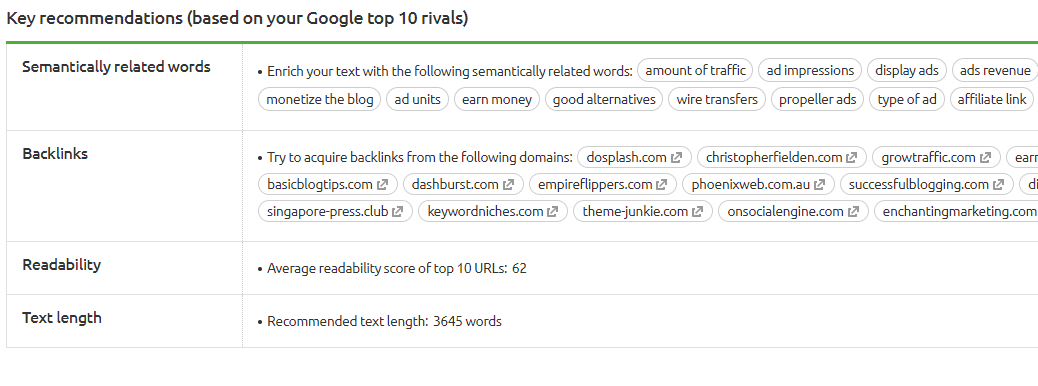
The information that will be displayed here will show you what you need to do to be on the same level as your competitors. This is done by showing you the following;
- Semantically related words– words/phrases similar to your keyword, you can utilize to avoid repetition of keywords.
- Readability– the readability score is used to calculate how easy your content is to read.
- Text length– this field recommends to you the ideal text length regarding your top 10 competitors.
- Backlinks– the tool will analyze the backlinks for the top 10 pages and suggest the domains you should go for to rank high.
3. See how competitors are using target keywords
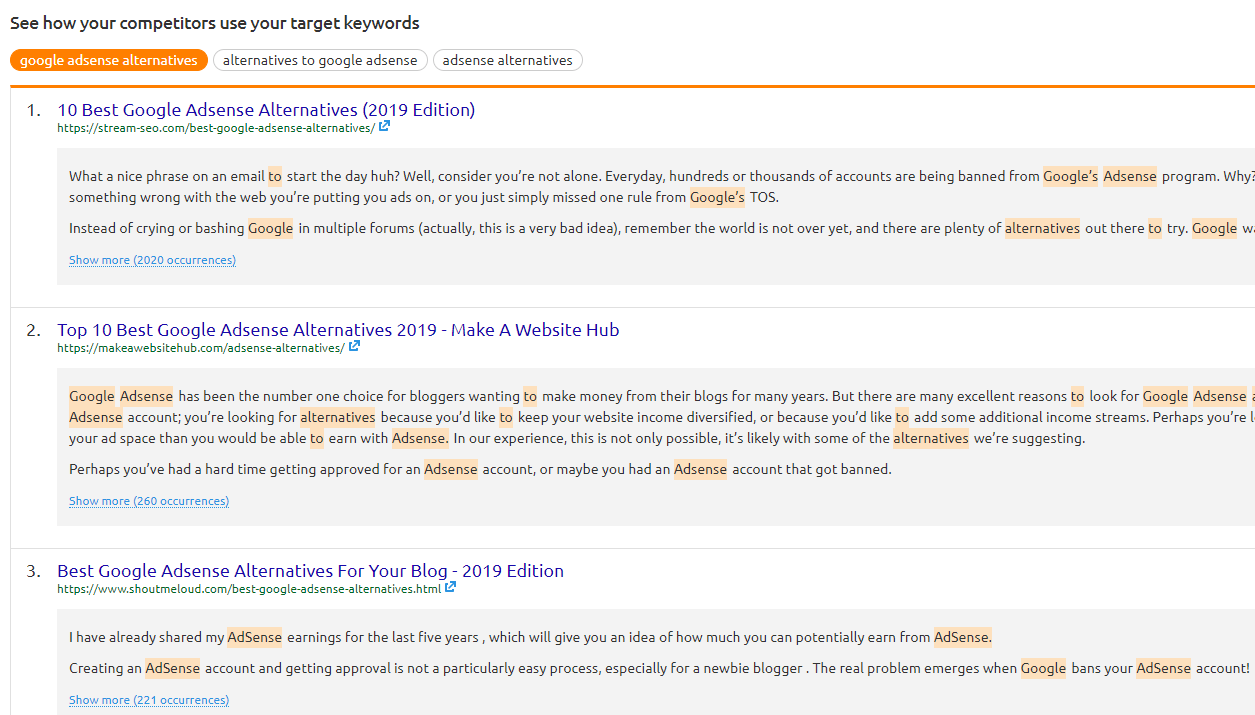
This is another great feature of this tool; it acts like a spy or an insider, so to speak.
Here you can see how your competitors are using the keywords you searched. The reports include titles, URLs and highlights.
With this information, you will be able to know the strength and weaknesses of your competitors. You can improve on the areas they are performing poorly to rank higher than them.
4. Basic SEO recommendations
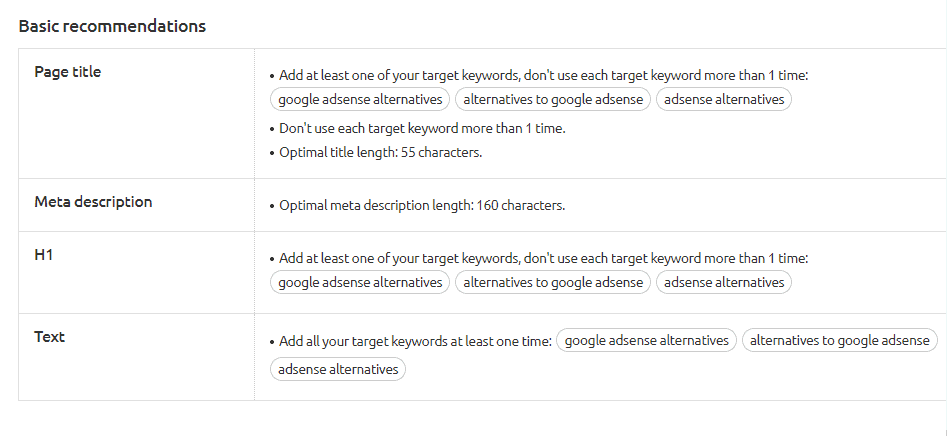
This is the last section you will see, and it serves as a reminder. It reminds you of some of the crucial things you need to keep in mind while writing your content.
You will be guided on how to write a killer title, meta description, H1, and the content.
Some of the guidelines include;
- Page title- use a maximum of 55 characters and add at least one keyword
- Meta description- use a maximum of 160 characters including the keyword
- H1- add at least one of your keywords and not more than one time
- Text- naturally add all your keywords at least one time
Write SEO Optimize Content Using the SEO Writing Assistant
This is one of the most efficient Content optimization tools in the market developed by SEMrush.
This tool will give you real-time suggestions to make sure that the article you write gets a high SEO score, and therefore it will get a higher ranking on the Search Engine result page.
It also recommends headlines to get higher SEO scores, helps to improve your content readability and even check for plagiarism.
This tool grades the quality of articles in a score graph, checks readability, tone of voice and originality and shows the weakness in the content.
This information helps content marketers to tweak and make their content easily readable, highly optimized and maintain the tone of voice of their brand.
Here are some of the benefits of using the SEMrush SEO writing Assistant;
- The tool measures the SEO quality of your article
- The tool allows you to improve your content before publication
- The tool allows you to maintain your brand’s tone of voice
- The tool guides you on how to write articles that are easy to read
The SEO writing assistant tool is by far the best content marketing tool because of its versatility; it has a plugin that works well both in WordPress and Google docs.
It will keep track and aim to meet your optimization goals by giving you real-time recommendations while creating your content.
How to Use the SEMrush SEO Writing Assistant Tool?
Step 1.
Go to the content marketing dashboard and click on the SEO Writing Assistant. The page below will be displayed.
Then click on the Get recommendations button.
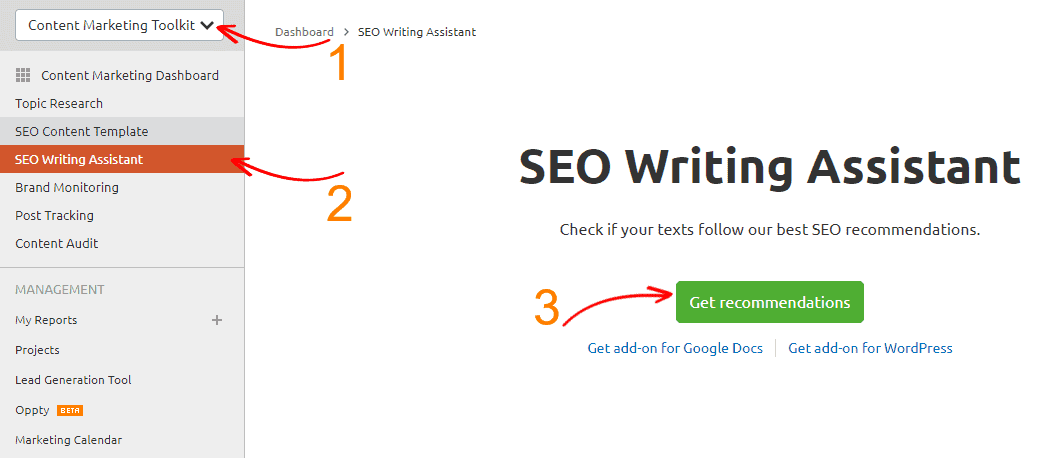
Step 2.
Now all you have to do is copy and paste your content below the Quick Checker section. You can also add your targeted keywords.
The tools will give you recommendations on what you need to change to have a highly SEO optimized content.
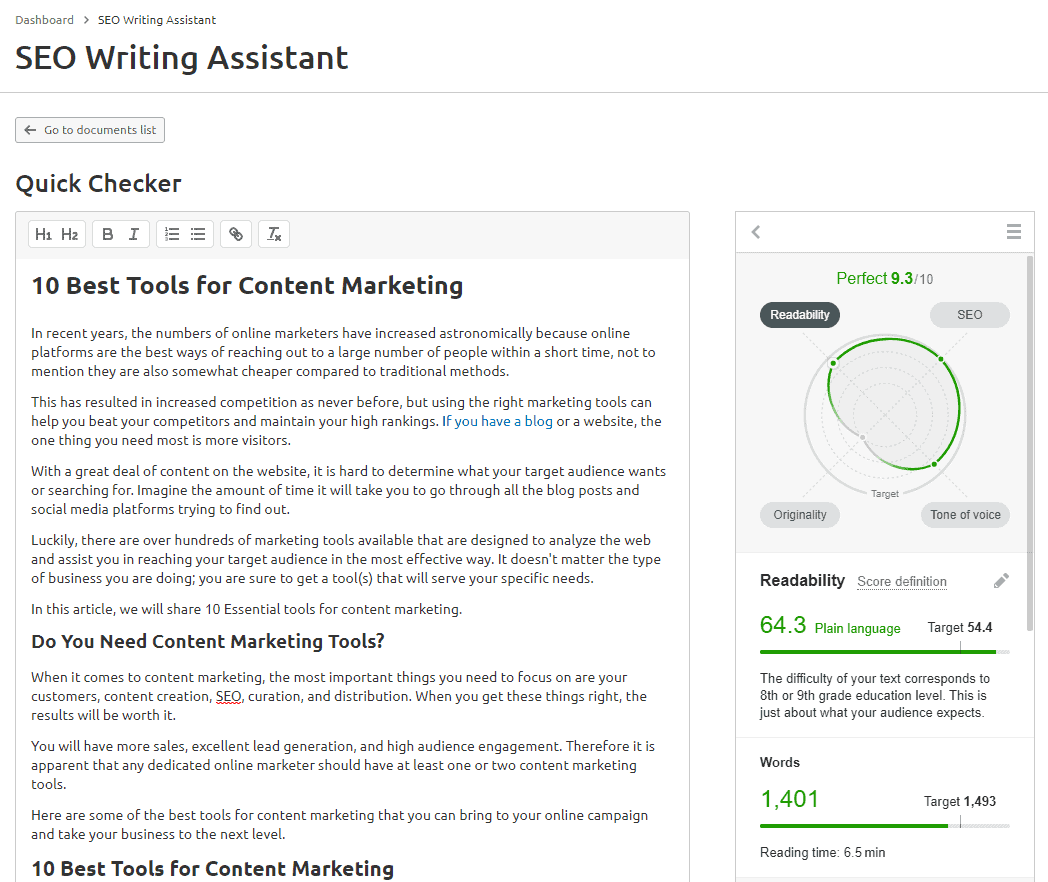
On the top of right-hand side, the following metrics will be shown.
- Readability– Shows how easy it is to read your content as per the 7th and 8th-grade education level. Also, word count, title, and content issues are displayed.
- SEO – Recommended keywords would be listed under this section
- The tone of voice – It is vital for your brand to have a consistent tone of voice for effective marketing. Depending on your business type, the tone of voice can either be formal, casual, or neutral. This tool will help you to maintain a tone of voice consistency.
- Originality – This basically shows the total percentage and number of copied words, and identify content sources.
In a nutshell, SEO writing assistant will help you to achieve the following;
Improve your content’s readability
Check plagiarism
Write SEO optimized content
Maintain your brand’s tone of voice
As a content marketer, you can’t afford to miss out on a tool like SEO writing assistant.
Discover Brand Mentions using the Brand Monitoring Tool
It is always important to know how your brand is performing and what people think about it. If you want to outperform your competitors, it would help to start by knowing their weakness and strongholds. This tool will allow you to do that.
You probably have heard of numerous marketing tools that can help you monitor your brand. Of all the tools currently available, the Brand Marketing Tool by SEMrush is the best tool to monitor your brand’s mentions and PR.
The tool gives you an estimated reach of the competitors’ brand so that you can brace for the coming change. This will be a big help, especially for a new brand.
Here are some other the benefits of using the brand monitoring tool;
- The tool allows you to evaluate your brand’s PR – it allows you to respond to people’s feedback and making the necessary adjustments.
- The tool allows you to keep an eye on your competitors’ brand thus allowing you to maximize on their weak points and beat them.
- Discover new link building opportunities – you can send soft pitch email to someone mentioning your brand without your link.
- Allows you to find top blogs in your niche and analyze their share metrics.
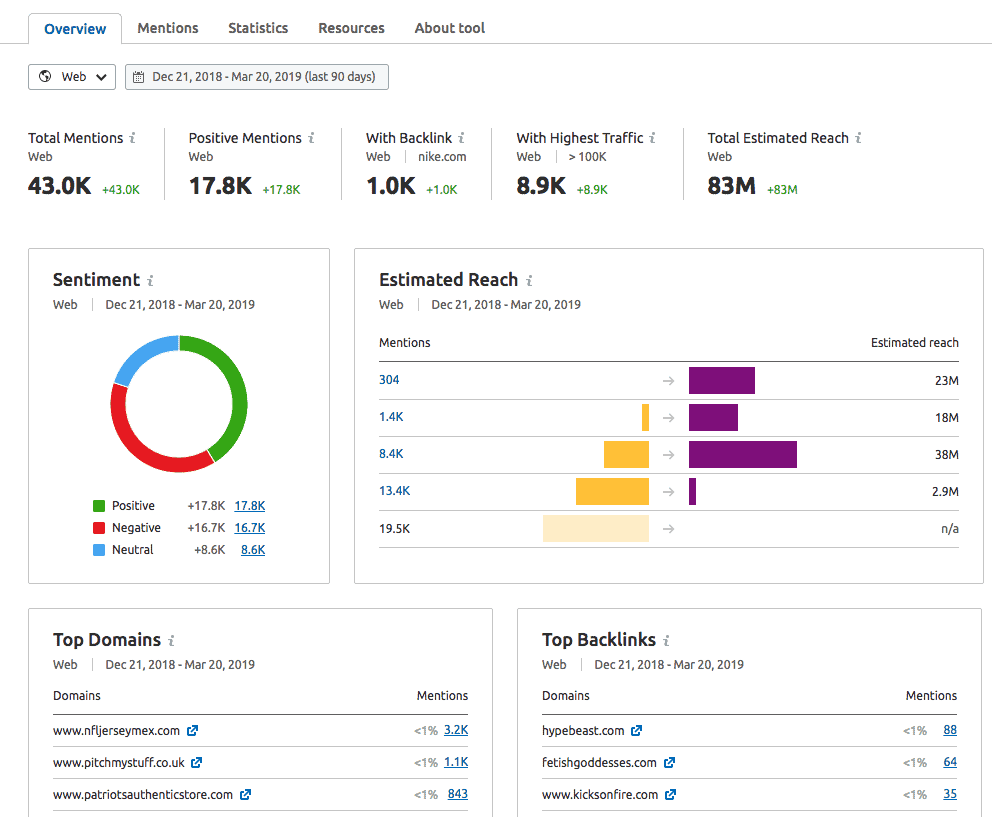
It allows content marketers to monitor the reputation and manage PR of their brand. This allows you to know what people are thinking about your brand and who is your target audience.
This tool monitors the internet for a specific keyword you entered, which could be a topic, the name of your brand or competitors’ brand. You will be instantly notified when a new mention is found.
Basically, the tool allows you to observe your brand and ‘spy’ your competitors’ brands to see how they are performing.
Setting Up SEMrush Brand Monitoring Tool:
Step 1: Go to the content marketing dashboard and click on ‘Brand Monitoring.’
Step 2:Enter your brand’s name and domain
Step 3: Click on Set up
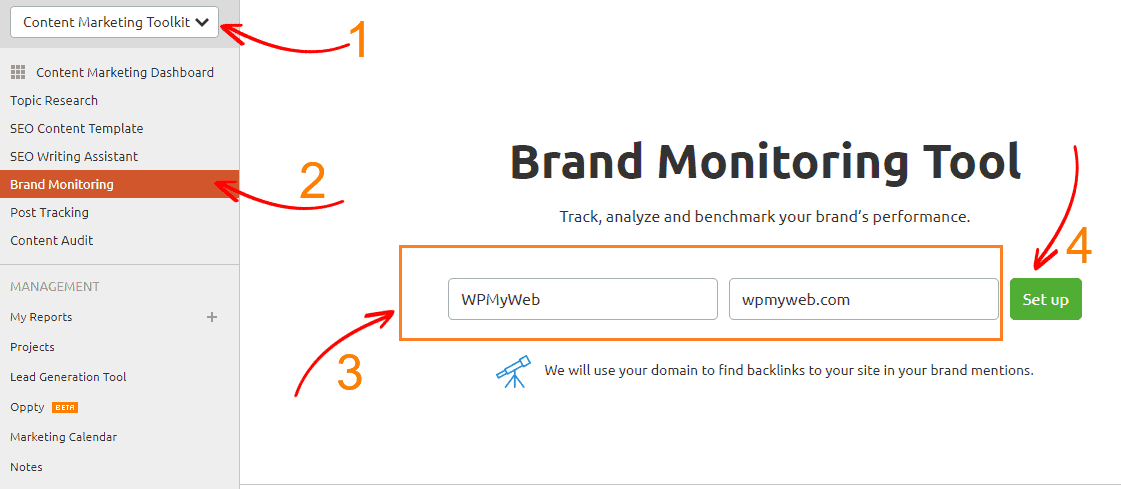
Step 4: You will be required to further customize your tracking by putting relevant keywords, removing irrelevant keywords, and adding a country of your choice.
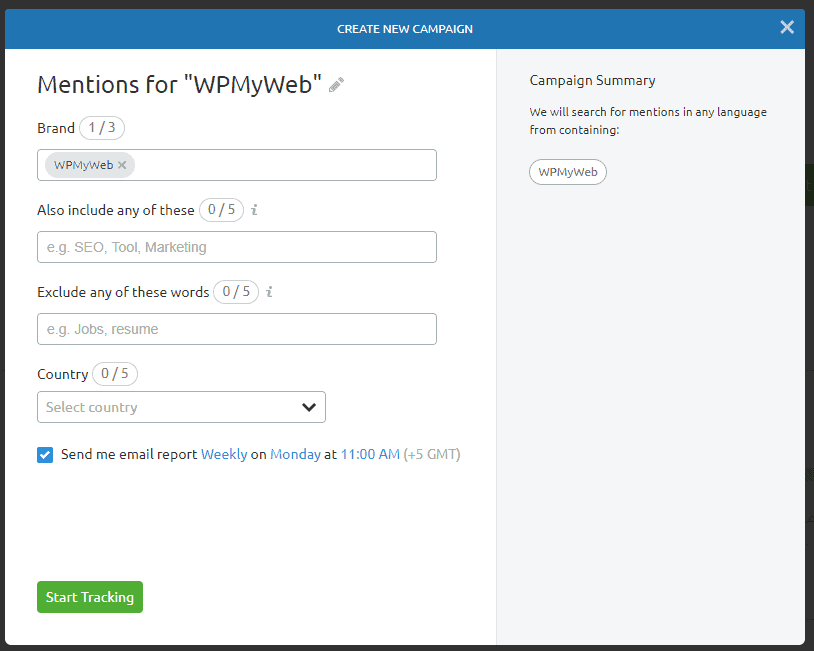
Step 5: After that, click on ‘Start Tracking,’ and the tool will generate a list of your brand mentions.
Improve Your Content and Website Performance with Content Audit Tool
If you want to achieve your content marketing goal, you probably need to publish a lot of content.
However, after a while, we almost forget to update our old contents. Instead of that, we only focus on publishing new contents.
If you are doing so, you may not achieve your goal. Because, the fresh content you have now will be outdated after a while. And you know, no one likes outdated stuff, even Google. As a result, you will lose both search engine ranking as well as audience engagement on your site.
But don’t worry. Updating your existing content will get you back on the track.
However, manually updating contents can take days of editing. Besides, you may not know which particular articles need to be fixed, if any of your posts contains broken or dead links, if your article is long enough or needs to build backlinks, etc.
Manually collecting all the information is time-consuming and can take over months.
This is where the SEMrush Content Auditing Tool comes in.
This tool audits your website and provides you all the information that will help your website to rank higher.
It reviews all your existing content and shows you how your content is performing on the search engine and suggests what things need to change.
How to Use the Content Audit Tool?
Step 1: Click on the Content Audit menu located on the top left corner
Step 2: Enter your domain name in the field
Step 3: Click on ‘Start Audit‘
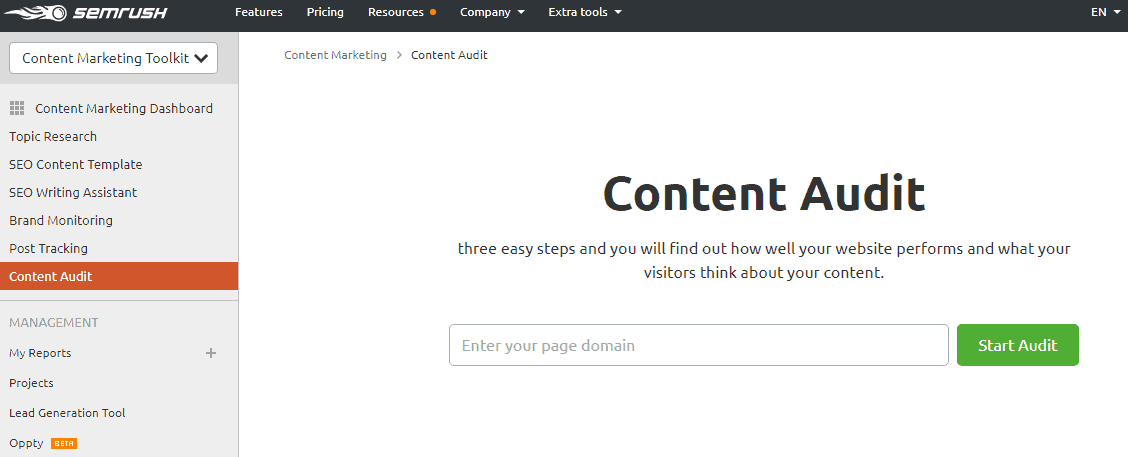
Step 4: The tool will analyze your domain and then display the content map of your domain
Step 5: The tool automatically create your domain structure based on your sitemap.xml file. You can choose the URLs to audit

Step: Click on Start Audit
Once you click on the Start Audit button, it will start collecting data. It may take a couple of minutes to finish auditing your site.
Once finished, you will see essential SEO metrics such as: Post title, meta description, when the post was last updated, H1 heading, author, total words, total number of shares, backlinks, etc.
However, to get more in-depth results such as: bounce rate, search queries, sessions, etc. you need to connect your SEMrush account with Google Analytics.
Recently, they have added a new feature called content sets that allow you to view the page by the action you need to take, such as updating, reviewing, or removing/rewrite.

- Rewrite or Remove: Old pages published more than 2 years ago and have been getting less than 15 views in the last month. If you think the article still relevant and want to keep it, then better to optimize the article. Otherwise, delete it.
- Need to Update: Old pages published more than 2 years ago and getting more than 15 views in the last month. You should definitely update these post in order to boost your search traffic.
- Quick Review: Old posts that received more than 150 page views in the last month, and you need to improve them.
- Poor Content: Short articles that have less than 200 words, need immediate action.
Measure Performance of External articles (including yours) Using the Post Tracking Tool
A post tracking tool is a perfect tool to help you keep an eye on your site as well as other external sites.
It is an effective way of finding out what works for your site and what does not, and this will leave you in a position to make some vital changes to your site as soon as possible to ensure you get a fast and steady growth.
This tool allows you to track as many as 50 articles; this includes your sites and your competitors.
You can also use this post tracking tool to monitor guest posts.
Guest posting is a good way of attracting users back to your site. It also boosts your site’s domain authority, increases your brand awareness and credibility.
How to Use the Post Tracking Tool?
Using the post tracking tool is straight forward.
Step 1: To get started; log into the SEMrush post tracking site,
Step 2: There you need to input the URL of the article you want to track and click on the Start tracking button.
![]()
After clicking the Start Tracking button, the tool will provide you essential SEO metrics, such as: Referral traffic, keywords, total shares, backlinks, and estimated reach.
![]()
The tool will offer a lot of benefits, including;
The tool will collect all the relevant data on the site, and you will be given detailed updates daily.
The tool will allow you to compare and evaluate different sites so that you see how they are performing.
There is also a feature that allows you to set up the daily updates notification to your email for you to review at your own convenient time.
Another feature of the post tracking tool is being able to see the users that share your articles. This would be a good way to see the group of users that view your content, and therefore you can make it more targeted.
You will be able to see the social media handles of all the users that share your content on the internet. You will see the number of followers or subscribers they have; therefore, you will get an estimate of how much your content has spread.
![]()
Seeing the response from the other viewers will also guide you on how to improve your content.
With this tool, you could easily contact the user and form collaboration so that they help you promote your content and therefore increase the traffic for your site.
Social media has become one of the most popular platforms on the internet, and it would be wise to take full advantage of such users.
The use of appropriate keywords is always important. The post tracking tool will evaluate your use of keywords and even the site’s backlinks to give a report that will help you write optimized and target oriented content.
Set Up Editorial Plan Using SEMrush Calendar Marketing Tool
As a content writer, you will often be busy with many projects and activities that require a lot of attention and constant changes and updating.
You will need to write new content, update the old one, and look into other important matters.Without proper management, you might miss some important activities, and it may be catastrophic for your company.For this, you need a tool that will help you plan for all your activities so that you do not miss anything important, and this is where a SEMrush Marketing Calendar comes in. This tool will allow you to plan and perform all your content marketing strategies in a timely and effective manner to ensure the smooth running of all activities.SEMrush marketing calendar will help plan and align your marketing campaign. You will follow each part of your campaign seamlessly, and therefore your growth will be steady.This tool will also allow you to collaborate with your team in real-time. Teamwork is essential in any company, and perfect coordination will help your employees work in perfect harmony, which will ensure you meet all the deadlines.
Some time back, people depended on Microsoft Excel to help plan their projects, but it lost its hold since it as tedious and inaccurate. In addition to that, it is difficult o trace errors, and in case your computer crashes, then you would lose all your data.
This tool has overcome all of these issues since it allows you to do the following;
- Write down all your marketing campaign plans in a well-organized manner to allow you to go through your plans easily.
- Monitor the progress of your marketing campaign so that you can identify weaknesses and correct them to get a more solid plan.
- Share your plan with friends and teammates in PDF or CSV format. This will help get everyone up to speed on the project and campaign progress.
- It gives you a good view to help anticipate how your company will grow over time so that you know how to plan your company’s future better.
How to Use the SEMrush Marketing Calendar Tool?
Step 1: Go to the left sidebar and click on the content marketing toolkit
Step 2: Then click the Marketing Calendar option
Step 3: Click on the Get Started button
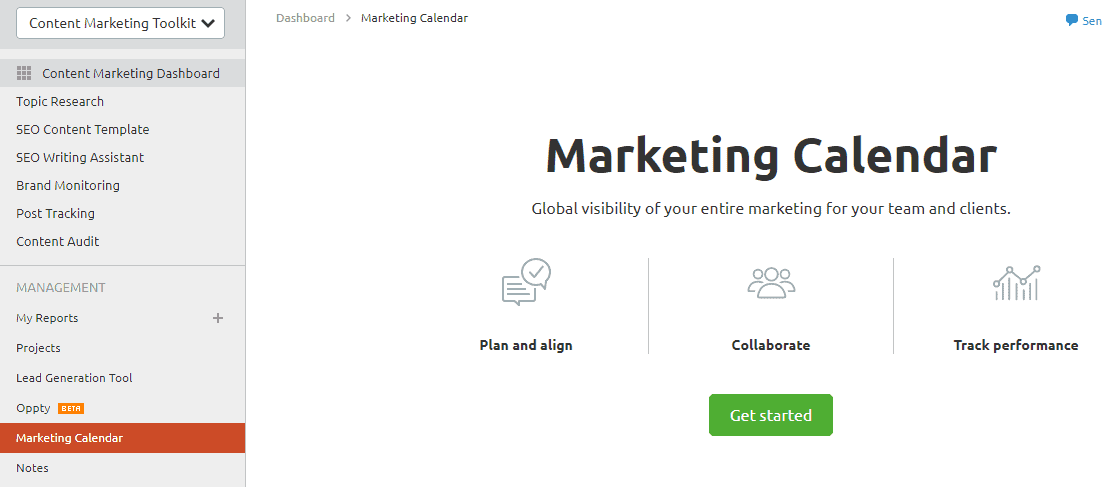
Once clicked, it will load the marketing calendar tool.
Just to let you know that the if you are still on a free plan, you can’t access to the Marketing Calendar tool. It is only available with the Guru plan.
Now let’s see how to create a new campaign.
1. Create a New Campaign
First, click on the New campaign option. Give your campaign a name, choose display color, select the time period that the campaign will be active.
Once done, click on the Create button.
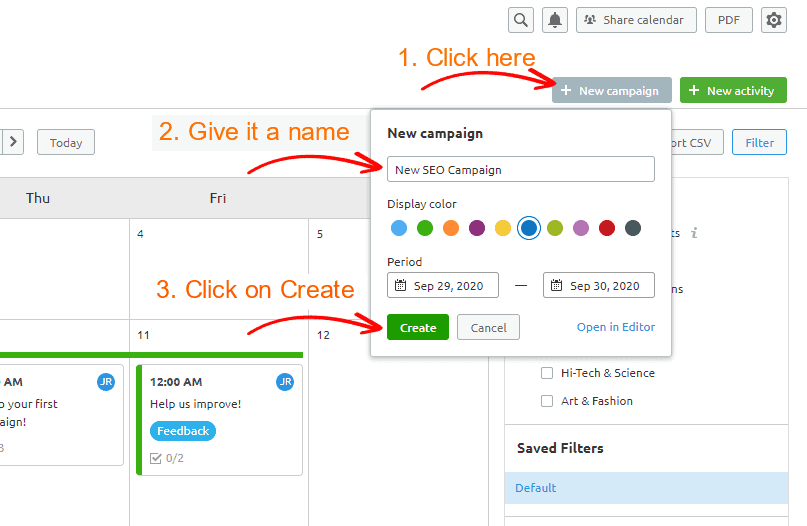
2. Edit Your Campaign
Once created, you can edit your campaign. It allows you to update your campaign description, add budget, campaign start and end date, upcoming activities, invite other members, etc.
You can also add attachments through your Google Drive.
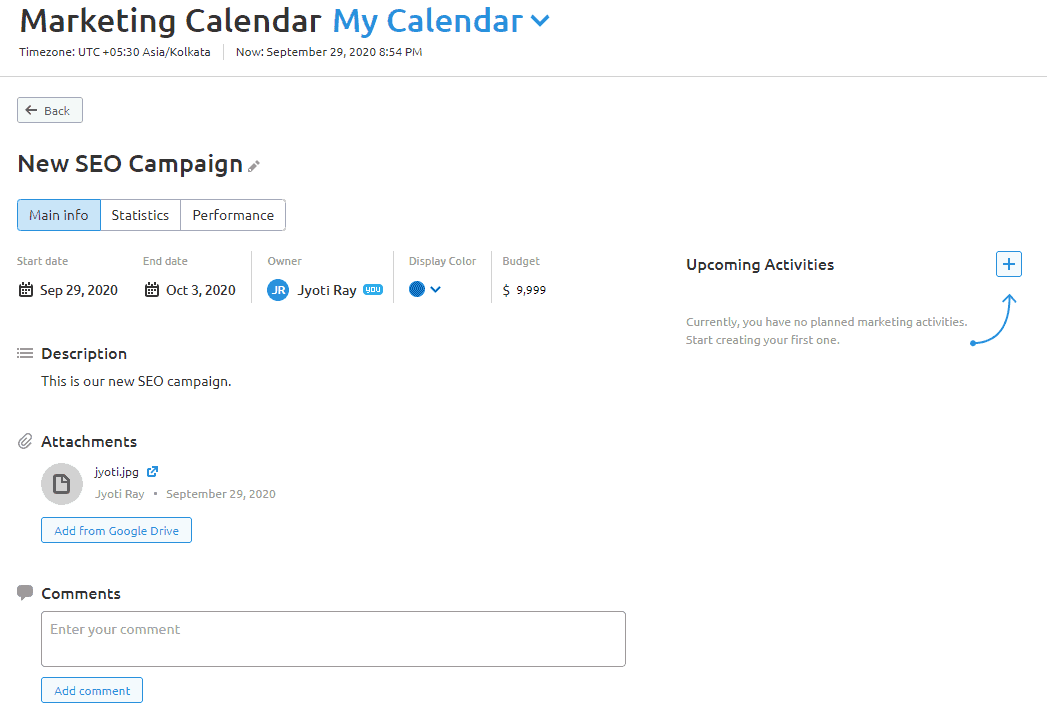
Pros & Cons of SEMrush Content Marketing Toolkit
The toolkit has many benefits that you will enjoy while using it. I have taken the liberty to categorize some of the advantages of the toolkit for easy understanding.
Pros
- Topic research – allows you to find trendy and engaging topics for your audience
- SEO writing assistant – Helps you to write SEO optimized content Guides you on how to write highly readable content Checks the uniqueness of your content
SEO content template
-Shows you how your competitors are using keywords
-suggests for you the optimal text length
Brand monitoring
-allows you to keep an eye on your brand mentions and that of your competitors
-monitors and suggests appropriate links you can build on for you to rank high
Post tracking
-allows you to monitor the backlinks related to your content
– helps you to keep an eye on your rankings and social shares
Content audit
-allows you to analyze your content and find the weakness and suggests to you ways on how you can improve it for better rankings.
Marketing calendar
-allows you to plan an editorial calendar and share your plans among team members
Cons
- So far, the only downside of the SEMRush Content Marketing Toolkit I have noted is that full access is only available in Guru and Business plan.
SEMrush Content Marketing Toolkit Pricing:
The table below summarizes the packages each plan comes with.
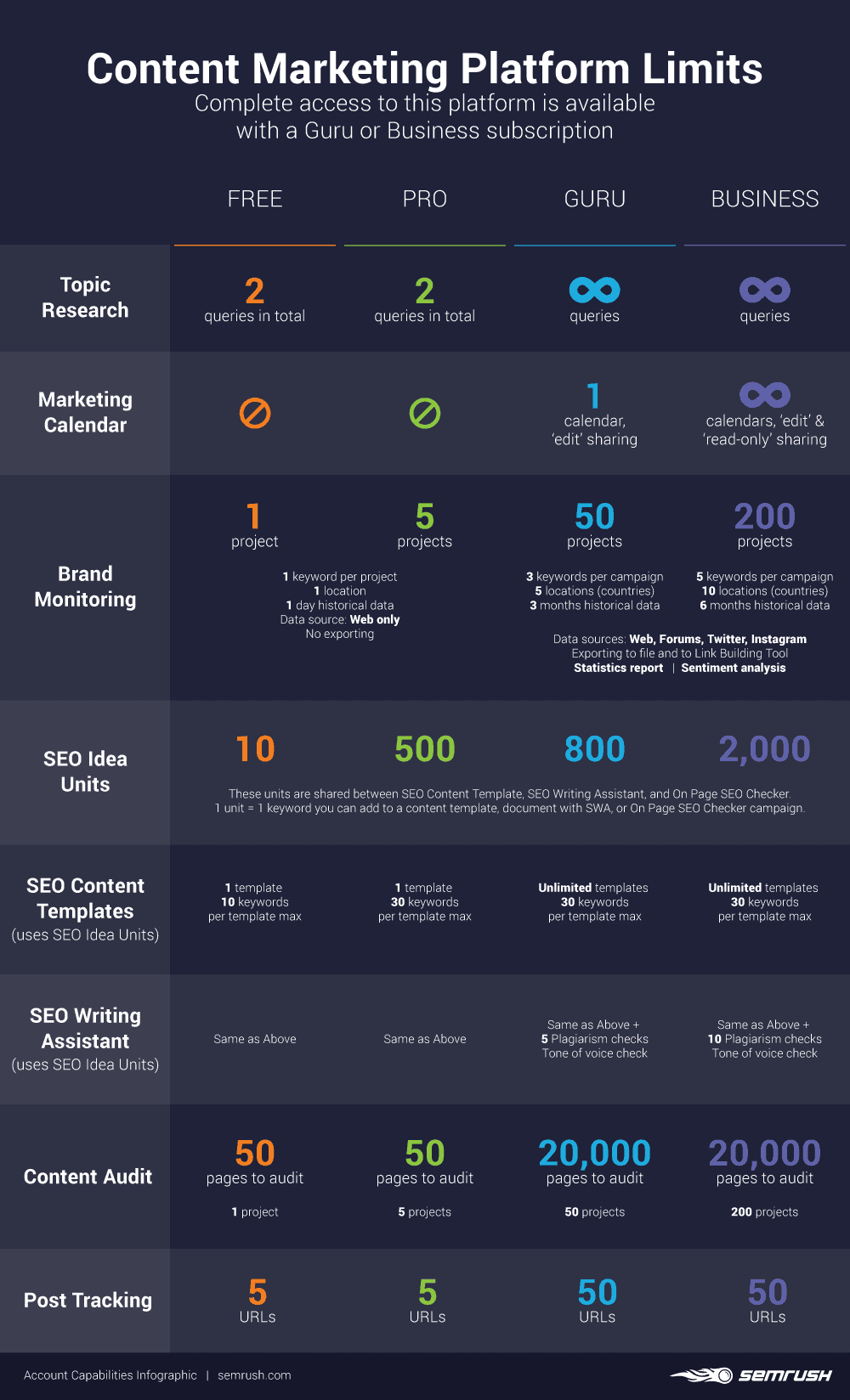
SEMrush ideally has four plans where most businesses will fall under; free trial, pro, guru and business plan. Each plan has features and tools to cater to specific needs for all online marketers.
In addition to the plans mentioned above, SEMrush has another plan called the enterprise plan, which allows you to customize your requirements so that you don’t have a plan with tools you don’t need.
If you are wondering which plan suits your business well, don’t worry, SEMrush has gone a mile further and identified appropriate users for each plan.
Currently, SEMrush offers 3 different plans:
- Pro Plan: $99.95 per month
- Guru Plan: $199.95 per month
- Business Plan: $399.95 per month
However, you will get additionally 16% off on all their plans if you subscribe their annual plans. Here are the annual plans below
- Pro Plan: $83.20 per month or $999.36 per year
- Guru Plan : $166.62 per month or $1,999.44 per year
- Business Plan: $399.95 per month or $3,999.36 per year
However, every business has its own specific needs; it is crucial that you carefully evaluate your brand needs and choose the right plan.
Pro plan– it is recommended for freelancers, new startups and content marketers with a limited budget.
Guru plan– is recommended for SMB and growing marketing agencies.
Business plan– is recommended for agencies and businesses with an extensive web presence.
Conclusion
It doesn’t matter the type of business you are running; the objectives are always the same. To create engaging and trendy topics, reach out to many of your target audience as possible and rank high on the search engine.
To achieve all that, I highly recommend the SEMrush content marketing toolkit. It is one of the best content marketing toolkits currently on the market. Its user interface is easy to use, and it has all the tools you need in one place.
You will improve and make your content marketing strategy more efficient, and you will love the results.If you don’t have a SEMRush account, click here to register for a 7 day free trial.
*This post may have affiliate links, which means I may receive a small fee if you choose to purchase through my links (at no extra cost to you). This helps us to keep WPMyWeb up and running and up-to-date. Thank you if you use our links, we really appreciate it! Learn more.