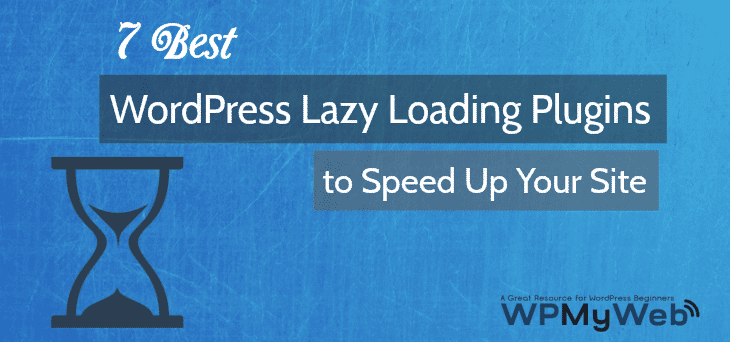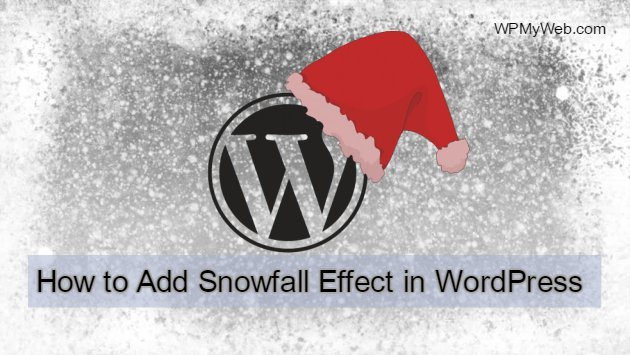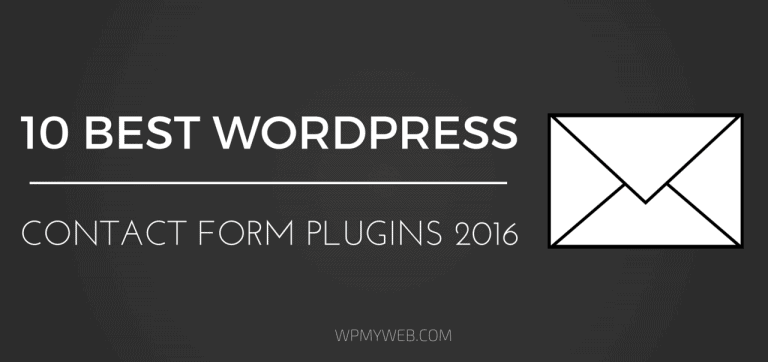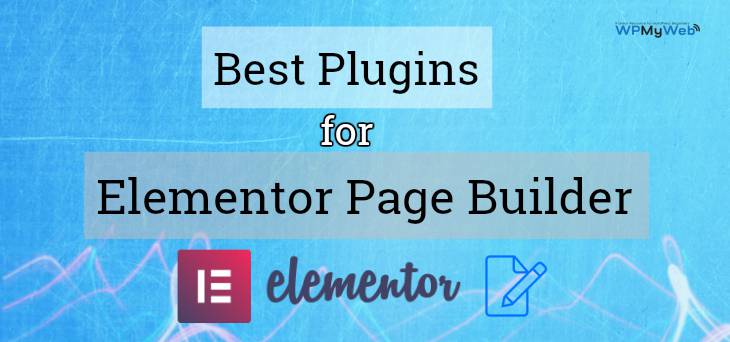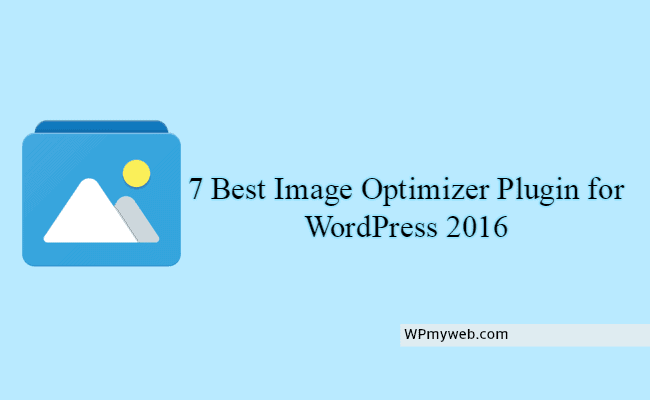7 Best WordPress Lazy Loading Plugins to Make Your Site Faster- WPMyWeb
There is no doubt that Images attract visitors to stay longer and browse more pages. But, having many images on a page significantly increases page load time. This can also affect your SEO and ranking factor. So by adding Lazy Loading plugin can solve this problem if you are using WordPress.
What is Lazy Loading and How does it Help You?
Lazy Load is a technique, loads the images which are above the fold. That means the images are loaded once they are viewed by users by scrolling. For example, if your page contains 10 images, this usually takes a lot of time to load. So the Lazy Loading plugin will load those images which are visible to the users. This way you can increase your site speed and save bandwidth.
If you want to make your site load faster, then Lazy Loading is highly recommended. So in this article, we listed 7 Best WordPress Lazy Loading Plugins that are free and easy to use.
7 Best WordPress Lazy Loading Plugins for WordPress
#1 BJ Lazy Load

BJ Lazy Load is one of the best Lazy Loading plugin for WordPress. This plugin loads the content as it gets visible to browser window when the visitor scrolls the page.
You can apply it to your page content, images, post thumbnails, Gravatars etc. Besides, it also works with test widgets and iframes. This way it makes your site load faster and saves bandwidth.
Setting this plugin is very easy. You just need to activate and enable those options from BJ Lazy Load Options. It uses no external JS libraries and degrades gracefully for non-js.
Key Features:
- Apply to Content.
- Lazy load images & embedded videos.
- Apply to post thumbnails.
- Apply to Gravatars.
- Lazy load iframes.
- Compatible with the RICG Responsive Images plugin.
- 100% Free.
[thrive_link color=’blue’ link=’https://wordpress.org/plugins/bj-lazy-load/’ target=’_blank’ size=’small’ align=”]Download[/thrive_link]
#2 a3 Lazy Load
 a3 Lazy Load is highly recommended WordPress Lazy Loading plugin. a3 Lazy Load is fully functional and advanced that supports all type of elements. From the admin dashboard, you can easily define what elements are lazy loaded when they become visible in the user’s browser.
a3 Lazy Load is highly recommended WordPress Lazy Loading plugin. a3 Lazy Load is fully functional and advanced that supports all type of elements. From the admin dashboard, you can easily define what elements are lazy loaded when they become visible in the user’s browser.
This plugin is compatible with both PC, tablet and phones. It supports all WordPress video Embeds including Youtube, Vimeo and HTML5. You can also change effect and background loading colour.
Key Features:
- Instant lazy load activation from WordPress admin panel.
- Lazy load images, videos and iframes.
- Script load optimization.
- WordPress mobile template plugins available.
- Apply to all content areas, widget areas, post thumbnails and Gravatars.
- Different effect & style available.
- Fully Mobile Oriented.
[thrive_link color=blue’ link=’https://wordpress.org/plugins/a3-lazy-load/’ target=’_blank’ size=’small’ align=”]Download[/thrive_link]
#3 Lazy Load XT

Like other Lazy Loading plugins, Lazy Load XT allows you to lazy load images, YouTube and Vimeo videos. This plugin loads
From there AJAX navigation options, you can enable infinite scroll, lightbox etc. By default, this plugin loads it’s script by replacing the src attributes with data-src.So the visitor can see those content only which content are loaded by Lazy Load XT. This also improves your site speed.
Key Features:
- Lazy load on images, YouTube and Vimeo videos, and iframes.
- Load minimized versions of javascript and CSS files.
- Load scripts in the footer.
- Enable AJAX navigation.
- Infinite scroll, Lightbox options available.
- Show spinner while objects are loading.
[thrive_link color=’blue’ link=’https://wordpress.org/plugins/lazy-load-xt/’ target=’_blank’ size=’small’ align=”]Download[/thrive_link]
#4 Lazy Load
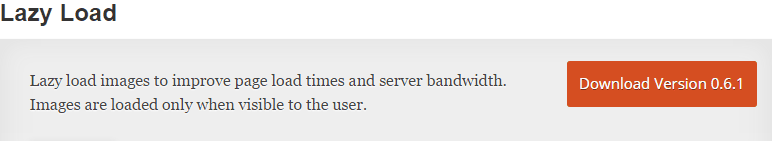
Lazy Load is a very simple plugin to lazy load your site images. It uses jQuery.sonar to only load an image when it’s visible in the viewport. This plugin has no option to customize it. So you just need to activate it and it will start working.
After activating this plugin, refresh your page/post(which contains images) to see the results.
Key Features:
- Very simple plugin and has no extra options.
- Lazy load images.
[thrive_link color=’blue’ link=’https://wordpress.org/plugins/lazy-load/’ target=’_blank’ size=’small’ align=”]Download[/thrive_link]
#5 Rocket Lazy Load
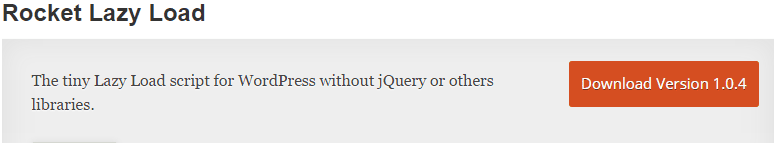
Rocket Lazy Load works the same way as Lazy Load does(mentioned #4). This plugin uses a special technique that reduces the number of HTTP requests and improves the loading time.
This plugin is very lightweight and doesn’t use any JavaScript library such as jQuery. You can use it on thumbnails, all images in a post content or in a widget text, avatars and smilies.
Configurations are not required. You just have to install it and the plugin will do all things as there are no options available.
Key Features:
- Very lightweight plugin.
- It doesn’t use any external JavaScripts.
- Reduces the number of HTTP requests.
[thrive_link color=’blue’ link=’https://wordpress.org/plugins/rocket-lazy-load/’ target=’_blank’ size=’small’ align=”]Download[/thrive_link]
#6 Crazy Lazy
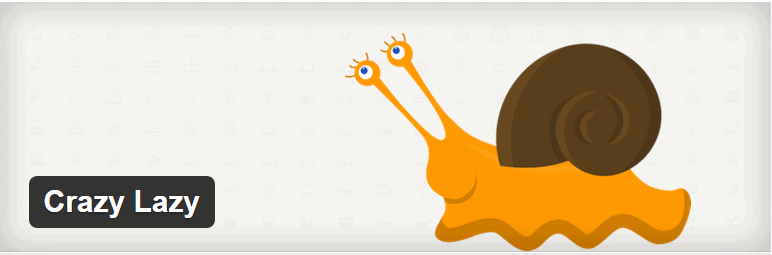
Crazy Lazy helps to increase the performance of your website by adding Lazy Loading. It loads the images of your blog, when a visitor scrolls down the page and reaches the position. Using this method, Crazy Lazy significantly reduces page loading times and web hosting resources.
You can exclude some images from the lazy loading. Add an attribute data-crazy-lazy="exclude" to the images and it wouldn’t lazy loaded by the plugin.
This plugin doesn’t require any settings. Just active and it will start its work.
Key Features:
- Easy to use and doesn’t require any settings.
- Search Engine Friendly.
- You can exclude images from the lazy loading.
[thrive_link color=’blue’ link=’https://wordpress.org/plugins/crazy-lazy/’ target=’_blank’ size=’small’ align=”]Download[/thrive_link]
#7 Images Lazyload and Slideshow
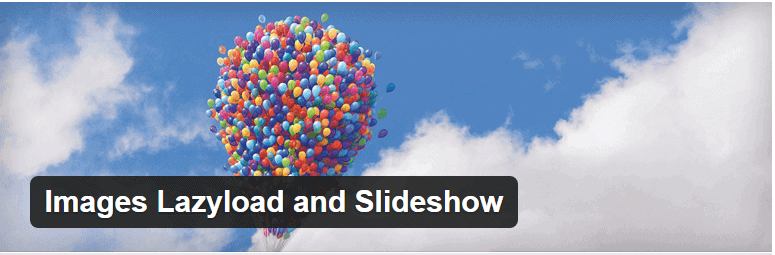
Images Lazyload and Slideshow is another great Lazy Loading plugin for WordPress. After activating it from Plugin option, it lazy loads all images in entire site and adds lightbox effect, gallery slideshow effect to custom selected images.
Besides, this plugin provides 3 different slideshow effect and you can delete or upload effects from plugin option. You can add custom HTML to it.
Key Features:
- Lazy loads all images in entire site.
- Add lightbox effect.
- Add gallery slideshow effect.
- 3 different custom slideshow effect.
- Custom HTML.
[thrive_link color=’blue’ link=’https://wordpress.org/plugins/images-lazyload-and-slideshow/’ target=’_blank’ size=’small’ align=”]Download[/thrive_link]
If you want to increase your site speed, then Lazy Loading is highly recommended. With a good host, this technique really makes your site faster without any doubt.
You may like other articles to speed up your WordPress site,
- 19 Best Tips to Speed Up WordPress(Increase Site Speed by 200%)
- How to Minify HTML, CSS and JavaScript Using Autoptimize Plugin
- 7 Best Image Optimizer for WordPress
*This post may have affiliate links, which means I may receive a small fee if you choose to purchase through my links (at no extra cost to you). This helps us to keep WPMyWeb up and running and up-to-date. Thank you if you use our links, we really appreciate it! Learn more.