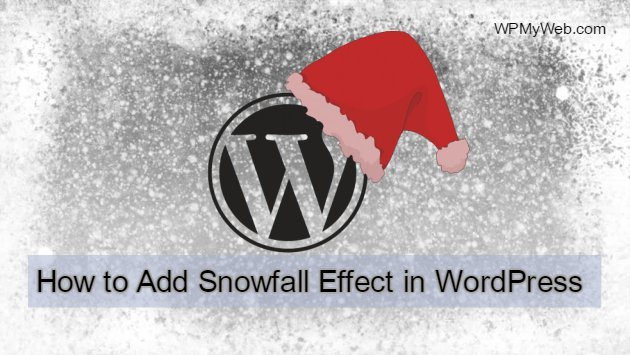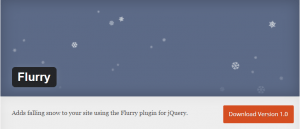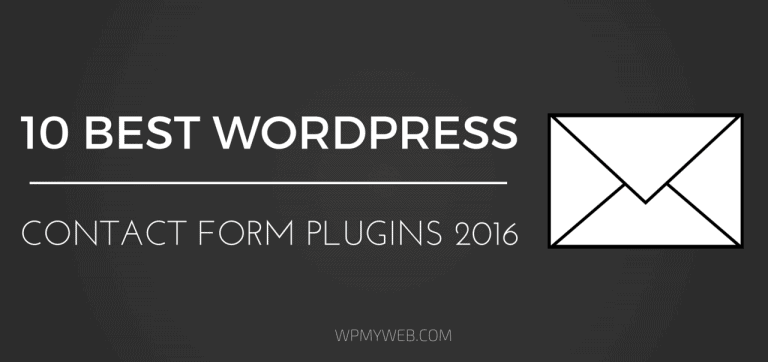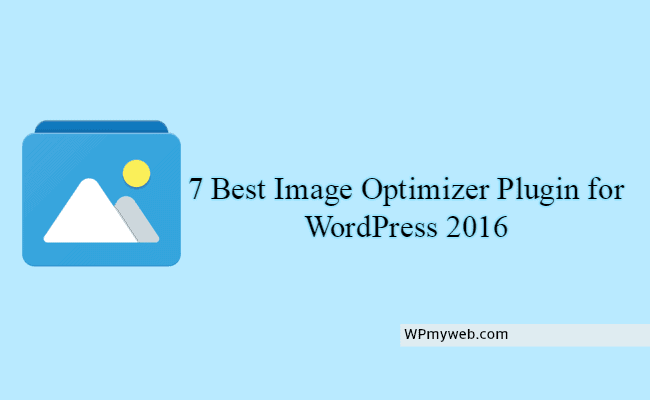How to Add Snowfall Effect in WordPress Site
Christmas is coming and maybe you already started wishing to your families, friends, and others. So why not to your blog readers? It’s time to add Snowfall Effect to your WordPress site.
You must notice that many website owners already added snow falling effect on their blog. It looks cool, isn’t it? So if you run a WordPress blog, then you can easily add snowfall effect on your WordPress site. In this article, we will show you 8 Best Snowfall Plugins for WordPress.
How to Add Snowfall Effect to Your WordPress Blog
There are several plugins, with which you can easily add Christmass snowfall effect.
#1 Christmas Panda

Christmas Panda is the best Christmas decoration plugin for WordPress. You want to decorate your WordPress site with snowflakes, Christmas trees, Santa and even you can show pop-ups on your site that tells your visitors it’s Christmas.
This plugin is easy to set up. First, install and activate Christmas Panda plugin. Then go to Christmas Panda plugin settings and from there you can set any decoration images you like. In the next option, you can enable Snowfall on your website. So after activating it, Snowfall will be visible on your website. If you like pop-up Christmas greetings, then you can enable from the Pop-ups section. If snowfall doesn’t appear, try clearing cache from your site.
*Not to mention, we are using Christmas Panda plugin on our website(WPMyWeb) to show Christmas decoration and snowfall effect.
#1 WP Super Snow
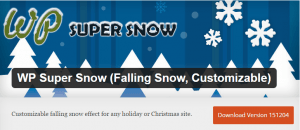
WP Super Snow is a good plugin for showing snowflake on your WordPress site. First, you need to install this plugin, then after refreshing your webpage, you can see the snowflakes.
After adding snowflakes to your website, you can customize snowflakes using configuration options in your WordPress Dashboard.
#2 Flurry
If you want multiple snowfall effects, then you can do using Flurry plugin. It is 100% free.
From the dashboard, you can change snowfall character, color, frequency etc. With their advanced options, you can fine-tune the falling snow. Flurry already uses default settings, so you don’t have to change any settings unless you want to modify the falling snow effect.
It looks so cool on site and I highly recommend it. Must have a try. 🙂
#3 WFS Let It Snow
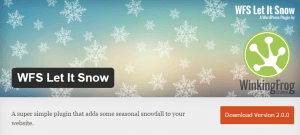
WFS is another good plugin to show snowfall on your website. It is a simple plugin and work well for every type of WordPress site.
You can change the snowfall location i.e homepage only or the entire site. With the snowflake size, you can turn on shadows. It’s mainly used for white backgrounds and it looks like 3D snowflakes.
#4 Snow Flurry

Snow Flurry WordPress plugin allows you to add snowfall effect to your blog.
It is simple and fully customizable and you can set snowflake maximum size, how often new flakes are created. Besides, you can add a minimum and maximum flake speed, snowflake color, and also set the plugin to disable after a set number of seconds.
#5 WP Snow Effect
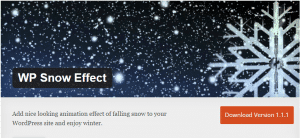
WP Snow Effect adds nice looking animation effect of falling snow to your WordPress site. This WP plugin uses jSnow Jquery so it doesn’t use any resources from your hosting. This plugin also available in PRO version. So to use the full features, you need to purchase full version of the plugin.
You can add up to 40 types of snowflakes. From the dashboard, you can change flake color and can set the location where you want to show i.e Homepage, pages, posts etc.
#6 Screen Snow
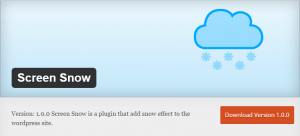
Screen Snow is a plugin that adds snow effect to the WordPress site. It’s very simple plugin and once you activated, you can control snowflakes speed, color, size etc.
#7 Jetpack
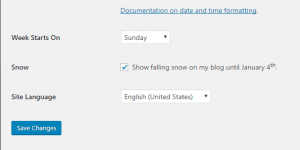
If you already installed Jetpack plugin, then you don’t need to install any plugin. You can see the option Settings>General and check the option “Show falling snow on my blog until January 4th“.
After activating it, you can see snowfall on your WordPress site. But there is no customization option here. So if you don’t want to install an extra plugin for showing snowflakes, then it’s good.
More WordPress Resources,
*This post may have affiliate links, which means I may receive a small fee if you choose to purchase through my links (at no extra cost to you). This helps us to keep WPMyWeb up and running and up-to-date. Thank you if you use our links, we really appreciate it! Learn more.