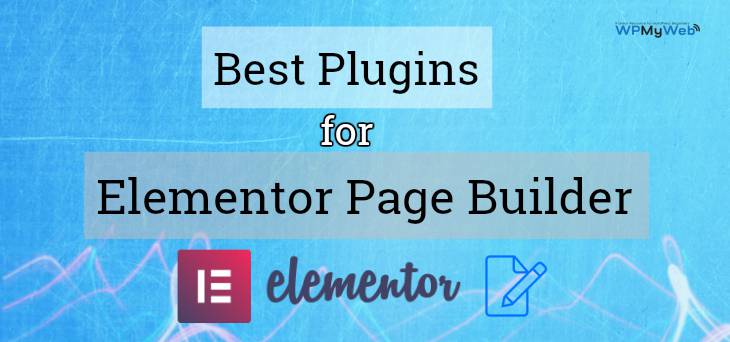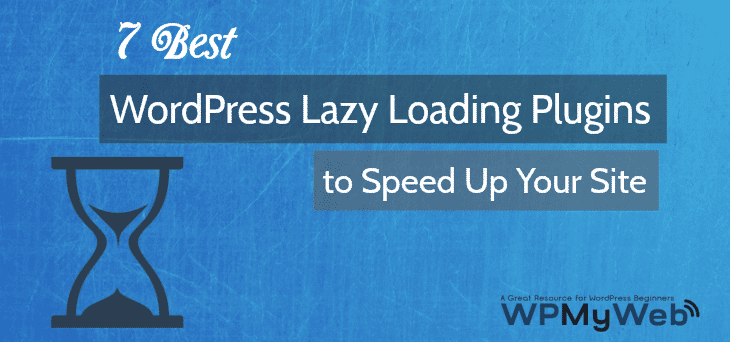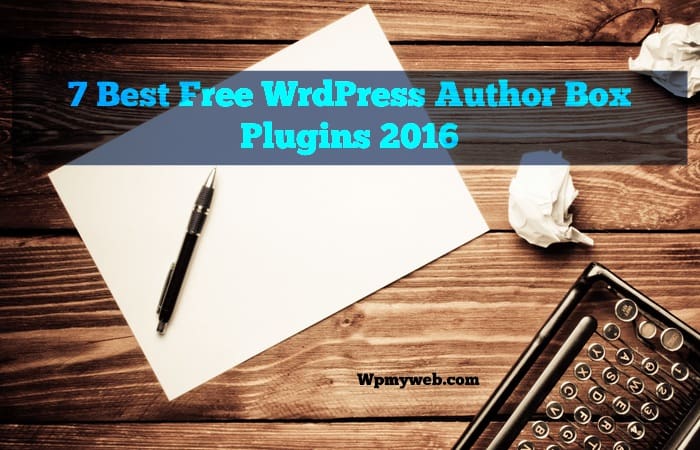5 Best Free 404 Redirect Plugin for WordPress
In our previous tutorial, we shared how to Fix 404 Error Page Not Found. We also mentioned how to fix dead links easily.
You can use 404 redirect plugin if you have a limited number of 404 error. Otherwise, you shouldn’t use this plugin. If you have a large number of 404 errors, then you need to fix it from source.
First, go to Google Search Console Dashboard and search for Crawl Errors. You can see if there any dead link. From the WordPress dashboard, you can recheck your Permalinks settings. In most cases, this method helps to fix 404 errors. If not fixed, then you can simply redirect 404 to 301. There is some 404 Redirect plugin available you can use and all of them are free.
5 Best Free 404 Redirect Plugin for WordPress
#1 Redirection
Redirection is the most popular 404 redirect plugin in WordPress. After activating this plugin, it keeps track on your 404 errors and let you know. From the WordPress admin dashboard, you can redirect those 404 to 301.
This plugin also allows you to pass a URL through to another page or any random links. You can also redirect a link temporary or permanently.
The best thing is that it can add a 301 redirection when a post’s URL changes. You don’t need to edit your .htaccess file as it works entirely on WordPress. Redirection is 100% free plugin and works well on every kind of website.
So, using Redirection plugin you can redirect 404 to 301 and total Redirection statistics which let you know how many times a redirection has occurred, when it last happened, who tried to do it, and where they found your URL.
[thrive_link color=’blue’ link=’https://wordpress.org/plugins/redirection/’ target=’_blank’ rel=”nofollow” size=’small’ align=”]Download[/thrive_link]
#2 404 to 301
404 to 301 is a simple WordPress redirection plugin. This plugin first finds all 404 errors and sends all data to your email, so that you can know about your 404 errors.
It allows you total 3 type of redirection method, i.e: 301(permanent), 302(temporary) and 307(temporary). But 301 permanent redirection is better than 302. After this, you can redirect all 404 pages to an existing page, custom URL wherever you want.
This plugin also has a Paid version, which costs $17 for the single site. With this Paid version of the plugin, you can set Email alert interval and can add more than one email recipients for email alerts.
But you can’t redirect to random links. Either you can redirect to specific URL or any page.
[thrive_link color=’blue’ link=’https://wordpress.org/plugins/404-to-301/’ target=’_blank’ rel=”nofollow” size=’small’ align=”]Download[/thrive_link]
#3 All 404 Redirect to Homepage
![]()
![]()

If you are getting 404 error and want to redirect them to the homepage or any particular page, then this plugin is good. It is simple redirection plugin with limited features.
This plugin allows you to redirect only one page, it can be either homepage or any URL.
[thrive_link color=’blue’ link=’https://wordpress.org/plugins/all-404-redirect-to-homepage/’ target=’_blank’ rel=”nofollow” size=’small’ align=”]Download[/thrive_link]
#4 SEO Redirection Plugin

SEO Redirection Plugin allows you to manage 301 redirections. For example, you changed your post or page URL. Then, you must get 404 (Page not found) error. So using this plugin, you can redirect those dead links to new links or wherever you want to point.
After activating this plugin, you can build all types of redirection for your site 301,302 or 307 easily. You can even redirect folders and all its content. This plugin works the same as the Redirection plugin that I mentioned above.
[thrive_link color=’blue’ link=’https://wordpress.org/plugins/seo-redirection/’ target=’_blank’ rel=”nofollow” size=’small’ align=”]Download[/thrive_link]
#5 404 Redirection
This plugin is for those who don’t want to add any custom links. If you have any 404 error, this plugin will detect and redirects all 404’s to the main blog URL. This plugin is 100% free and it has no setup. Unlike other 403 errors, Just activate this plugin and it will start working.
*This post may have affiliate links, which means I may receive a small fee if you choose to purchase through my links (at no extra cost to you). This helps us to keep WPMyWeb up and running and up-to-date. Thank you if you use our links, we really appreciate it! Learn more.