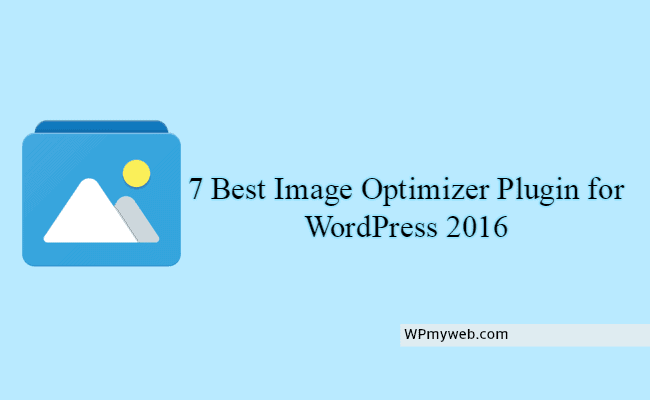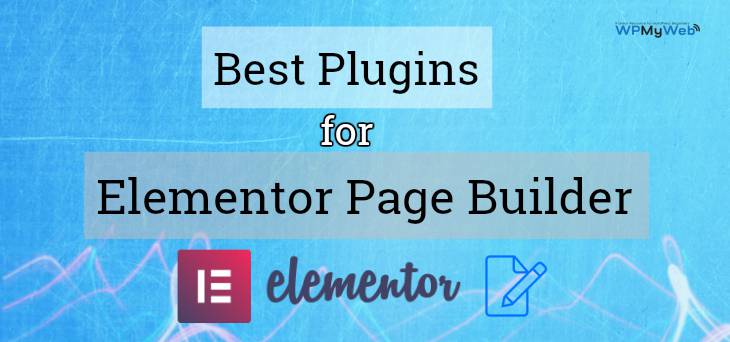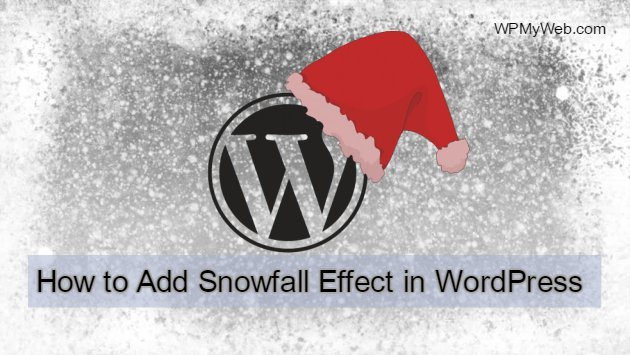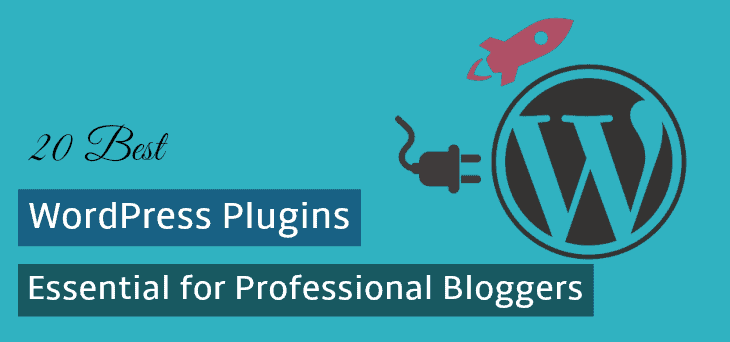20 Best WooCommerce Plugins You Need for 2018
So you have created WooCommerce site. You are ready for the world. You are looking forward to a great future for your business. Growth is what you need. Somebody does a Google search and see your website. Someone took a look at your website. Something is missing. They realized there is an element missing so they moved to another website without hesitation. They left your website and you lose a prospect.
So what happened? You totally forgot to put features that will make your visitors stay tuned to your website. These visitors which are prospective clients need to see awesome WooCommerce Plugin features that can make them visit again. You need constant clients that will return and purchase again. You need patronage that will leave positive feedback to your web store. You need to enhance your ECommerce website to achieve your goal of gaining more and earning more.
Current trends in the market are already advance and White Label Plugin Developers used different Woocommerce Plugins that can enhance websites especially website for commercial purposes. Such plugins are necessary in order for clients, customers, and visitors appreciate what your website serves.
This year, 2018, you can give your website a purpose by using the following recommended 20 Best WooCommerce Plugins. Do take note that some of these plugins are premium while some are free plugins.
20 Best WooCommerce Plugins
1. WooCommerce Extra Product Options
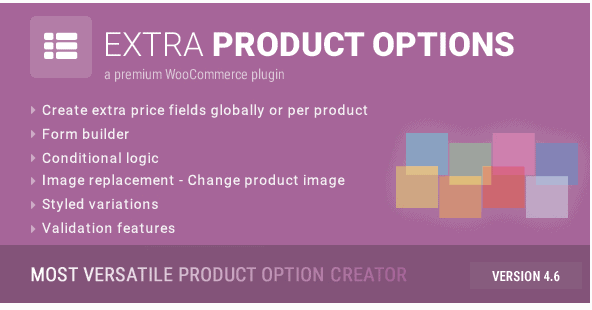 WooCommerce Extra Product Options is the most viable premium plugin that offers 14 different features for your web store products. It has an easy-to-use interface and is also multilingual ready that can be very useful for translating your web store into different languages. This WooCommerce plugin has features including show-or-hide prices, product thumbnail changes, option groups, conditional options, tooltips, maximum and minimum values, checkboxes, lazy loading for images, form fields builder, and percentage price increases.
WooCommerce Extra Product Options is the most viable premium plugin that offers 14 different features for your web store products. It has an easy-to-use interface and is also multilingual ready that can be very useful for translating your web store into different languages. This WooCommerce plugin has features including show-or-hide prices, product thumbnail changes, option groups, conditional options, tooltips, maximum and minimum values, checkboxes, lazy loading for images, form fields builder, and percentage price increases.
Price: $24
2. YITH WooCommerce Zoom Magnifier
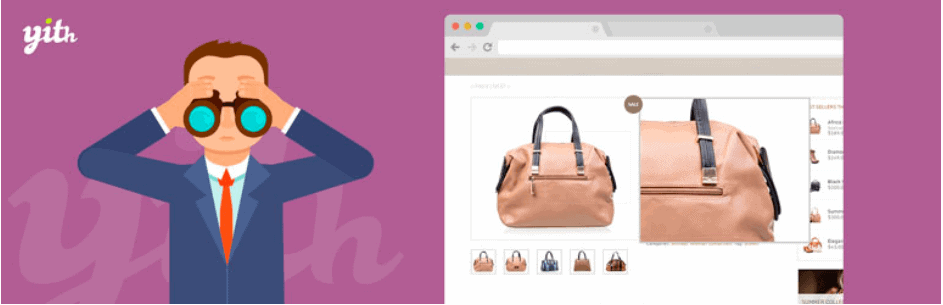
YITH WooCommerce Zoom Magnifier is an important WooCommerce plugin developed by YITH especially for those who are very much interested in the product you are offering. Zooming an image of your product makes it very convenient for mobile users to critique your products before finally purchasing any of your product.
Using this plugin, you can add a zoom effect to all your product images so that your customers can easily inspect the product. It uses a simple technique so that when a user hovers a mouse over a product image, it gets better size automatically. This function works on all type of devices, in case you don’t want to show on mobile devices, you can disable it from plugin’s settings.
Price: Free
3. Beeketing for WooCommerce

If you’re looking for a comprehensive tool that helps improve your conversion funnel by adding tweaks to the customer journey, Beeketing for WooCommerce is a good choice that is really worth trying.
From tracking, email marketing, upselling cross-selling and other tools to optimize conversions, Beeketing provides all of these in just 1 WooCommerce plugin. Suddenly it becomes clear that what may have felt like an insurmountable task is actually pretty doable with the Beeketing plugin.
Let’s take a deeper look into some of the prominent built-in tools it offers:
Boost Sales: create unlimited upsell & cross-sell offers that work well with WooCommerce related products feature to increase AOV of the store.
Checkout Boost: deal with abandoned carts by adding tweaks to your website, creating a unique shopper experience with different types of incentive offers.
Sales Pop: create beautiful recent sales pop-ups to notify visitors of the recently bought items. Build trust and authenticity.
Price: this plugin provides both free & premium features. Starting from $8.25/m.
4. Table Rate Shipping for WooCommerce
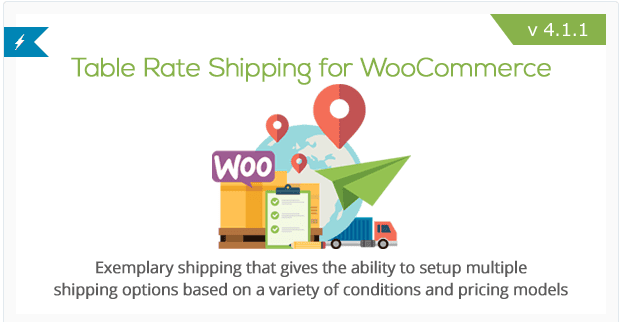
Table Rate Shipping is a premium plugin that makes it easy to set up shipping rates based on countries, cart weights, subtotal of purchases, and other functionalities related to shipping. This plugin is WPML(translation management) friendly and works with any theme. If you want the best shipping WooCommerce plugin, then this plugin is a good choice.
Price: $25
5. Printful Custom Printing & Warehousing

Printful lets you sell your own designs on custom printed t-shirts, phone cases, leggings, mugs, posters and a whole lot more with print-on-demand drop shipping under your own brand. On top of that, Printful also offers warehousing & fulfillment services, so you can use them to store, pack and ship your own products as well.
This plugin takes just minutes to set up and handles everything from order management to tax calculations. There is no registration or monthly subscription fee, so you only need to pay for fulfillment when an order comes in.
Price: Free
6. Stripe Payment Gateway

Stripe is a company born in Ireland offering online payment systems for easy, quick and hassle-free online transactions. The Stripe Payment Gateway is very useful once you have a valid SSL certificate which is common already these days especially for web stores.
Using Stripe WooCommerce plugin, it will give an extra option to your customers to use their credit cards such as American Express, Discover, Diners Club, JCB, MasterCard, Visa, and even BitCoin. They can also have a choice to use direct bank payments if they do not want to use their credit cards or they do not own any credit card.
Stripe has no setup fees, no monthly fees, you will get only charged when a customer pays. You can accept payments from anywhere in the world and it now supports Apple pay.
Price: Free
7. Email Customizer
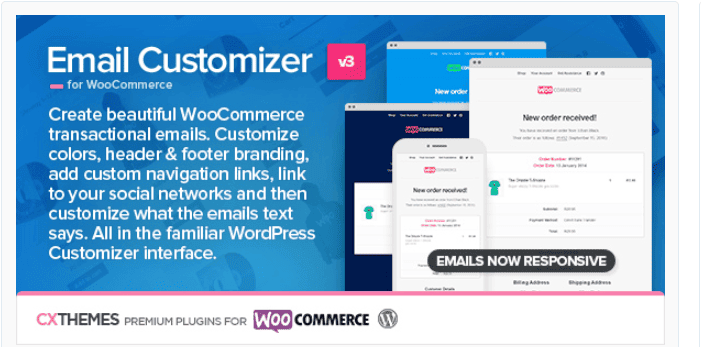
You need a professional email to disseminate information to your customers and prospective clients and this is what the function of the Email Customizer. You can customize business emails professionally with custom links, headers, and footers. You can also choose your own color combinations if you have a personal preference.
If you are a newbie or new-programmer and doesn’t know much about coding, then this plugin is perfect to customize your WooCommerce email in just a few clicks. Email Customizer WooCommerce plugin also allows you to manage email communications sent from their store much simpler and easier.
Price: $25
8. WooCommerce Direct Checkout
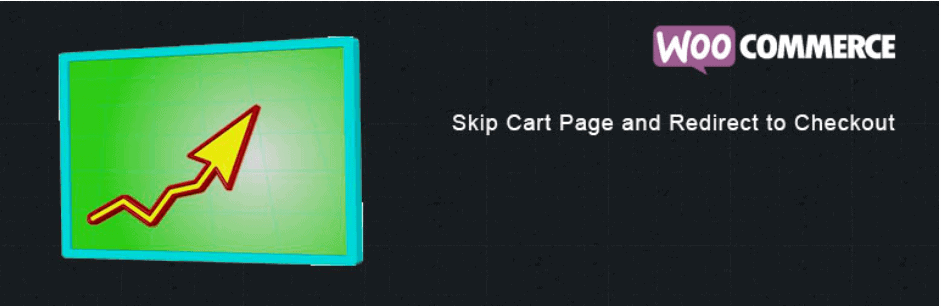
A direct Checkout button makes it easy for your customers avoid the hassle of going to another page on your website for the purpose of checking out. This provides better conversion rate since Direct Checkout buttons lessen the amount of time it takes for checking out compared to a Checkout page.
WoCommerce Direct Checkout plugin allows you to simplify the checkout process and increase the number of sales. From the WooCommerce setting panel, you can add a new “Direct Checkout” submenu link where you can enable or disable direct checkout option, add “continue shopping” button and much more.
Price: Free
9. WooCommerce Menu Cart
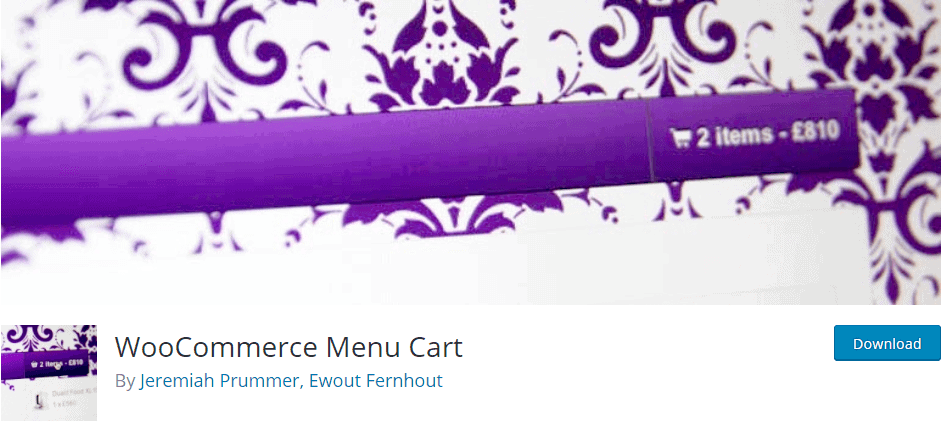
WooCommerce Menu Cart is very useful for customers who are purchasing multiple items. This Menu Cart plugin adds a shopping cart button in the navigation bar and you can display cart icon, items, and price. You can also change the position of the cart button and make it float to the left or right position. This plugin works well with WooCommerce, Eshop, WP-Ecommerce, Jigoshop, and it is translation ready.
However, it is a free plugin, but if you want more features and designs of your WooCommerce menu cart button, then you need to buy premium version plugin.
Price: Free
10. WooCommerce CSV Importer
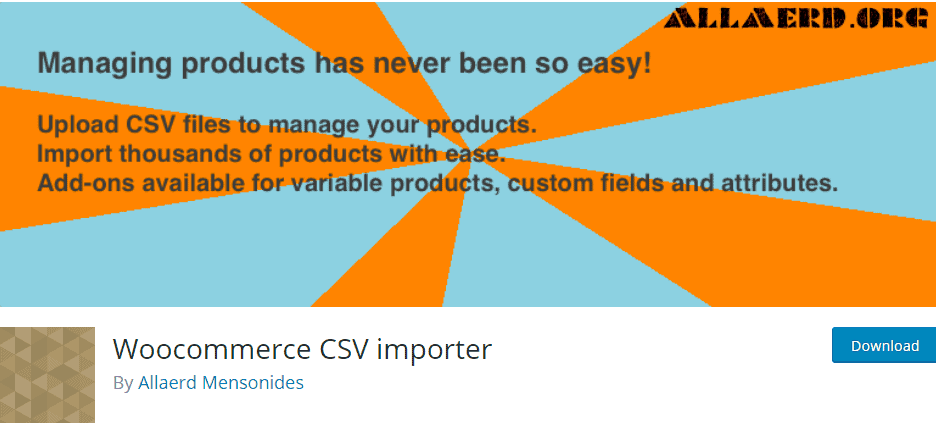
When you need to check your inventory listings offline, you can use this important CSV Importer plugin and import up to 10,000 products to a CSV file and check the file offline.
Price: Free
11. WooCommerce Store Exporter
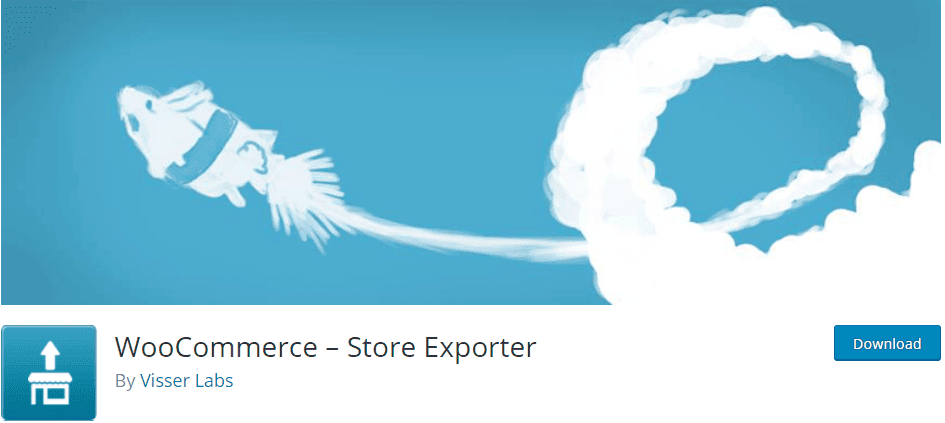
If you want a backup of your web store, this is a very important plugin that can create a backup for your web store. It is also very useful when you need to update several details of your products. You can also schedule exports and can send to your email as attachments, save securely to your WordPress media or even directly export using FTP. More than that, you can export WooCommerce data to multiple formats like: CSV, XML, XLS, TSV etc.
Price: Free
12. WooCommerce Currency Switcher

WooCommerce Currency Switcher plugin allows your website visitors to switch currency on your WooCommerce site and get their rates converted in real time. If you sell products or services online, then you must need currency switcher option which will help your customers to quickly switch their local currency. This way they easily understand a product’s price and eager to proceed an order from your site.
This plugin also can be added by using shortcodes and even in the widget area. Not to mention, if you run a WooCommerce site, you must need this plugin.
Price: Free
13. WooCommerce PDF Invoices Packing Slips

If you need an invoice created for reference purposes or for any documentation purposes, the PDF Invoices plugin can help you. Using this plugin will enable all your sales to have an instant PDF invoice which you can then send to your customers through email or share it to any Dropbox, Egnyte, Google Drive, or OneDrive account. Those invoices are totally customizable and you can design in your own way. Besides, you can generate PDF invoices or packing slips in bulk.
Price: Free
14. WooCommerce Pay With Amazon

Do you want to add Amazon payment gateway on your site? then this plugin is for you. This WooCommerce Pay with Amazon plugin allows you to accept Amazon payments directly from on site. Who are already an Amazon customer, they can easily pay using their Amazon account and it is completely secure. Your customers can pay using their credit card it supports both HTTP and HTTPS sites.
Price: Free
15. WooCommerce Multilingual– WPML

If you want your web store to be translated into several languages, you can use the Multilingual plugin for language conversion. You can expect a lot of visitors who are unique in their own way and one of this is they have a language that they use different from your language. This plugin will definitely help you to gain more from your foreign customers.
WPML is one of the best WooCommerce plugins for translating languages in just one mouse click. It can translate all WooCommerce products and keeps the same language until the checkout process is completed. The best feature of this plugin is that this plugin sends emails to clients and admin in their languages which is a huge time saver. You can also run a single WooCommerce store with multiple currencies.
Price: Free
16. WooCommerce Checkout Manager
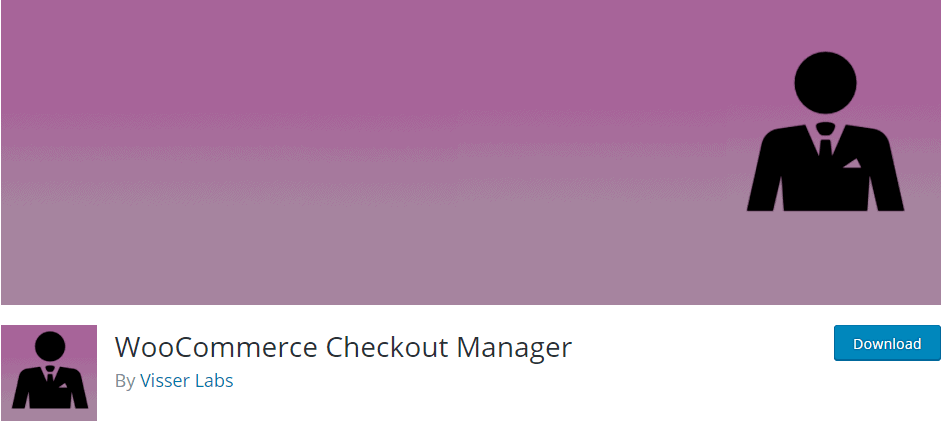
WooCommerce Checkout Manager is a free plugin that you can use to add efficiency for your customers who will be checking out their web store cart. You can add and reorder fields in the checkout page of your WooCommerce store, add and remove required fields, create conditional fields, export orders by field names, hide or show specific fields for specific user roles such as loyal or frequent customers, make optional checkout fields, and even upload files to your check out page.
Price: Free
17. Enhanced Ecommerce Google Analytics Plugin for WooCommerce
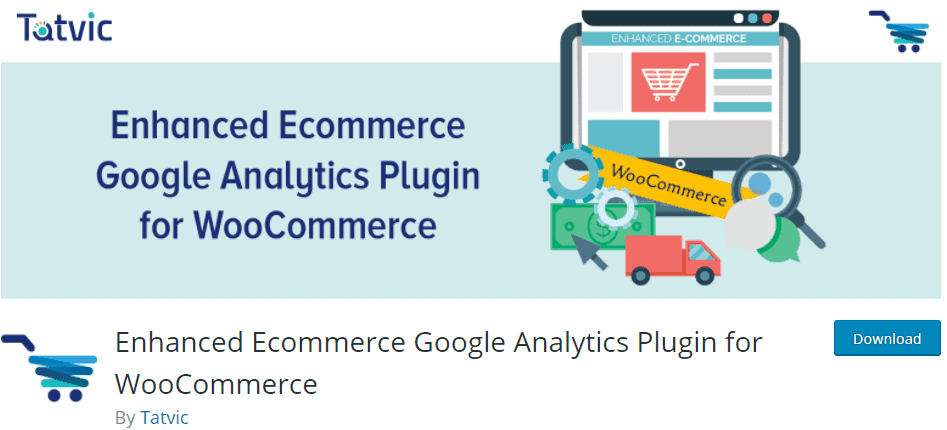 Enhanced Ecommerce Google Analytics Plugin is a great analytics plugin for WooCommerce which tracks the user behavior on your site. It is easy to setup and it monitors all your site traffic including checkout behavior, product performance, sales, and shopping behaviors. This is a very useful plugin for analyzing the universal output of your ECommerce website and monitor its efficiency and effectivity for the satisfaction of your clients.
Enhanced Ecommerce Google Analytics Plugin is a great analytics plugin for WooCommerce which tracks the user behavior on your site. It is easy to setup and it monitors all your site traffic including checkout behavior, product performance, sales, and shopping behaviors. This is a very useful plugin for analyzing the universal output of your ECommerce website and monitor its efficiency and effectivity for the satisfaction of your clients.
Price: Free
18. WooCommerce Product Slider
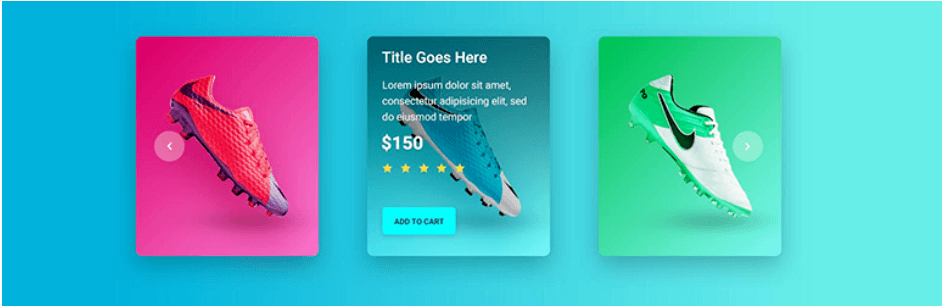
WooCommerce Product Slider is a fully responsive slider plugin for WooCommerce. It enhances the look of your web store and increases its visual appearance and provides responsiveness to it. You can use this one especially if you want to feature products and even enhance products by enabling CSS functions and effects on it.
This WooCommerce plugin is free and you can create unlimited images slides which are totally mobile optimized, so the sliders look beautiful as desktop or laptop. You can set slider autoplay and slider stop on mouse hover. This plugin also includes total 3 themes and 20 different ribbons.
However, with the free plugin, the premium version plugin also available which has more themes and features.
Price: Free
19. YITH WooCommerce Social Login
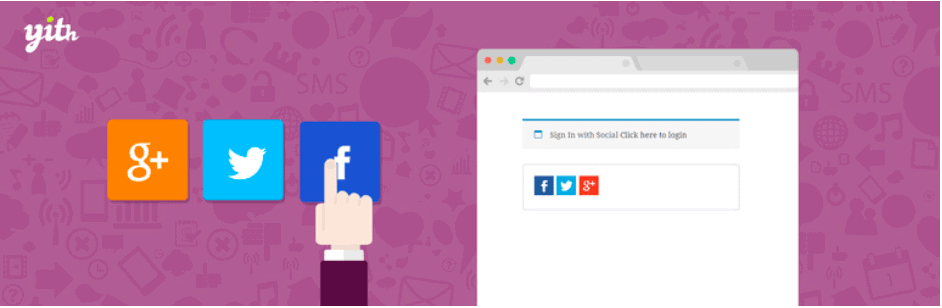
This is another important YITH-developed plugin for logging in to your ECommerce store with fewer hassles. This is a plugin that you can use if you want your clients to log in to your web store using their social media accounts including Google Plus, Facebook, and Twitter. This is a very efficient plugin for those who do not want to go through the process of signing up such as inputting personal information details.
Installing Yith WooCommerce Social login plugin, you can easily add social login option to your login page as an alternative login method. This way your users feel more comfortable to sign up with just one mouse click using their social account instead of doing a 5-minute long registration process. Not to mention, this also increases conversation rates and bring more sales.
Price: Free
20. YITH WooCommerce Ajax Search and Product Filter
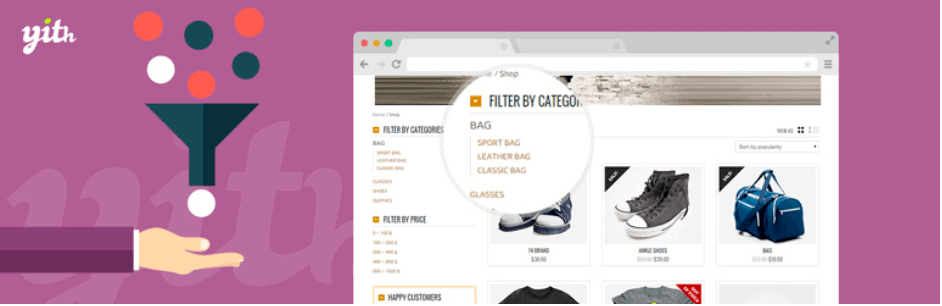
This is a very useful plugin for your customers who wanted to search for a specific product. If you have this plugin installed, clients can search and filter search results with different criteria such as colors, labels, lists, prices, and other admin-defined combination. It makes easier for your clients to find preferred products using this product filter. This product filter widget can be added to your store’s product pages and posts with 4 different layouts.
Price: Free
21. YITH Infinite Scrolling

YITH Infinite Scrolling is a very useful WooCommerce plugin to make your web store very responsive and the design will be enhanced for customers who want to view your product inventory via your web store main page. This is very efficient especially for mobile users who do not want to access a website with many pages to browse. Infinite scrolling is very effective for a small web store with less than a hundred products.
Price: Free
22. WooCommerce Product FAQs
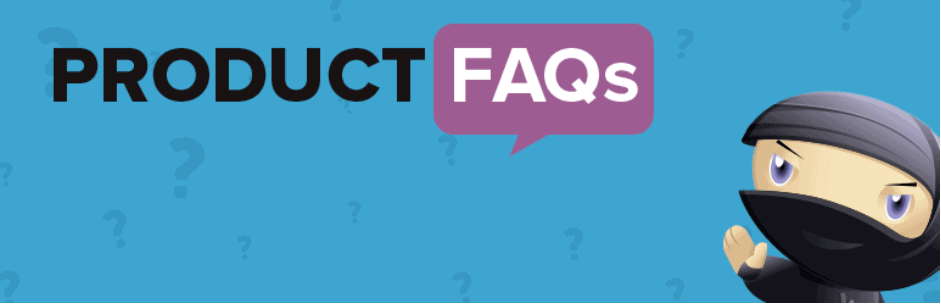
WooCommerce Product FAQs plugin allows your users to ask questions, get answers and see other threads about any specific product. It also allows to manually add a question to specific products. When a user clicks on the question, the answer will be highlighted automatically.
Price: Free
These are our recommended best WooCommerce plugins that you can use for your web store. Of course, there are many out there waiting to be installed and used. You can use the other WooCommerce plugins not mentioned here. In any case, you definitely need to use a plugin to enhance your website and keep clients coming back to your ECommerce website. You need WooCommerce plugins that will gain more visitors for the growth of your web store. It’s 2018 already. Choose and use WooCommerce plugins that will help you achieve your goal.
Do you have a WooCommerce site? Which plugins are you using? Please let us know which WooCommerce plugins you like most in the comment section. If you like this post, then do share on social media and subscribe us on Facebook, Twitter, Google+.
*This post may have affiliate links, which means I may receive a small fee if you choose to purchase through my links (at no extra cost to you). This helps us to keep WPMyWeb up and running and up-to-date. Thank you if you use our links, we really appreciate it! Learn more.