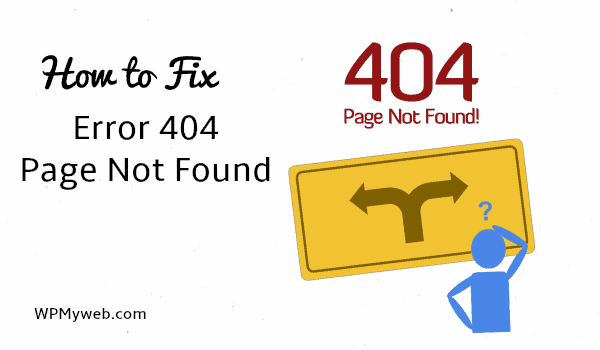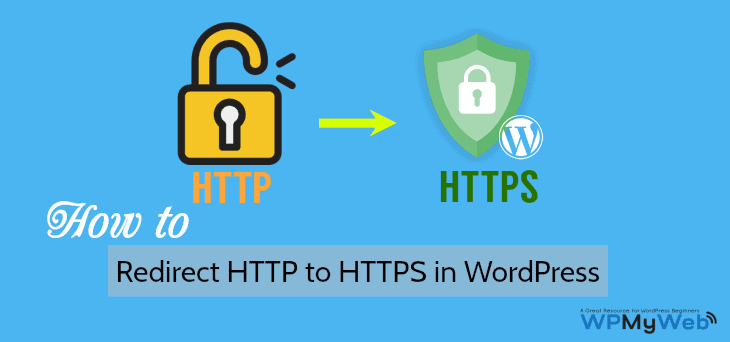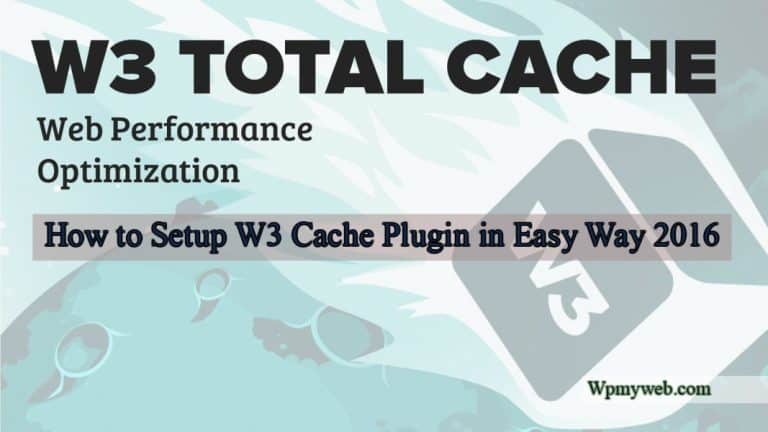How to Fix Error 404 Page Not Found in WordPress
What is “Error 404 Page Not Found”
If you have a website, then you might face that kind of error “Error 404, Page Not Found” or not. But “Error 404” is a common issue for daily internet users or website owners. So you don’t need to panic about this. Mainly those “Page Not Found” are called dead links and are generated by some reasons. Those possible reasons are:
- The page you are trying to reach does not exist.
- The visitor mistyped the URL.
- The permalink structure of the site has been changed.
- The incoming links point to pages that were moved to different locations.
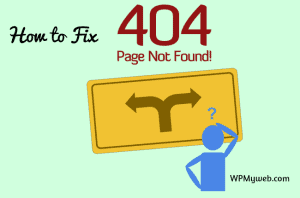
Does it Hurt Your “SEO”?
Webmaster Tools such as Google, Bing, Ask, Yandex etc always crawl your web pages, posts. With crawling your web pages, Search Engines also detect your dead links and let you know. Then you have to fix those problems or it can be a vital fact for your SEO. As you know Search Engines give the best answer according to any user’s query.
For example, if your visitor comes to your website and finds so many dead links, then probably he/she will leave your site. This increases bounce rate continuously. You probably lose your position in Search Engines. And it takes a long time to bring the same again. So you must need to fix Error 404 Page Not Found.
How to Find Broken Links
There are several ways to find broken links but it takes a lot fo time to find out. The easiest way to find those dead links from “Google Webmaster Tools”. If you already submitted your site to Google Webmaster tools, then you can find those dead links under Crawl Errors option.
Another way, you can get dead links with the help of WordPress Plugin “Broken Link Checker“.
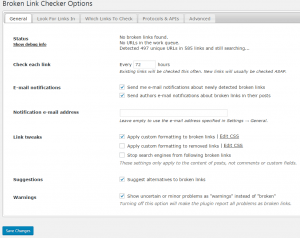
This “Broken Link Checker” plugin finds all dead links from your website and Let you know via e-mail. Therefore you can fix Error 404 problems.
How to Fix Error 404 Page Not Found
To fix Error 404 problem, you can do the first troubleshoot step by checking your Permalinks.
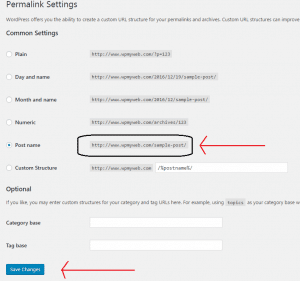
Login to your WordPress dashboard. Now go to Settings> Permalinks and simply click on save changes.
This will update Permalink settings and rewrite rules. In most cases, this method helps to fix Error 404 on WordPress. If it doesn’t work for you, then probably you need to update your .htaccess file manually.
You can update your .htaccess file easily. For this, you need to login to your cPanel or FTP. You can find .htaccess file in WordPress directory where you can see wp-content & wp-includes are located. If .htaccess file is not visible, you need to check “show hidden files”. But before changing anything, you must need to download or take a backup of the .htaccess file. Now add the following lines to .htaccess file and save.
[code]
# BEGIN WordPress
<IfModule mod_rewrite.c>
RewriteEngine On
RewriteBase /
RewriteRule ^index\.php$ – [L]
RewriteCond %{REQUEST_FILENAME} !-f
RewriteCond %{REQUEST_FILENAME} !-d
RewriteRule . /index.php [L]
</IfModule>
# END WordPress
[/code]
You can redirect a dead link to a particular page or home page that means redirect 404 to 301. You need to download a plugin called “redirection“. In above section, we discussed how to find 404 pages or dead links. When you get the dead link, then just redirect the page to another page or home page. Here is an example below.
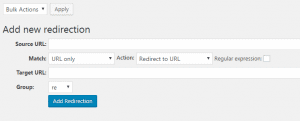
Create a Custom 404 Page
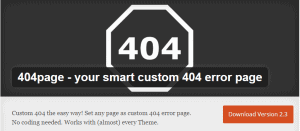
Using 404 plugin, you can create a custom 404 error page. You don’t need any coding skills and you can set any page as custom 404 error page.
But this plugin wouldn’t fix Error 404, this will just create a 404 error page for all dead links.
I hope this tutorial will help to fix Error 404, Page Not Found problems. Please let us know by commenting below or if you have another idea, please feel free to share your opinion with us. 🙂
Join Us on Facebook, Twitter, Google+.
Related Post,
- 20 Best WordPress Plugins for Professional Bloggers
- How to Minify HTML, CSS & JavaScript Using Autoptimize Plugin
- How to Disable Pingbacks and Trackbacks in WordPress
*This post may have affiliate links, which means I may receive a small fee if you choose to purchase through my links (at no extra cost to you). This helps us to keep WPMyWeb up and running and up-to-date. Thank you if you use our links, we really appreciate it! Learn more.