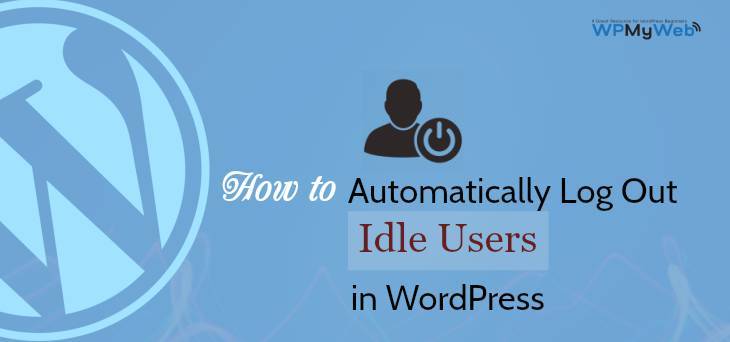WordPress Memory Exhausted Error Fix – Increase PHP Memory Limit
Sometimes when you perform any task on WordPress, you might get an error like: “fatal error: allowed memory size of 67108864 bytes exhausted”. It’s a very common WordPress error and mostly occurs on WooCommerce sites as these sites require more memory to efficiently run different applications at the same time. But, you can easily fix…