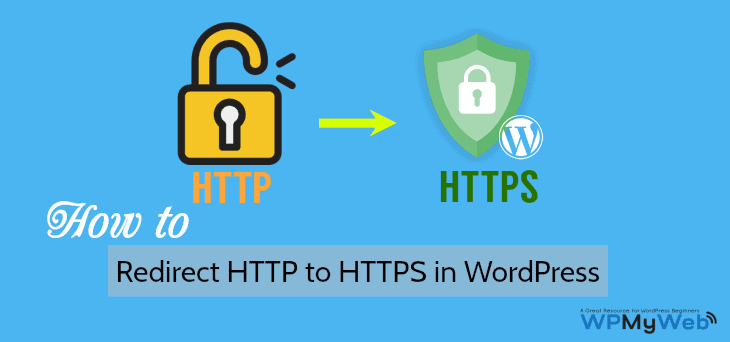How to Hide or Remove WordPress Version Number
By default, WordPress automatically adds a meta tag which displays the WordPress version number. This meta tag is used for tracking purpose and it also shows which WordPress version you are using. Using this method, any advance user can figure out how many sites are powered by WordPress and which WordPress version you are running. …