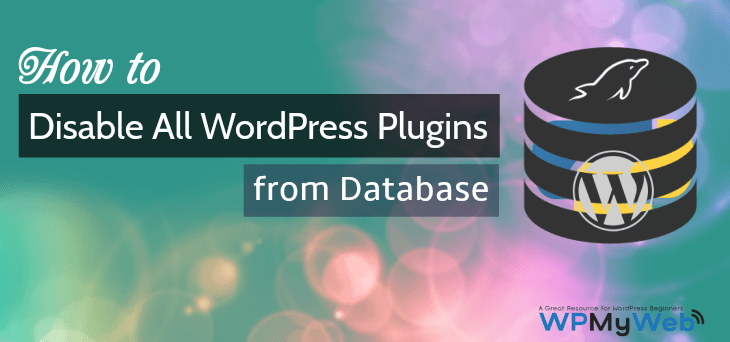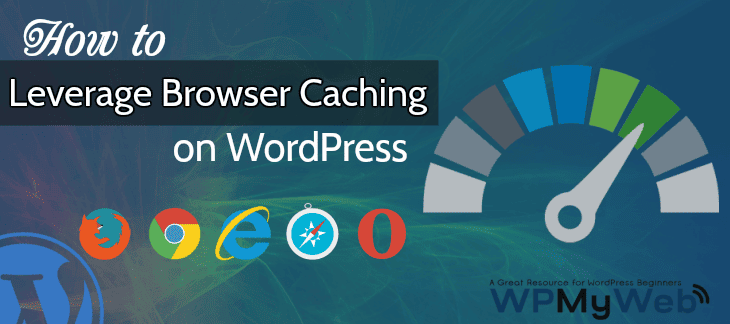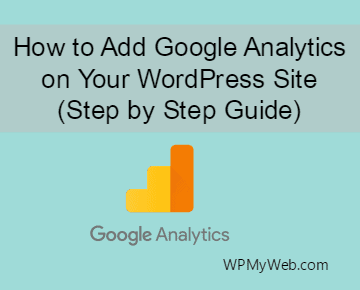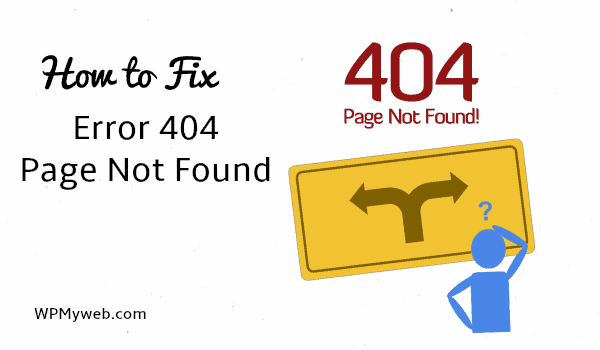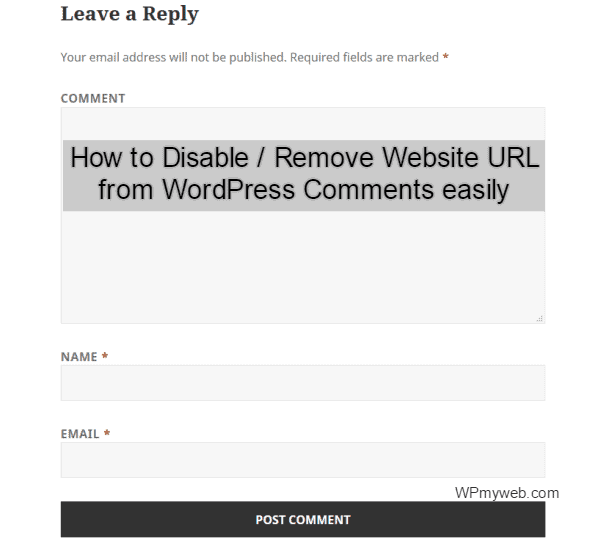How to Disable WordPress Plugins from MySQL Database (Easiest Way)
Sometimes when you make any change in your site, then you can get some serious problem with your site. Even you can’t login to WP-Admin to fix that problem. For example, during any plugin installation time, you can get stuck or white screen. That means the plugin didn’t installed properly. If you are in this…