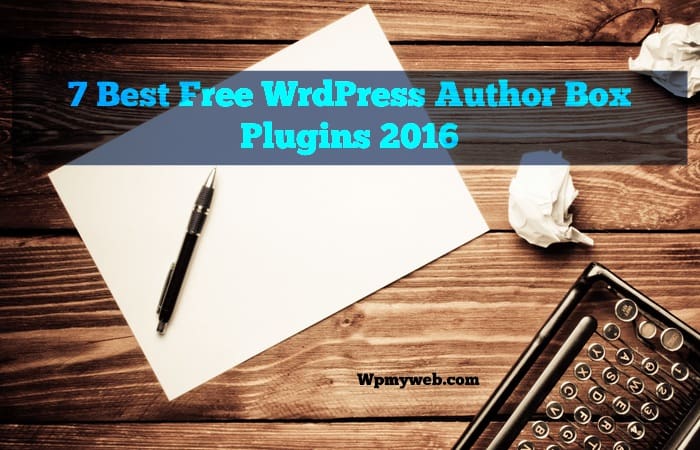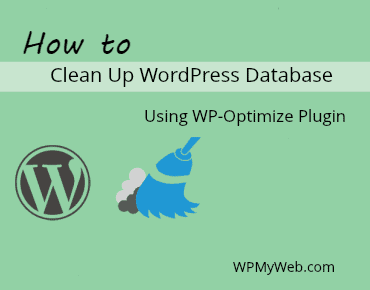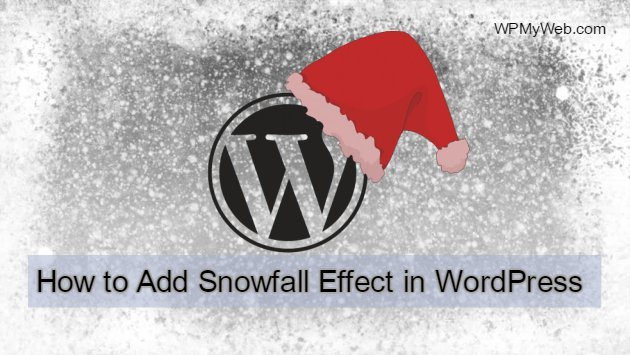7 Best Free WordPress Author Box Plugins 2017 – WPMyWeb
[AdSense-B]
Author Bio Box is an important thing in a website. Random people visiting your blog or website, so they are kinda interested to know about the author. You must notice that after reading any blog post there is a small box, where the author uses to show him and some social follow icons. So putting author box, it gives you an extra advantage like more followers on your Facebook, Twitter, Google+ or any other social platforms. So in this tutorial, I am showing you 7 Best WordPress Author Box Plugins 2016.
WordPress Author Box Plugins:
Simple Author Box adds a responsive author box at the end of author’s posts. It shows author’s name, gravatar and bio. You can put up to 30+ social profile fields on WordPress user profile screen, which allows displaying the author social icons. With this fancy looking author box plugin, you can set it at the end of every post by default or you can manually add the box by inserting code. If you want to manually insert the Simple Author Box in your template file (single.php or author.php), you can use the following code snippet- ” <?PHP if ( function_exists( ‘wpsabox_author_box’ ) ) echo wpsabox_author_box(); ?> ” .
You can change the color of author name, website link, background and border as you want. It will automatically hide the author box if author description is empty, so you must need to add author bio.
Price: Free
Starbox Author Box for Humans– is one of the most popular WordPress author box plugins. It gives a nice view of your author box. You can set it in different two positions- before content or after content. Not only posts, you can set it in any page, post or in the global feed. You can choose author box theme from the setting option, so you can choose your favorite style. You don’t need to know any coding skills, just install it from WordPress plugin directory.
This plugin is free and can be upgradable to Pro version if you need extra features.
Price: Free & Pro version Price: $29.99

Birds Author Box
Birds Author Box adds a responsive author box below the content of your posts or/and your pages. The box contains author’s picture (upload the picture you want), name, description, website link, social networks, latest posts (or not, your choice) and a link to the author’s archive.
This is a fully free theme, but you can buy social sharing icons pack.
Price: Free
Sexy Author Bio is a WordPress author bio plugin that supports single and multiple authors. It is totally free and has a lot of features than other WordPress author box plugins. It offers tons of options to customize the box after WordPress posts about the author and most importantly makes it sexy looking.
This author bio box is responsive and includes five sexy social icon sets. So you can choose any theme from the dashboard.
Price: Free
WP Author Box Lite is an awesome author box that you’ll fall in love with. It is fully responsive and customizable, so it looks good on Desktop, laptop, tablet or mobile phone etc and Author Box Lite will adjust it. There are many color options so you can make your author box unique and more stylish. In this author box, you can show contact us tab and custom tab.
This plugin is free with limited features. If you want to show multiple author box on each post, then you need to purchase Pro version which costs $17.
Price: Free & Pro version Price: $17. Buy Now
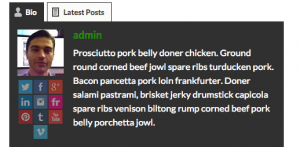
Fancier Author Box is one of the most popular author box and most fancy than other WordPress author box plugins. If you’re looking for a way to make your every page a landing page for new contacts and leads, then this plugin is suitable for you. You can use this plugin in your multi-website.
This plugin allows you to choose where Fancier Author Box appears on your website. It also allows you to change colors of just about any author box element.
Price: Free
WP Author Info is another best simple WordPress author box plugin in its category. So if you are thinking to add an author box plugin on your blog, then it is a good option. Using this plugin you can show author detail or author bio on any post type at below or above the content including page & post.
You can set theme, color & style for author info, also social icon style. You can also add author detail at widget or content using shortcode. Either you can directly put the box in post or manually inserting following codes:
” [wp-author-info theme=”default” color=”black” dir=”ltr” social_style=”default” author_id=”1″] “
[AdSense-A]
*This post may have affiliate links, which means I may receive a small fee if you choose to purchase through my links (at no extra cost to you). This helps us to keep WPMyWeb up and running and up-to-date. Thank you if you use our links, we really appreciate it! Learn more.