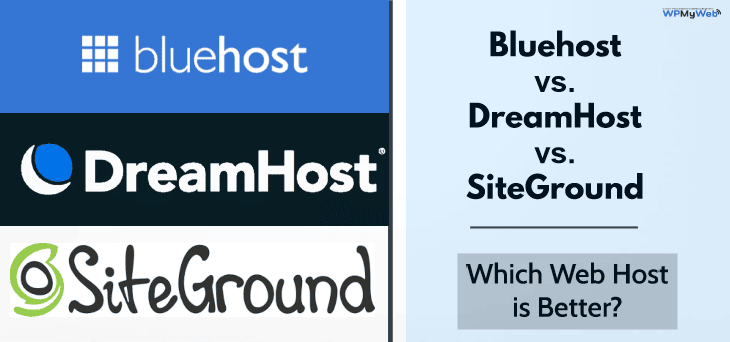5 Best Kinsta Alternatives
If you’ve been looking for a Kinsta alternative, you’re probably feeling overwhelmed. There are so many hosting companies out there, and it can be hard to tell which one is right for you.
You want someone who will give you the support and functionality that Kinsta does, but also offer more flexibility and choice—and maybe even a lower price tag.
Maybe you just want to try something new? Or maybe you need something a little different than what Kinsta offers?
Whatever your reason, we’re here to help! We’ve put together this list of Kinsta competitors and why they might be better than Kinsta for your needs.
Kinsta is a managed WordPress hosting provider that offers features like one-click staging, instant scaling, and auto-scaling. It also includes a suite of tools for developers.
But there are several competitors who offer similar features and benefits, so how do you choose which one is right for your business?
We’ve put together this blog to help you make an informed decision about choosing a WordPress hosting company based on real data from the market.
Kinsta is a leading WordPress hosting provider that offers managed WordPress hosting, which means they do all the work to manage your site and make sure it’s always running smoothly.
Kinsta is one of the most popular cloud hosting solutions on the market. It offers powerful features, including free SSL and automatic backups, in addition to an intuitive user interface. But if you’re looking for an alternative to Kinsta, you don’t have to look far. There are several options out there that can compete with Kinsta and offer similar features at a lower price point.
5 Best Kinsta Alternatives
1. Nexcess
Nexcess is an alternative to Kinsta. It’s a managed hosting service that offers enterprise-grade WordPress hosting.
Nexcess offers managed WordPress hosting with enterprise-grade features. A single account can support multiple websites and you can host up to 100 sites on their shared plans.
The company has built its platform using the latest technology, including SSDs, NGINX, PHP 7, HTTPS and more.
You’ll get one-click staging environments and backups as well as built-in CDN integration with Cloudflare and MaxCDN. It also integrates with leading plugins such as WooCommerce, Gravity Forms and WPML.
Nexcess’ pricing starts at $20 per month for a single site on the Starter plan (2 GB RAM, 2 CPU cores). You can upgrade to any of the other plans or add more sites to your account at any time.
Also read,
- Best Nexcess Alternatives
2. WP Engine
WP Engine is another popular alternative to Kinsta. It’s also one of the most expensive options on our list but it does offer premium features such as server-side caching, content delivery network (CDN) integration and built-in security features like a malware scanner and firewall protection.
WP Engine is one of the biggest names in WordPress hosting. They offer managed hosting across their entire range of plans, which means no more worrying about updates or backups!
They also have a robust feature set including CDN integration and staging environments. The only downside is that they don’t come cheap — but if you want premium hosting with all the bells and whistles then WP Engine could be worth it!
WP Engine’s managed hosting plans start at $25/month and go up to $499/month depending on the features you need and the number of sites you want to host on their platform.
Read more,
3. WPX Hosting
WPX Hosting is a Kinsta alternative that offers managed WordPress hosting, for those looking for a solid hosting solution packed with features.
WPX Hosting is a web hosting provider that specializes in WordPress hosting. It offers all of the features you’d expect from a top-tier host, including managed WordPress hosting, automatic backups, SSD storage, and a fully secure environment.
WPX Hosting offers all of the best features of Kinsta at a lower price and with even better performance. Their servers are optimized for WordPress, so your site will be lightning fast and super secure. They also have a great support team who can help you out with any issues you might have.
Their one-click install makes it super easy to get started with your site, and their free migration tool helps move your existing sites over quickly and easily. You can also host multiple websites on one account (if you want), which is perfect if you have multiple blogs or businesses that need their own space on a single server.
The most notable feature of WPX Hosting is its customer service. The company is known for providing 24/7 customer support via phone and email, as well as having extensive documentation and tutorials on their website. They even give you access to a knowledge base where you can search for answers to common questions about using WordPress and managing your site.
WPX Hosting offers three different plans: Starter ($4/month), Pro ($7/month), and Business ($12/month). Their plans start with unlimited storage space and bandwidth, then add additional features like dedicated IP addresses and SSL certificates at higher price points.
Also read,
- Best WPX Alternatives
4. FlyWheel
FlyWheel is a great alternative to BlueHost.
what is flywheel hosting?
They offer the same features as BlueHost, but with better customer service, a cleaner interface, and better pricing.
FlyWheel is an all-inclusive website hosting service that includes everything you need to build and maintain a website, including domain registration and SSL certificates (which keep your site encrypted). The company also offers migrations from other platforms, as well as 24/7 support via email or live chat.
Flywheel’s starter plan is $9.99 per month for the first year with no contract required—after the first year begins at $22 per month. This plan includes 1 GB of storage space and unlimited bandwidth.
Flywheel’s customer service is top-notch: they’re available 24/7 via phone or chat, and they offer a free 30-day trial period so you can try out their services before committing to anything long-term.
Also read,
5. DreamPress
DreamPress is a Kinsta Alternative for WordPress. It offers all the benefits of Kinsta’s super-fast and secure hosting but at a much cheaper price.
DreamPress provides unlimited bandwidth, disk space, and databases for both your website and email accounts. They also offer one-click installs for over 100 different themes and plugins from the WordPress repository, so you can get started quickly.
If you’re worried about security, DreamPress offers free SSL certificates through Let’s Encrypt, as well as daily backups of your site on Amazon S3 storage for added protection.
Also read,
Related articles,
*This post may have affiliate links, which means I may receive a small fee if you choose to purchase through my links (at no extra cost to you). This helps us to keep WPMyWeb up and running and up-to-date. Thank you if you use our links, we really appreciate it! Learn more.