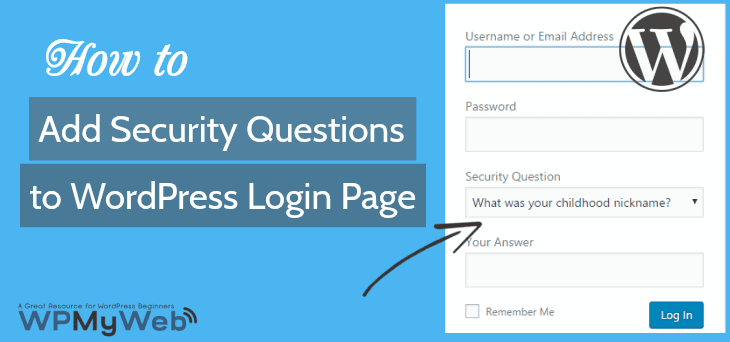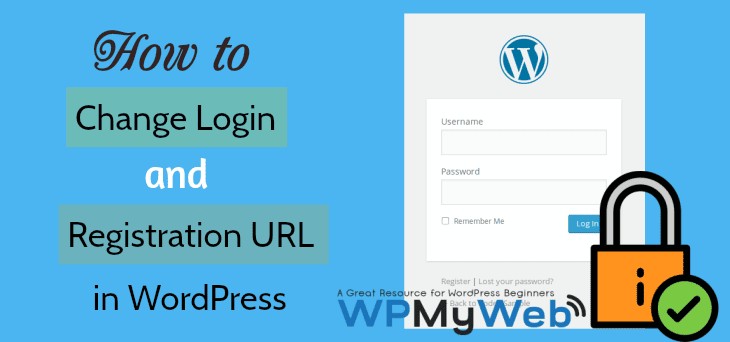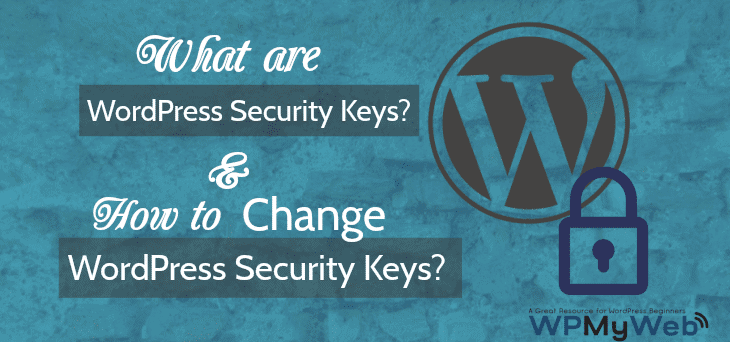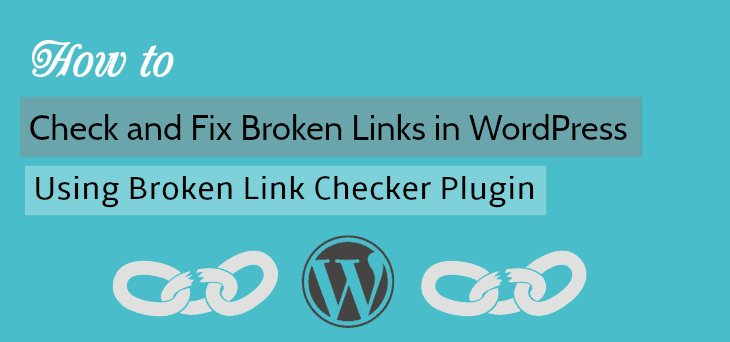How to Move WordPress Site to New Host or Server (with No Downtime)
Whenever you want to create your new website, I always prefer to build with WordPress as it comes handy, there are tons of plugins and themes available and most of all web hosting. But most of the people take the wrong decision when they choose a web hosting based on their cheap price. The problem…